Jira is one of the most commonly used tools for software development, project management, and quality control. While the tool was initially designed as a platform to efficiently track issues, it has quickly evolved into a flexible tool for Agile project management, bug tracking, and even test management. This article will jump into Jira’s functionalities, QA testing applications, and advantages for the team, especially with regard to test management.
What is Jira?
In the simplest terms, Jira is an issue-tracking and project management tool. Atlassian initially launched it in 2002 as a bug tracking tool, but it has since blown up into a full-featured Agile project management suite.
Its major USPs include:
- Tracking: Keep an eye on the project from inception to completion.
- Customization: Customize fields, issue types, and workflows to match team processes.
- Collaboration: Maintain uninterrupted alignment among developers, testers, and business stakeholders.
It facilitates effective planning, monitoring and on-time release of software for teams. It is widely embraced in the Agile environments, providing Scrum and Kanban boards to visualize workflows, track progress, and manage defects from inception to completion. Although Jira is often associated with software development, marketing teams, operations, and human resources can adapt it to suit their needs due to this adaptability.
Jira can work as the central platform for collaboration between QA and development when it comes to validating. Teams can handle the entire validation process without ever leaving the Jira environment by changing workflows, issue types, and field, or by integrating with dedicated test management tools.
Jira Tool
Issues, which can be anything from a user story to a bug or a test case, are the core of the Jira tool. Projects are then built from issues, and boards are used to monitor and visualize them. The Jira tool’s important components include:
- Issues: Unit of work, such as defects, test cases, and tasks.
- Projects: Collections of related issues with unique settings and workflows.
- Workflows: Customizable paths an issue takes, such as To Do, In Progress, and Done.
- Boards: Agile views that demonstrate project progress, such as Scrum or Kanban.
- Dashboards and Filters: Customized views for tracking metrics and progress.
Because of its flexibility, the Jira tool can be used for nearly any type of project, including QA testing cycles.
Jira Features
Jira’s feature-rich environment is a big reason behind its widespread adoption. Some of the most common of Jira’s primary features are listed below:
- Workflows that are customizable: Update procedures for business, testing, or development workflows.
- Agile support: Kanban and Scrum boards, backlog grooming, and sprint planning.
- Integration capabilities: Allows connections with testRigor, Selenium, GitHub, TestRail, Confluence, and additional tools.
- Advanced reporting: Real-time dashboards, burndown charts, and velocity reports.
- Permission control: Access is based on roles for the protection of sensitive projects.
- Automation: Rules to simplify repetitive tasks and make them more efficient.
Because of these features, Jira is a robust platform for integrating test management protocols in addition to being a project management powerhouse.
Benefits of Jira
Jira’s advantages include:
- Centralized work tracking: All assignments, tests, and errors are kept in one place.
- Customization: Workflows, boards, and fields are personalized to meet the requirements of the team.
- Collaboration: Shared visibility between development, QA, and business units.
- Agile alignment: Scrum, Kanban, and hybrid Agile frameworks are all supported.
- Integration flexibility: Compatible with both external and Jira-native test management systems.
- Scalability: Suitable for deployment at the enterprise level as well as small teams.
Why Is It Used?
Jira is used because it offers:
- Visibility: Monitoring work progress and hurdles in real-time.
- Control: Workflows that are adaptable and aligned with team processes.
- Traceability: Connecting test cases, requirements, and defects.
- Efficiency: Automation to bring down repetitive manual work.
The capability to maintain a close relationship between QA and the development lifecycle makes it advantageous for test management.
Jira Test Management Tools
While Jira can be adapted for test management, it does not come with an entirely operational testing module. For this sole reason, a lot of teams integrate Jira with Jira test management tools, which are classified into two major groups:
- Jira-native add-ons (such as QMetry, Xray, Zephyr, and TestRay): They handle test cycles, store test cases as issue types, and allow traceability between requirements and tests when installed directly in Jira.
- Standalone tQA systems (such as TestRail, PracticTest, and testRigor) that integrate with Jira: These tools sync issues and results back into Jira and offer rich test case organizations, automation integration, and detailed reporting.
The complexity, size, and reporting requirements of the team will define which option is ideal. Small to medium-sized QA teams gain sizable benefits from Jira-native tools, however, larger businesses can scale faster with standalone platforms.
How to Use Jira?
Building a project, defining workflows, and adding issues are the first steps in using Jira. The steps for QA teams generally include:
- Project setup: Select a project type, such as Kanban, Scrum, or custom.
- Create issue types: Specify Test, Bug, Task, or Story as necessary.
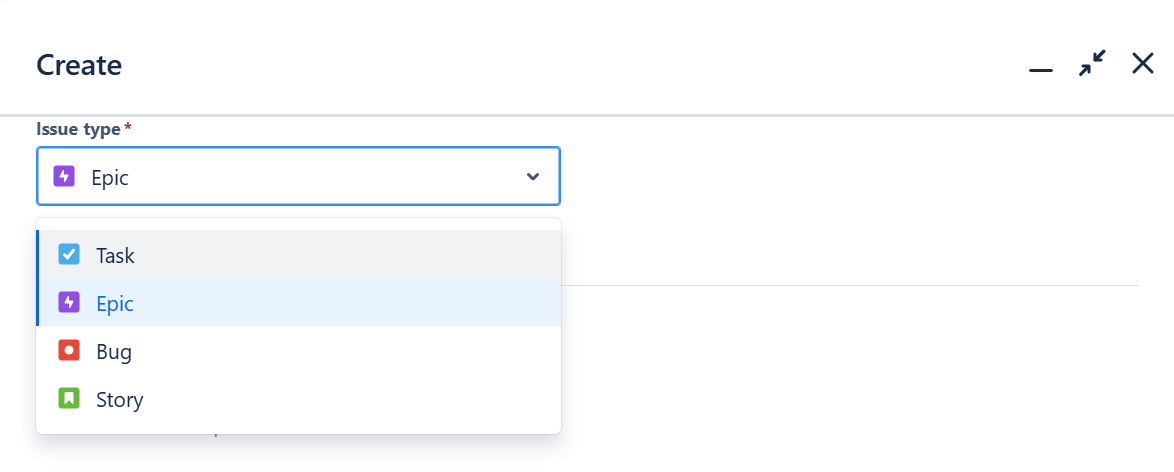
- Organize workflows: Define the most probable phases that an issue will go through.
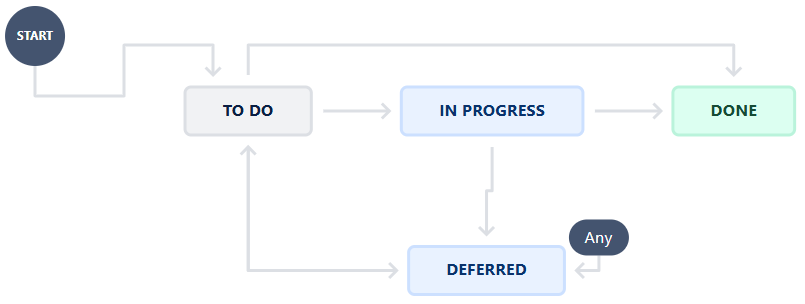
- Organize boards: Use Scrum or Kanban boards to clearly visualize and monitor progress.
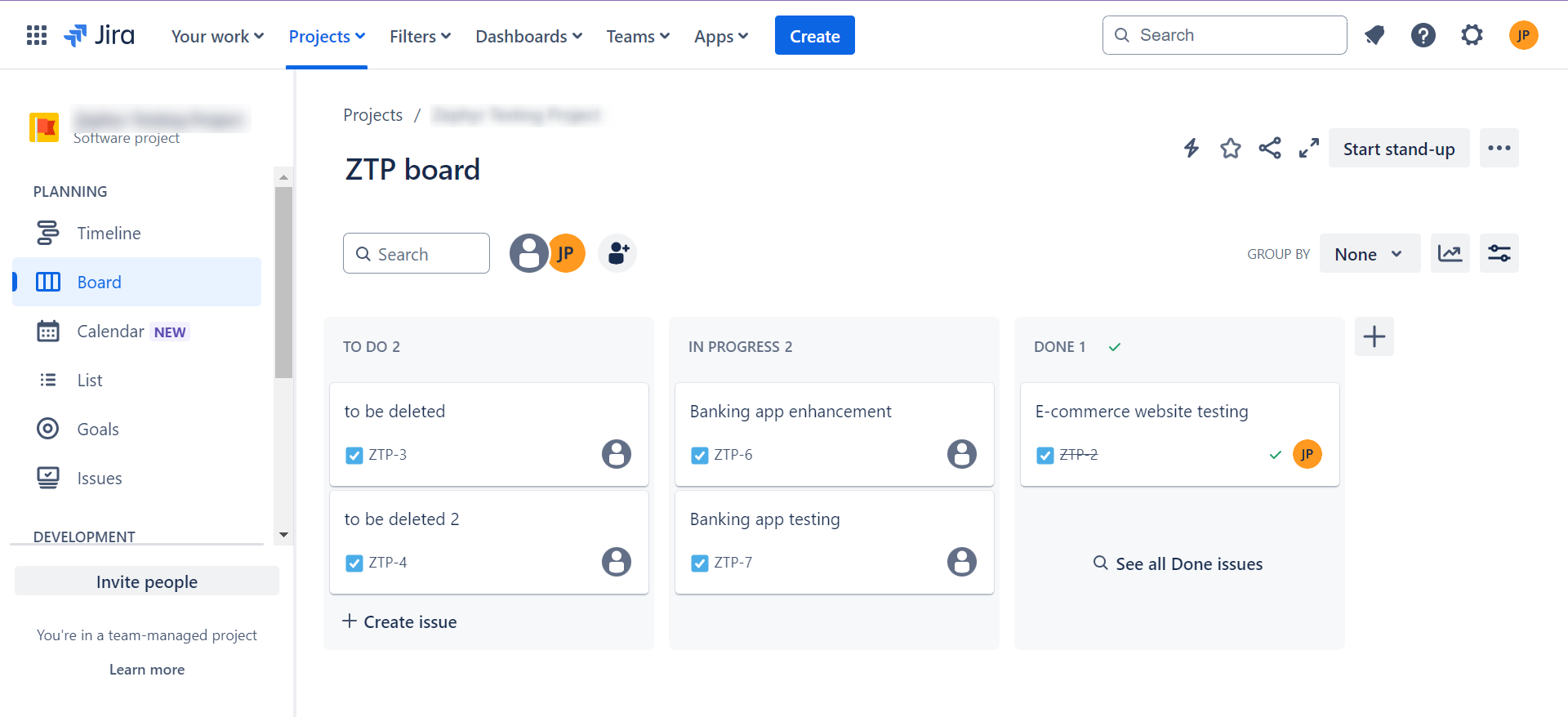
- Report and analyze: Monitor testing and development metrics with Jira reports.
You have two options for testing specifically: either integrate a test management tool for increased functionality or build test cases as Jira issues.
How to Use Jira to Manage Testing?
Jira can be utilized for testing management in two main ways:
- Native Jira setup: Build unique test issue types, associate them with the right requirements, and manually monitor their progress.
- Utilizing test management tools: To gain specialized features for test planning, execution, and reporting, use standalone tools like TestRail, testRigor, or add-ons like Xray.
How to Use Jira for QA Testing
For QA testing in Jira:
- Initiate a testing project from scratch or add a QA workflow to an already-existing project.
- Define a “Test” issue type and associate it with user stories.
- Employ an integrated tool or directly execute tests and record results in Jira.
- Monitor the resolution of defects by logging them as Jira issues and connecting them to failed test cases.
By making sure that QA is integrated into the development process, this method reduces misunderstanding and improves the release quality.
What is Jira Used For/ Real-life Applications
Jira is used in:
- Agile software development: Handling releases, monitoring user stories, and planning sprints.
- Bug tracking: Logging, prioritizing, and resolving issues.
- Test management: Organizing test cases and test runs and reporting defects.
- Business Process Management: Handling workflows for non-technical projects.
- DevOps integration: Linking with CI/CD pipelines for continuous delivery.
Jira Software
It is the version specifically developed for Agile teams, called Jira Software. It integrates real-time reporting, Scrum and Kanban features, robust issue tracking, and backlog management. For QA workflows, this is the version that is most regularly used in combination with test management tools.
The Jira software easily integrates with other Atlassian tools, like Bamboo (CI/CD), Bitbucket (code hosting), and Confluence (documentation). In addition, it offers an extensive marketplace of plugins, including reporting, test management, and automation tools. Jira is a central hub for many organizations due to this ecosystem.
Understanding Jira as a Framework
It is vital to consider Jira as a framework for work management rather than just as a tool in order to fully understand it. Its versatility entails:
- Development teams are able to monitor software features.
- Business teams can manage initiatives or campaigns.
- QA teams can log test cases and bugs.
Jira’s real power consists of integrating all of these components in a single workflow.
Conclusion
Jira is now much more than just a bug tracker. Because of its versatility, it is an efficient platform for Agile development, project management, and quality assurance testing. Although it has built-in test management capabilities, pairing it with specialized test management tools allows for more intricate features like advanced reporting, reusable test case libraries, and automation integration. Jira continues to be one of the most reliable and adaptable options for teams striving to coordinate their development and quality assurance practices.
