Application Programming Interfaces (APIs) are the backbone of modern software applications. APIs enable applications to communicate with each other. As businesses increasingly rely on microservices, cloud computing platforms, and third-party integrations, API Testing has become integral to the software quality assurance (QA) process.
API testing is software testing to validate APIs’ functionality, reliability, performance, and security.
This guide on API testing explores details of API testing, its process, types, and various tools used for API testing.
What is API Testing?
API testing is a process of verifying that an API works as expected in terms of its functionality, reliability, performance, and security.
API testing operates at the message layer, directly testing endpoints, request-response structures, and integrations, unlike UI testing, which focuses on the front-end interface.
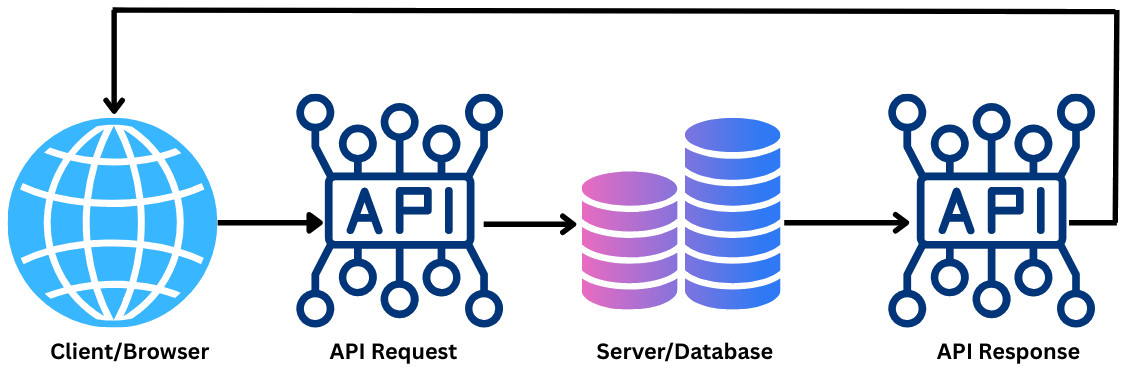
In API testing, requests are sent to an API, and the responses are analyzed to ensure they align with expected behaviors and requirements. API testing typically occurs at the integration level, after individual components are tested and before the user interface is involved.
Key aspects of API testing include:
- API testing ensures endpoints return the correct response for valid requests.
- It validates error codes for invalid requests.
- It checks data integrity between different services.
- API testing tests the performance under load or stress.
- It ensures security through authentication and authorization checks.
Why Is API Testing Important?
API testing is essential for developers, testers, and end-users. Here are some of the reasons why it is crucial:
- Efficient Back-end Testing: API testing identifies and fixes unit or server-level bugs that go unnoticed during UI testing. If not fixed, these bugs can severely delay the product’s release and require extensive code rewrites.
- Early Testing: API testing is started early in the SDLC before the UI is consumer-ready. This helps developers catch and fix bugs at the server layer before they are visible to the user. With API testing, testers can make requests that would not be advisable via the UI because they would expose security flaws.
- Infrastructure for Microservices: API testing readies the infrastructure for microservices, ensuring that all software parts are working correctly. Most microservices use APIs to interact with data stores, so API testing is essential for microservices.
- Enabling Agile Software Development: In an agile environment, instant feedback is necessary. API tests are more efficient and easier to maintain in an agile environment.
API Status Codes
Before we delve into API testing steps, let’s examine the API status codes used to verify API responses. The following table summarizes these status codes and their meaning.
| Status Code | Meaning |
|---|---|
| 1xx (Informational) | 1xx indicates that everything is okay so far, and the client should continue with the request or ignore it if it’s already done. |
| 2xx (Successful) | The request was received, understood, and accepted.
|
| 3xx (Redirection) | The client must take additional action to complete the request.
|
| 4xx (Client Errors) | The request contains the wrong syntax or cannot be fulfilled by the server.
|
| 5xx (Server Errors) | The server failed to fulfill a valid request.
|
How to Perform API Testing?
API testing is typically performed by sending HTTP requests (GET, POST, PUT, DELETE) to an API endpoint and validating the response against expected outcomes. The API testing process can be manual or automated.
The following steps are involved in an API testing workflow:
- Define Scope and Purpose: Identify the specific API endpoints to be tested and the functionalities and expected behaviors.
- Create Test Cases: Design test cases for the identified APIs with input data, expected outputs, and validation criteria for different scenarios, such as valid inputs, invalid inputs, and edge cases.
- Set Up Test Environment: Configure the test environment by selecting the necessary testing tools and dependencies for execution and configuring the APIs.
- Execute Tests: Execute the test cases manually or using automation tools and compare the responses obtained against the expected results.
- Report Findings: Communicate the test results, highlighting successes and failures, to relevant stakeholders.
- Maintain Tests: Upgrade the testing environment and test cases as APIs evolve or new features are added.
Types of API testing
API testing has different aspects that need different forms of testing. The main types of API testing include:
Functional Testing
Functional testing verifies the API functions to ensure they work correctly and meet the required specifications. It includes testing the API’s business logic, input validation, output validation, and error handling. Specific requests are sent to the API, the responses are analyzed, and actual outcomes are compared with the expected results.
Validation Testing
Validation testing ensures that the API meets business requirements and is logically correct. It also validates that the API returns the expected result in the correct format. It checks the input parameters, output format, response code, and data types of requests and responses.
Load Testing
Load testing assesses how the API performs under normal and peak traffic conditions. It lets developers confirm whether the API can operate reliably during peak traffic. A testing tool simulates large request volumes, measuring response times and error rates. Load testing tests API performance and stability under stressful conditions.
Security Testing
Security testing involves validating APIs’ authentication, authorization, encryption, and data access policies to ensure they work correctly. It identifies security-related vulnerabilities and flaws in the API and verifies that the API meets the required security standards. Vulnerabilities such as SQL injection, cross-site scripting (XSS), and cross-site request forgery (CSRF) are tested.
Penetration Testing
Penetration testing is a type of security testing that simulates hackers’ attacks to identify API vulnerabilities and weaknesses. It can also include network scanning, vulnerability scanning, and manual penetration testing.
Fuzz Testing
Fuzz testing is performed by sending unexpected and invalid inputs to detect system crashes or unhandled errors. It tests the API’s ability to handle random, unexpected inputs and recover from mistakes. Fuzz testing uncovers security vulnerabilities or unexpected API behavior.
Reliability Testing
Reliability testing evaluates the API’s ability to perform its functions over time and under unexpected conditions. It ensures that the API’s performance is consistent with the specifications under normal and unpredictable conditions and that it is reliable.
Integration Testing
Integration testing verifies APIs’ interaction with databases, third-party services, or other APIs to ensure the integration is correct and functional according to the requirements. It is critical to ensure that different parts of a system are compatible. It confirms the API’s ability to communicate reliably and efficiently with other components.
End-to-end testing
End-to-end tests validate key user journeys involving multiple endpoints and APIs. End-to-end API testing is performed by chaining requests and confirming that each works correctly. It helps identify issues in complex workflows before users do.
Unit testing
API unit testing confirms that a single endpoint returns the correct response to a request. It also validates that an endpoint handles optional parameters correctly or returns the appropriate error message for an invalid request. ‘
Tools for API testing
API testing tools validate API functionality, performance, security, and reliability. They send requests to APIs, analyze responses, and ensure the API behaves as expected.
Many tools, from manual validation to automated CI/CD-ready frameworks, are available to simplify API testing. The following table lists some of these tools:
| Tool | Description |
|---|---|
| testRigor |
|
| Postman |
|
| SoapUI |
|
| Rest Assured |
|
| JMeter |
|
| Karate |
|
| Swagger UI |
|
| Insomnia |
|
| Apigee |
|
| Assertible |
|
| Katalon Studio |
|
Advantages of API Testing
Here are some of the key benefits of API testing:
- Quality Assurance: API testing maintains consumer trust and protects the business’s reputation by enabling teams to ensure their API performs as expected continuously.
- Early Detection and Resolution of Issues: API testing’s shift-left approach allows teams to identify defects as soon as they are introduced. This helps teams stay on schedule and makes the development process more predictable.
- Resource Conservation: Automated API testing saves time and allows teams to focus their bandwidth on innovation.
- Rapid Iteration: Integrating API tests within CI/CD pipelines enables automatic validation of every code change before it reaches production. This approach supports more frequent releases while reducing the risk of bugs and regressions.
Challenges in API Testing
API testing has the following drawbacks:
- Complexity: API testing can be complex, especially involving multiple APIs or APIs integrated with other systems.
- Security: APIs can introduce vulnerabilities if they are not adequately tested and secured.
- Time-consuming: The time required to develop and execute API test scripts can be longer than that required for other types of testing.
- Limited Test Coverage: It is challenging to cover all possible scenarios and edge cases with API testing.
- Cost: Automating API testing can be costly, as automated API testing tools require a significant investment.
Best Practices for API Testing
Developers must follow the best practices below for API testing:
- Create a Dedicated Test Environment: Before the changes are pushed into production, it is essential to have a dedicated testing environment that mirrors production conditions to contain any issues and avoid user-facing downtime.
- Automate API Tests: Test automation enables developers to follow a systematic approach to ensure consistent coverage and reduce human error. Various tools can be used to create test suites and schedule executions at specific times or in CI/CD pipelines.
- Run Tests Throughout the API Lifecycle: API tests should be run at every stage of the API lifecycle to ensure all issues are identified and fixed early in development so that high-quality APIs are delivered to consumers.
- Write Reusable Subtests: Create subtests that can be reused throughout the test suite to reduce the risk of human error and ensure consistency in how each endpoint is tested.
- Keep Tests Organized: The tests should be organized to employ a scalable and logical organizational framework for the API test suite. A distinct test suite should be created for each API resource. Unit tests should be kept separate from end-to-end tests.
Conclusion
API testing ensures that applications are secure, reliable, and performant before reaching the end users. By using the right tools and combining different types of testing, teams can identify issues early, streamline integrations, and build resilient systems.
Using automation tools and modern platforms such as testRigor, Postman, and Rest Assured, API testing can seamlessly integrate into development workflows, making it an essential part of software quality assurance.
