Cross-Browser Testing Tools
These days, applications are run across different platforms and browsers. To ensure that the application sells, one needs to include cross-browser testing as a part of their QA strategy. As a result, the number of cross-browser testing tools available in 2025 is many, and most are quite useful.
However, it’s important to make sure that you’re using the right tools for your particular needs when approaching any software development project, and cross-browser testing tools are no exception to this concept.
Here are 10 of the best cross-browser testing tools for your team to consider in 2025.

testRigor
One of the most powerful generative AI-driven platforms for software testing, testRigor features support for test writing in plain English and cutting-edge technology that learns from how users interact with your web or mobile application. It is designed to make end-to-end testing faster and more accessible, even for those without coding skills. The platform supports web, mobile (hybrid, native), API, desktop apps, mainframes, and browsers.
You can easily test different web and mobile apps across browsers, run your tests in parallel, do live testing on browsers, and manage and execute your cross-browser tests from a single interface. This tool integrates with other CI/CD tools, device farm platforms, and other infrastructure-providing platforms that can help extend your testing efforts.
testRigor takes optimization and efficiency to new levels as tests can be quickly adapted based on insights from AI-based analysis of real user behavior on your software application. Thanks to these advantages, testRigor is one of the best options around when it comes to end-to-end testing and scaling.
You can utilize testRigor’s AI features like natural language test writing, visual testing, context-based testing, intelligent element locations, self-healing capabilities, and generative AI-powered test generation to simplify your cross-browser testing efforts. Use testRigor to test graphs, images, chatbots, LLMs, Flutter apps, form filling, and many more such untestable scenarios.
In terms of pricing, testRigor provides a free public open-source option and a couple of paid plans to support your requirements.
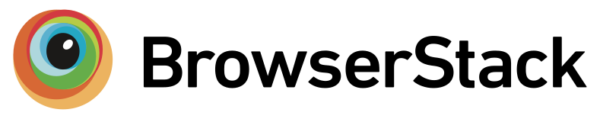
BrowserStack
BrowserStack is a cloud-based platform that grants customers access to more than 3,000 devices and browsers. It is a prominent testing platform for developers and QA testers. It eliminates the need for maintaining an in-house device lab and simplifies the process of ensuring your applications work seamlessly across various environments.
You can manually test your website on any of the available browser-OS combinations in a real-time, interactive session through your web browser. This is useful for exploratory testing, debugging, and visually inspecting how your application renders and behaves.
BrowserStack seamlessly integrates with popular test automation frameworks like Selenium, Cypress, Playwright, Puppeteer, and WebDriverIO. Thus, you can run your existing automation scripts on BrowserStack’s grid of real browsers without needing to configure or maintain the infrastructure. Visual tests for websites can also be automated with Percy.
To further facilitate your SDLC, BrowserStack also integrates with prominent CI/CD tools, as well as test automation frameworks, and a range of other tools. BrowserStack is primarily a paid, subscription-based service. They offer various plans tailored to different needs, team sizes, and testing requirements.

Headspin
Focused on AI-based testing and facilitating DevOps collaboration, Headspin allows for remote testing across browsers using thousands of real devices via virtual cloud access, along with real performance data like load testing on real environments.
HeadSpin offers integrations with Appium and Appium Inspector and Selenium, and is compatible with Xcode, Android Studio, Flutter, Charles Proxy, Cucumber, Espresso Android, TestNG, Puppeteer, Playwright, Jira, Slack, Jenkins, and more. It also offers AI-driven testing insights to identify and prioritize application issues and areas that need improvement.
A key differentiator of Headspin is its focus on performance. During cross-browser tests, it captures detailed performance metrics like page load times, network latency, and resource consumption for each browser, allowing you to identify browser-specific performance bottlenecks.
When it comes to pricing, Headspin offers a free trial, but doesn’t currently publish any pricing plans.

TestGrid
Boasting low-code or no-code authoring and management of test cases, TestGrid is another prominent testing platform with a cloud-based platform that can access real devices. Since it offers low-code and no-code authoring of test cases, TestGrid can be used to promote collaboration across both technical and non-technical team members alike for both manual and automated testing.
TestGrid integrates with popular open-source test automation frameworks like Selenium. You can execute your existing Selenium scripts on TestGrid’s browser grid without significant changes. They also provide their own scripting interface, which might simplify automation for some users. When it comes to integrations, TestGrid has integrations with Jira, Slack, Asana, and other common tools.
TestGrid offers a freemium plan and many paid plans with different features based on your needs.

Mabl
Well-suited for automating testing without scripts, Mabl is a user-friendly cross-browser test automation tool with support for performance regression testing and visualized test outputs. With the ability to fetch data based on performed actions and self-healing machine learning functionality, Mabl is able to reduce the time and effort involved by facilitating code writing without the need for scripts.
Also featuring a browser plug-in, Mabl is lightweight and provides the added benefit of monitoring platform performance and network spikes. Mabl also features integrations with common services like Jenkins, Slack, Azure DevOps, and more. You can make use of Mabl’s AI features to create, run, and maintain test cases.
In terms of pricing, Mabl offers a free trial and plans named startup, growth and enterprise, but requires reaching out to sales to get a quote for actual price.

Sauce Labs
A cloud-based automated testing service, Sauce Labs is geared towards teams using continuous integration workflows, along with professional services and training to help teams ensure they’re getting set up and running with the product properly.
Featuring a simple, intuitive UI, Sauce Labs allows for automating application testing on cloud-based devices across multiple browsers, emulators, and simulators. Sauce Labs also has the ability to provide access to testing on real devices. It seamlessly integrates with popular open-source test automation frameworks like Selenium, Cypress, Playwright, Puppeteer, and WebDriverIO. You can then run your existing automation scripts on Sauce Labs’ secure and scalable grid of real browsers without needing to manage the underlying infrastructure.
Sauce Labs uses AI to analyze test failures, identify patterns, and provide more insightful error reporting, potentially pinpointing browser-specific issues more effectively. It is primarily a paid, subscription-based service. They offer various pricing plans tailored to different testing needs, team sizes, and usage volumes.

BitBar
Published by SmartBear, BitBar features testing on real devices and browsers for both web and mobile application testing. BitBar facilitates running both manual and automated tests via a cloud platform, with both Selenium and Appium tests.
BitBar supports most native mobile test automation frameworks as well as Selenium-based web app testing frameworks. It is also compatible with various programming languages, including Python, Java, C#, Ruby, and JavaScript. As far as pricing goes, BitBar offers different paid plans that include various degrees of advanced features to suit your needs.

BrowserShots
While not a highly robust or complex testing tool, BrowserShots is still a testing tool that can be useful to some teams in certain situations, particularly when needing to do a quick, simple check of rendering in a wide range of commonly used browsers on-demand. It is a free, open-source web service that allows you to generate screenshots of your website in various web browsers and operating systems. It operates by submitting your URL to a distributed network of computers that have different browsers installed. These computers then render your webpage and take a screenshot, which is later displayed on the BrowserShots website.
A free tool that provides screenshots from 200 browser versions across common operating systems, BrowserShots also allows for the selection of screen size and toggles for JavaScript and Flash to be enabled or disabled. BrowserShots does not offer direct support for CI/CD integrations. You won’t find many frills from this free tool, and screenshots returned may show timeouts in some cases, but it can still be a useful, quick way to take a glance at how a URL visually renders across common browser types and versions.

Telerik Test Studio
Particularly strong for responsive applications with flexible form factor coverage, Test Studio by Telerik facilitates the automation of web and desktop application testing with a robust suite of features that include the recording and execution of visual tests, cross-browser testing, and automated test runs across browsers that include Chrome, FireFox, Chrome Headless, and Chromium-based Edge.
Recording and executing tests is easy with Test Studio. Its point-and-click interface allows for the creation of new automated tests and the automation of existing manual tests. Test Studio also makes simulating different devices and form factors easy, without the need for repetitive manual tasks or device switching. It also offers easy-to-use configurations for various screen sizes.
Test Studio is also suitable for teams using CD/CI, integrating with all of the prominent CD/CI tools like Jenkins, Azure DevOps, Jira, TeamCity, Bamboo, CircleCI, and so forth. Being a commercial tool, it typically provides a free trial period that allows you to evaluate the full functionality of the tool before committing to a purchase.

Selenium Box
Geared towards large organizations where security sensitivities must be considered and managed, Selenium Box is an Enterprise Selenium Grid designed to run behind a corporate firewall and used in the banking, finance, medical, and other similar fields. Fully managed, maintenance free, and highly scalable, Selenium Box can be run on-premise or in corporate cloud, and supports both web and mobile application testing.
As you would expect with a solution designed for secure corporate environments, Selenium Box can run without tunnels or outside access required, and provides enterprise integrations supporting LDAP, CROWD, and similar common services. As a product geared towards the enterprise market, Selenium Box provides custom pricing only after understanding the specific needs of the customer.
In Conclusion
There are a lot of cross-browser testing tools available to software teams in 2025. When making the right choice, be sure to consider your needs, like budget, features, and sustainability. As you’ve seen, the range of pricing plans, types, and features available is so broad that it’s worth spending a little time comparing your options. Now that you’ve got this set of handy information available to you, hopefully, you’ll be well-positioned to make the right choice for your team.

