Jenkins is one of the most popular open-source automation servers. It’s mainly used to automate parts of the software development process – everything from building and testing software to deploying it.
Jenkins is highly flexible with its huge plugin ecosystem and vibrant community. This makes Jenkins a de facto standard for DevOps automation, enabling companies to use it across many different kinds of systems and processes. Let’s learn more about this tool.
What is Jenkins?
Jenkins is a Java-based, open-source automation server widely used for CI and CD in software development.
Developers use Jenkins to automatically integrate code changes into a shared repository, run tests, and deploy software systems to production environments with minimal manual intervention.
Jenkins was initially developed as Hudson in 2004, but owing to community disagreements, it was forked and renamed Jenkins in 2011. Since then, Jenkins has evolved into the backbone of numerous CI/CD pipelines.
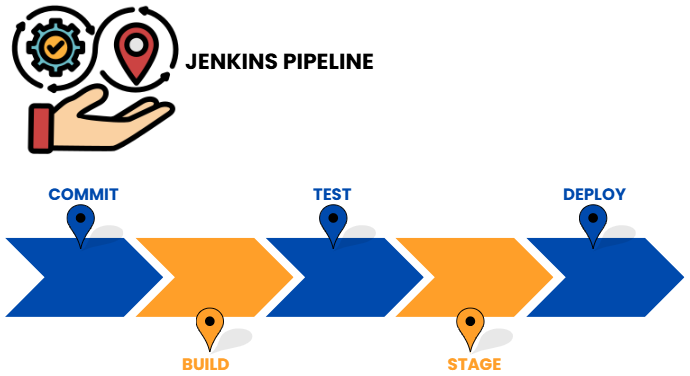
Key Features of Jenkins
Jenkins has the following key features:
- Open-Source & Free: Jenkins is open-source, licensed under MIT, and supported by a massive online community that is continuously contributing to its improvement and development.
- Extensible Plugin Ecosystem: Jenkins has a vast and active plugin ecosystem of 1800+ plugins, allowing users to extend its functionality and integrate it with a wide array of tools and technologies, including Git, Docker, Kubernetes, Maven, Gradle, and cloud providers like AWS, Azure, and GCP.
- Platform Independent: Jenkins is platform-independent as it can run on various operating systems such as Windows, macOS, and Linux. It can be installed as a standalone system or in containerized environments like Docker.
- Distributed Builds: Jenkins enables distributed builds across multiple machines with its master-agent architecture, for faster performance and scalability.
- Pipeline as Code: Jenkins 2 introduced Pipeline as Code, which enables users to define their entire software delivery pipeline (CI/CD Workflow) as code within a Jenkinsfile. This feature brings transparency, version control, reusability, and better visibility to the automated delivery process.
- Integration with Version Control Systems: Jenkins seamlessly integrates with Git, GitHub, GitLab, and SVN to trigger builds when code changes are committed.
- Community & Support: Jenkins’ online community has a large user base and offers community-driven support, forums, documentation, and long-term support (LTS) releases.
- Automation Server: With its master-agent architecture, Jenkins acts as a central hub for orchestrating and automating repetitive tasks in the software development process.
- Continuous Integration (CI): Jenkins facilitates CI by automatically building and testing code changes when committed to the version control system. This provides rapid feedback on potential bugs.
- Continuous Delivery (CD): Jenkins automates the deployments of validated code to various environments, from staging to production, extending the capabilities of CD.
- Flexibility and Scalability: Jenkins’s flexibility allows it to easily adapt to various project types and complexities. It allows for distributed builds and scaling to handle large-scale automation requirements.
- Web-based GUI: Jenkins provides a user-friendly web interface for configuration, management, and monitoring.
Here’s what the Jenkins Dashboard looks like.
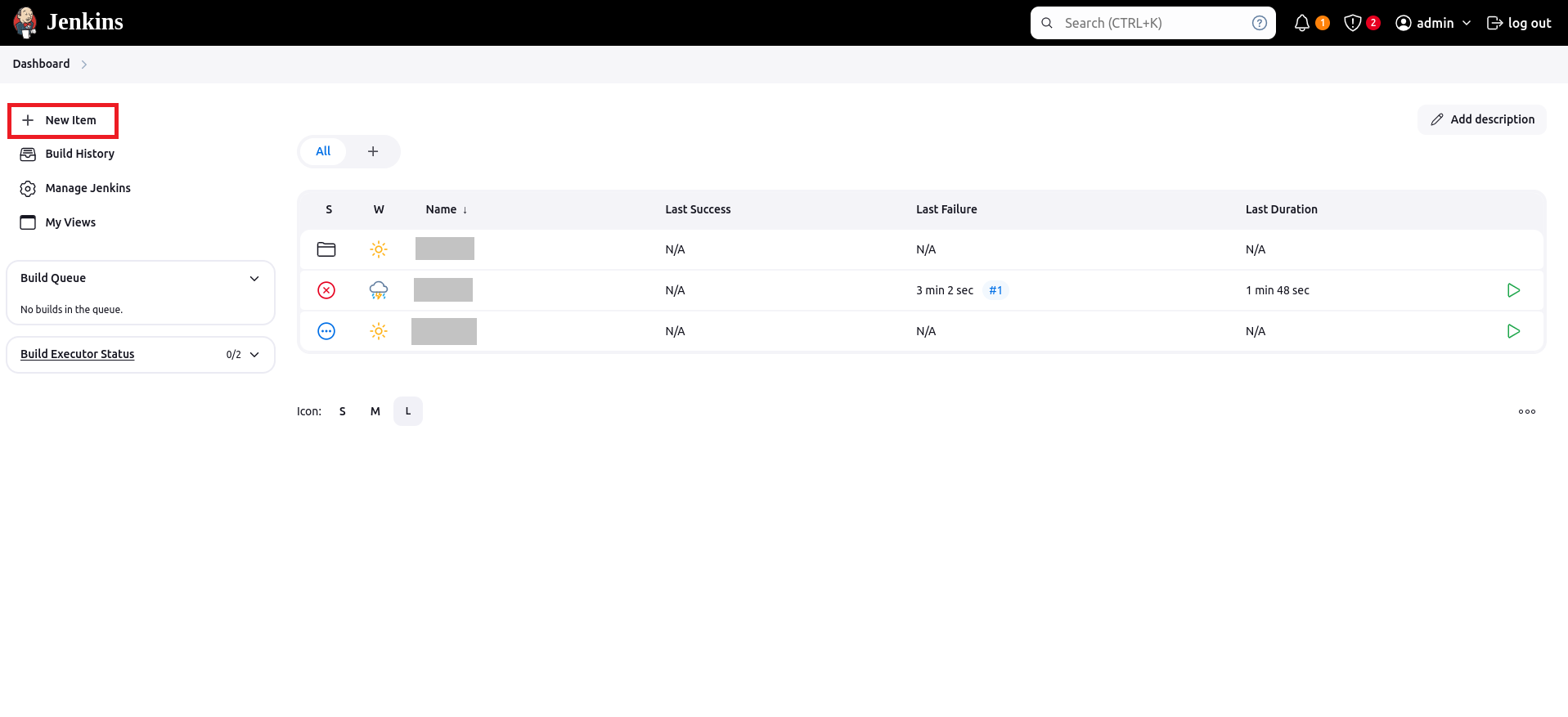
Jenkins Architecture
Jenkins follows the Master-Agent (formerly Master-Slave) architecture to facilitate distributed builds and manage the Continuous Integration/Continuous Delivery (CI/CD) pipeline.
Jenkins Architecture Components
The main components of Jenkins are:
-
Jenkins Master (Controller): The Controller manages the overall working of the Jenkins server.The tasks performed by Jenkins Master are:
- It manages the Jenkins environment.
- Jenkins Master handles scheduling build jobs, dispatching builds to agents, and monitoring agent status.
- It stores configurations, job definitions, and build history.
- Master provides the web interface for user interaction, plugin management, and system configuration.
- Jenkins Controller can execute build jobs directly for smaller or test environments, but it is recommended that heavy workloads be offloaded to agents in production.
-
Jenkins Agents (Nodes): Agents or nodes are responsible for completing tasks assigned by the Jenkins Master. Agents can be physical, virtual machines, or cloud-based.The specific functions performed by Jenkins agents are:
- Agents in the form of remote machines (physical or virtual, including containers) execute build jobs assigned by the Jenkins Master.
- They connect to the Master via TCP/IP protocol.
- Agents can run on various operating systems (Linux, Windows, macOS).
- Agents contain executors, threads that perform the actual tasks within a job.
- Jenkins agents provide scalability and flexibility by distributing builds across different environments and resources.
- Plugins: Plugins act as connectors to external tools and technologies and are mainly responsible for extending the Jenkins functionality.
This architecture allows Jenkins to scale horizontally and execute multiple builds in parallel.
Working of Jenkins Architecture
The working of Jenkins architecture is as follows:
- The Jenkins Master/Controller pulls source code changes committed from version control systems (e.g., Git, SVN).
- It then schedules and assigns the build jobs to available Jenkins Agents.
- Agents complete the assigned tasks, such as compiling code, running tests, or deploying applications.
- Agents dispatch the build status and results back to the Master.
- The Master records and presents the build results, including logs and artifacts.
- Plugins extend Jenkins’ functionality, allowing integration with various tools and services throughout the CI/CD pipeline (e.g., build tools, testing frameworks, deployment platforms).
Common Use Cases of Jenkins
Jenkins is used extensively in build environments. Some of the everyday use cases of Jenkins are as follows:
- Continuous Integration (CI): Jenkins automates integrating code changes from multiple sources into a central repository. It builds the project, runs tests, and provides rapid feedback on the health of the codebase, enabling early detection of integration issues.
- Continuous Delivery (CD) and Deployment (CD): Jenkins orchestrates the automated delivery and deployment of software systems to various environments, namely, development, staging, and production. It automates steps for building, testing, packaging, and deploying, ensuring a smooth release process.
- Automated Testing: Jenkins integrates with various testing frameworks, including JUnit, testRigor, Selenium, and TestNG, to automate the execution of different test cases as part of the CI/CD pipeline, thus ensuring code quality and reliability throughout the cycle.
- Pipeline as Code: Jenkins defines and manages CI/CD pipelines as code within version control systems, which allows versioning, collaboration, and easier management of complex pipelines.
- Automating Repetitive Tasks: Beyond CI/CD, Jenkins can automate repetitive tasks such as scheduled reports, infrastructure provisioning (Infrastructure as Code), database backups, and system maintenance.
- Monitoring and Reporting: It provides insights into the build status, deployments, and jobs through monitoring tools and reporting on build history, test results, and code coverage.
- Integration with Other Tools: Jenkins uses its extensive plugin ecosystem to integrate with a wide range of tools and technologies, including version control systems (Git, SVN), build tools (Maven, Gradle), artifact repositories (Nexus, Artifactory), and cloud platforms.
Advantages of Using Jenkins
Here are some of the advantages of using Jenkins:
- By automating most of the process, Jenkins reduces manual effort in build and deployment processes.
- It increases development speed through early bug detection.
- Jenkins is easily scalable and can support large teams and projects.
- It is highly customizable through plugins and scripting.
- Jenkins encourages Agile and DevOps best practices.
Challenges & Limitations
Jenkins has various challenges as follows:
- Plugin Dependency: It relies heavily on plugins, which may lead to compatibility issues.
- Maintenance Overhead: Jenkins instances, especially large-scale ones, require regular monitoring and maintenance, which poses overhead.
- Steeper Learning Curve: Beginners may find it complex to configure pipelines and manage distributed builds.
- UI/UX: The Jenkins interface, though functional, is often considered outdated compared to modern CI/CD tools.
Alternatives to Jenkins
While Jenkins remains popular, modern cloud-native CI/CD tools are emerging, such as:
-
Cloud-Native & SaaS CI/CD Platforms:
- GitHub Actions: Integrates directly with GitHub, offering workflow automation for repositories.
- GitLab CI/CD: A comprehensive CI/CD solution deeply integrated within the GitLab platform.
- CircleCI: A widely used cloud-native CI/CD platform known for its speed and scalability.
- AWS CodePipeline: Part of the Amazon Web Services ecosystem, ideal for projects heavily reliant on AWS.
- Azure DevOps: Microsoft’s offering for end-to-end DevOps, including CI/CD pipelines.
- Bitbucket Pipelines: Integrated with Bitbucket repositories for seamless CI/CD.
- Harness: An AI-powered platform focusing on cost optimization and security in CI/CD.
-
Self-Hosted CI/CD Platforms:
- TeamCity: A powerful CI/CD server from JetBrains, offering extensive customization.
- Bamboo: Atlassian’s CI/CD server, integrating well with other Atlassian products like Jira and Bitbucket.
- GoCD: An open-source continuous delivery server designed for complex pipelines.
-
Specialized & Emerging Alternatives:
- Spacelift: An Infrastructure-as-Code (IaC) management platform with CI/CD for tools like Terraform and Kubernetes.
- Buildkite: A CI/CD platform that utilizes your own infrastructure for running builds.
- Drone CI: A container-native CI/CD platform built on Docker.
- Spinnaker: An open-source, multi-cloud continuous delivery platform from Netflix.
The choice of these alternatives depends on factors such as desired level of control, integration with existing tools, cloud strategy, and team expertise.
Conclusion
Jenkins continues to dominate CI/CD automation, enabling teams to deliver software faster and more reliably with fewer manual interventions. Though there are various newer competitors, its extensive plugin ecosystem, strong community support, and ability to integrate with almost every tool in the DevOps ecosystem make it a first choice for organizations of all sizes.
