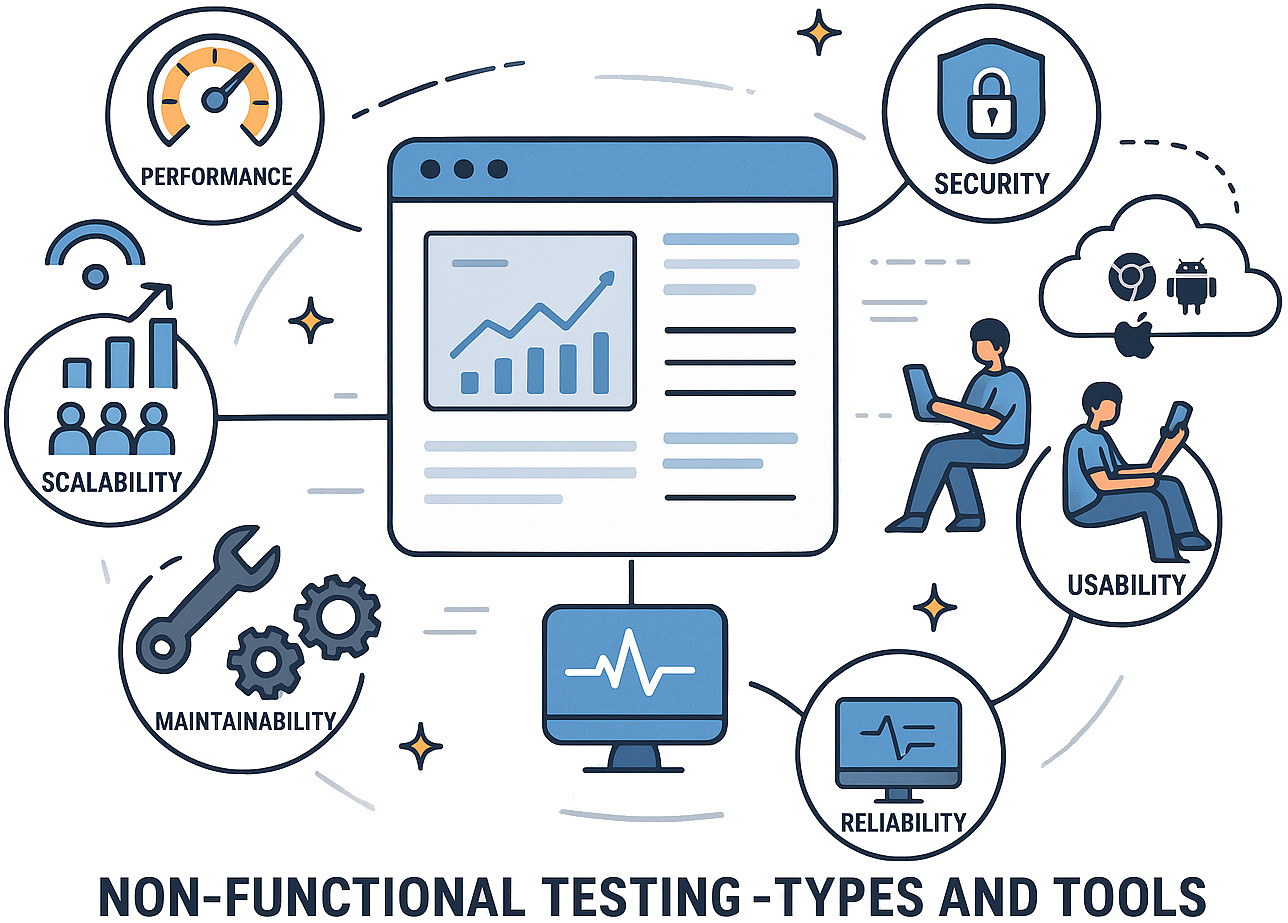
The correct functioning of a software product is the most critical first step when developing the product. Non-functional testing assesses the application’s performance in a range of scenarios, whereas functional testing focuses on validating that the application performs as expected.
Delivering a high-quality product that is reliable, scalable, safe, and easy to use demands this kind of testing. The definition of non-functional testing, its different types, real-world examples, and regularly used tools have been explored in this blog.
What is Non-Functional Testing in Software Testing?
Verifying software features unrelated to specific behaviors or functions is referred to as non-functional testing. Rather, it focuses on meeting quality standards such as performance, dependability, security, and usability.
Non-functional testing, to put it in straightforward terms, is the process of examining everything other than the necessary features in order to enhance user satisfaction and ensure system preparedness for real-world scenarios.
Non-Functional Testing Definition:
Software testing that analyses non-functional elements like scalability, performance, security, and usability is referred to as non-functional testing. It tries to validate that, under specific circumstances and restrictions, the software works as intended.
Why is Non-Functional Testing Important?
A vital part of the entire software development lifecycle (SDLC) is non-functional testing. This is the reason:
- User Experience: Ensures that the application is responsive, easy to use, and intuitive.
- Performance: Verifies that the system works at its best in both unusual and typical situations.
- Security: Provides data protection and helps in identifying vulnerabilities.
- Scalability: Assesses the system’s capability to expand with the increasing number of users.
- Reliability: Validates the availability and stability of the system.
Security lapses, application crashes, and low user satisfaction after deployment can be causes due to overlooking vulnerabilities in non-functional testing.
Non-Functional Testing Types
Let us understand the main categories of non-functional testing, each of which concentrates on unique software quality elements.
Performance Testing
Assesses the software’s performance under expected workloads. It consists of:
- Load Testing: Analyzes functionality under normal load conditions.
- Stress Testing: Validates how the system responds to harsh scenarios.
- Spike Testing: Observes performance under a sudden increase in load.
- Endurance Testing: Validates performance over an extended duration.
Read more about it over here.
Usability Testing
Assesses the user interface and overall experience of the application. It ensures:
- Intuitive navigation.
- Reliable and consistent interfaces.
- Instructions and labels are unambiguous.
Security Testing
The main objective of security testing is to detect weaknesses that an attacker could exploit. This includes:
- Authenticity verification.
- Authorization validation.
- Data encryption testing.
Compatibility Testing
Assesses the software’s functionality on different hardware, operating systems, devices, networks, and browsers. Regardless of the setting, it ensures a consistent user experience.
Scalability Testing
Validates whether the application can scale in terms of the number of users, transactions, and data without encountering a reduction in performance.
Reliability Testing
Measures the software’s capability to work consistently and reliably over time. Among its components are:
- Availability evaluations.
- Recovery testing.
Maintainability and Portability Testing
Examines the ease of modifying the program and its adaptability to different settings. This type of testing is necessary to ensure long-term sustainability.
Non-Functional Testing Examples
The following real-world examples highlight the application of non-functional tests:
- Performance Example: Validating that page loads times stays less that two seconds when 10,000 users log in at once to validate the responsiveness of a banking app.
- Security Example: Testing the efficiency of multi-factor authentication and implementing penetration testing on an e-commerce website to check for SQL injection vulnerabilities.
- Usability Example: Validating a new dashboard interface’s intuitiveness through a user survey and heatmap analysis.
- Compatibility Example: Leveraging the same application across different browser versions, iOS, and Android to ensure comparable accessibility features, layout, and performance.
- Reliability Example: Simulating server failures and verifying that the system can recover without losing data in a reasonable amount of time.
These non-functional testing instances demonstrate how non-functional testing validates preparedness for practical application along with functional correctness.
Non-Functional Testing Methods and Techniques
Non-functional testing implements a number of tactics and strategies, including:
- Quantitative testing: Measurable metrics like response time, CPU utilization, network latency, and memory usage are the main targets of quantitative testing.
- Qualitative testing: It is especially helpful in usability testing, involves subjective evaluations based on user feedback, surveys, and heuristic assessments.
- Automated Testing: Replicates load, stress, and security scenarios utilizing tools. Repeatability and scalability are made possible by automation, specifically in CI/CD pipelines.
- Manual Testing: Facilitates exploratory testing and identifies aspects of the user experience that automated tools might miss.
- Simulation and Emulation: Device simulators and network emulators are often utilized to replicate a range of real-world scenarios.
- Benchmarking: It is the process of comparing performance to competitive systems or industry standards.
These non-functional testing methods are selected as per the software system’s characteristics and the quality attributes under assessment.
Non-Functional Testing Tools
Non-functional tests can be made more efficient and accurate when the right tools are employed. Below are some commonly used tools in a range of categories:
- Performance Testing Tools: Gatling, Apache JMeter, and LoadRunner.
- Security Testing Tools: Burp Suite, OWASP ZAP, and Nessus.
- Usability Testing Tools: Crazy Egg, HotJar, and UserTesting.
- Compatibility Testing Tools: CrossBrowserTesting and Sauce Labs.
The application architecture, testing goals, and project restrictions control the tool selection.
Non-Functional Testing Best Practices
Take into account these best practices to enhance the benefits of non-functional testing:
- Clearly establish the requirement: Set quantifiable standards, such as acceptable load durations, error tolerance, and availability percentages.
- Initiate testing early in the SDLC: Rather than placing non-functional testing as the last step of the process, bring it into the design and development stages.
- Simulate real-world scenarios: Replicate actual usage scenarios, such as data spikes, concurrent logins, and device switching.
- Automate where required and possible: To boost test coverage and repeatability, use automation tools.
- Continuously monitor: Implement vulnerability scanning and continuous performance monitoring into practice in production environments.
- Collaborate cross-functionally: To ensure holistic coverage, include QA, developers, security specialists, and even UI/UX designers.
- Document and review: Keep detailed records of non-functional tests and review them often to adapt to changing user requirements and technological innovations.
By following these best practices, you can ensure that the software product is dependable, effective, and easy to use from the ground up.
The Role of Non-Functional Tests in Software Quality
A critical part of software quality assurance is non-functional testing. It ensures that apps run seamlessly, stay secure, scale efficiently, and provide a flawless user experience. Teams can build systems that not only function properly but also perform exceptionally well in the real world by understanding the different types of non-functional testing, using the correct tools, and putting strong testing methodologies into practice.
Non-functional tests are vital in today’s cutthroat, competitive software environment; they are not optional. Long-term success is guaranteed by including non-functional testing in your QA strategy, regardless of whether you’re building an enterprise system, web application, or mobile app.
