
Testing plays an important role in the software development life cycle. For testing to be effective and efficient, the testing process needs to be streamlined. This can be achieved with the support of an intelligent test management tool. These tools not only act as a repository, but they store the test execution details, bug details, and requirements data too. So, a test management tool is a must for testing to be successful.
In this article, we will be discussing one such test management tool – PractiTest.
About PractiTest
PractiTest is a comprehensive test management tool designed to support the entire testing lifecycle, from planning and design to execution and reporting. It integrates seamlessly with various development and testing tools, such as JIRA, Jenkins, and Selenium, enabling efficient collaboration and streamlined workflows.
PractiTest offers customizable dashboards, real-time analytics, and robust traceability features, allowing teams to maintain visibility and control over their testing processes. Its user-friendly interface and flexible configurations make it suitable for teams of all sizes, enhancing productivity and ensuring high-quality software releases.
Benefits of PractiTest
PractiTest offers numerous benefits that enhance the efficiency and effectiveness of the software testing process. Key benefits include:
- Comprehensive Test Management: PractiTest provides an all-in-one platform for managing test cases, test runs, and test plans, making it easier to organize and track the entire testing process.
- Customizable Dashboards and Reports: PractiTest offers customizable dashboards and real-time analytics, enabling teams to visualize test results, track progress, and identify bottlenecks quickly. This helps in making data-driven decisions and improving overall testing efficiency.
- Integration Capabilities: It seamlessly integrates with a wide range of development and DevOps tools, such as JIRA, Jenkins, and Selenium. This integration facilitates continuous integration and delivery, ensuring that testing is an integral part of the development lifecycle.
- Traceability and Compliance: PractiTest ensures end-to-end traceability of requirements, test cases, and defects. This is crucial for maintaining compliance with industry standards and regulations, as well as for conducting thorough impact analysis.
- User-Friendly Interface: The intuitive and user-friendly interface of PractiTest makes it easy for testers, developers, and managers to use, reducing the learning curve and increasing productivity.
- Enhanced Collaboration: The tool supports collaboration among team members by providing a centralized repository for all testing activities. This improves communication, reduces duplication of efforts, and ensures that everyone is on the same page.
Preview of PractiTest
Once you log in to PractiTest, the home page will be displayed with details of the project and tasks assigned to the user. The left-side menu contains links for milestones, requirements, test library, test sets and issues. It also has links for dashboards, reports, task boards, etc.
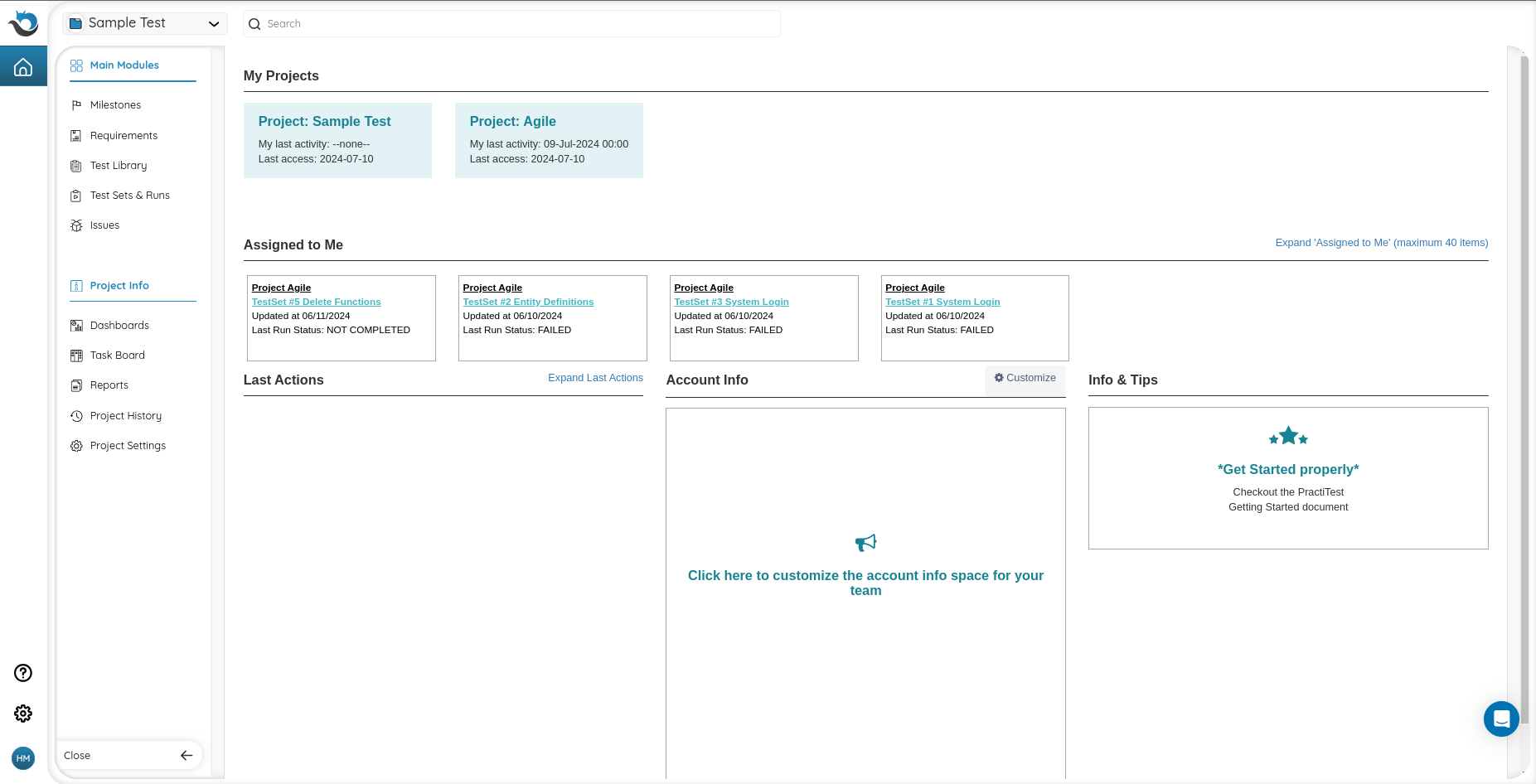
Create Test Case
Step 1: To create a test case, click the Test Library link on the left side menu.
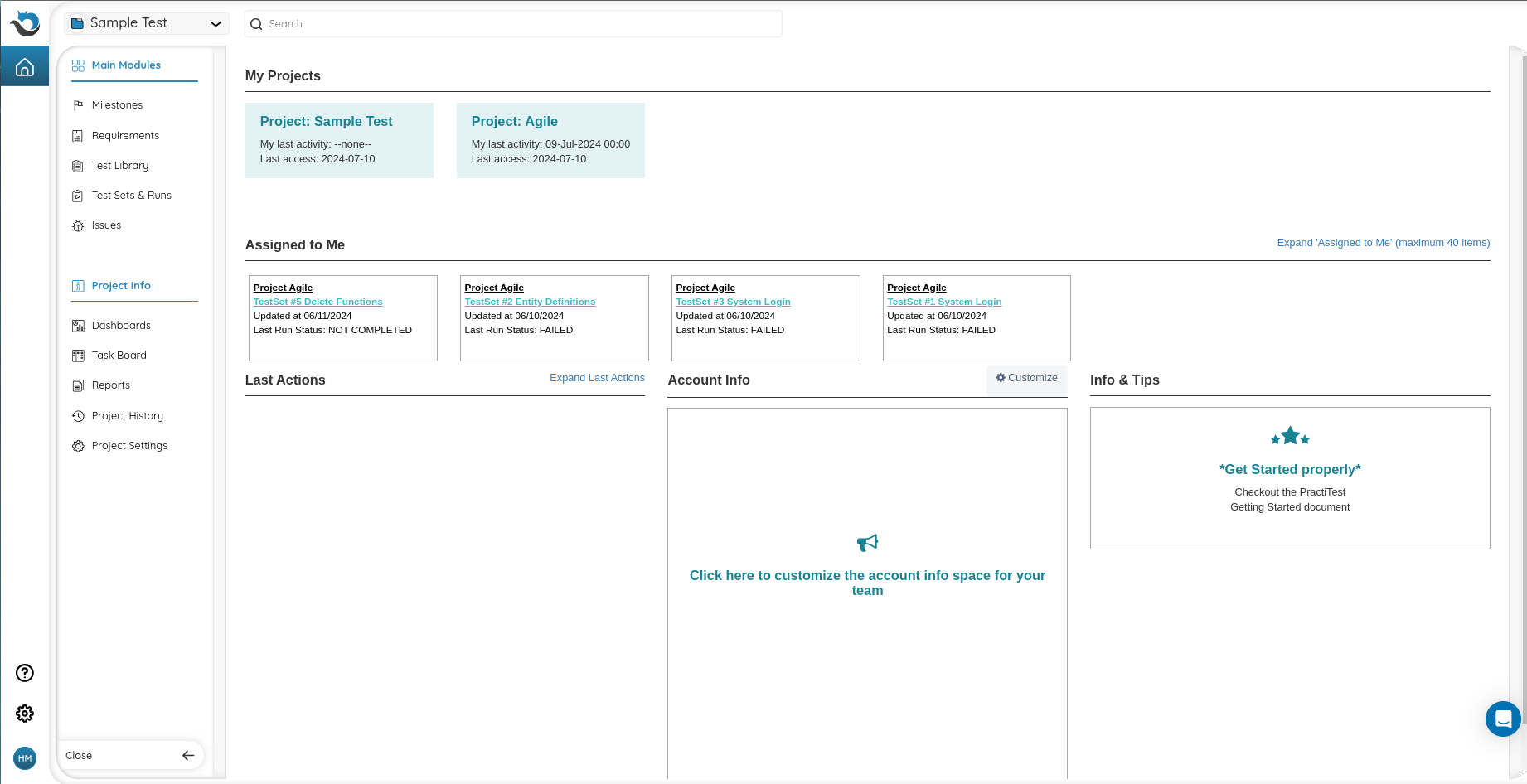
Step 2: To create a new test case, click New Test on the main screen. Click the dropdown arrow, you have different options:
- New Requirement
- New Test
- New Exploratory Test
- New TestSet
- New Issue
- New Milestone
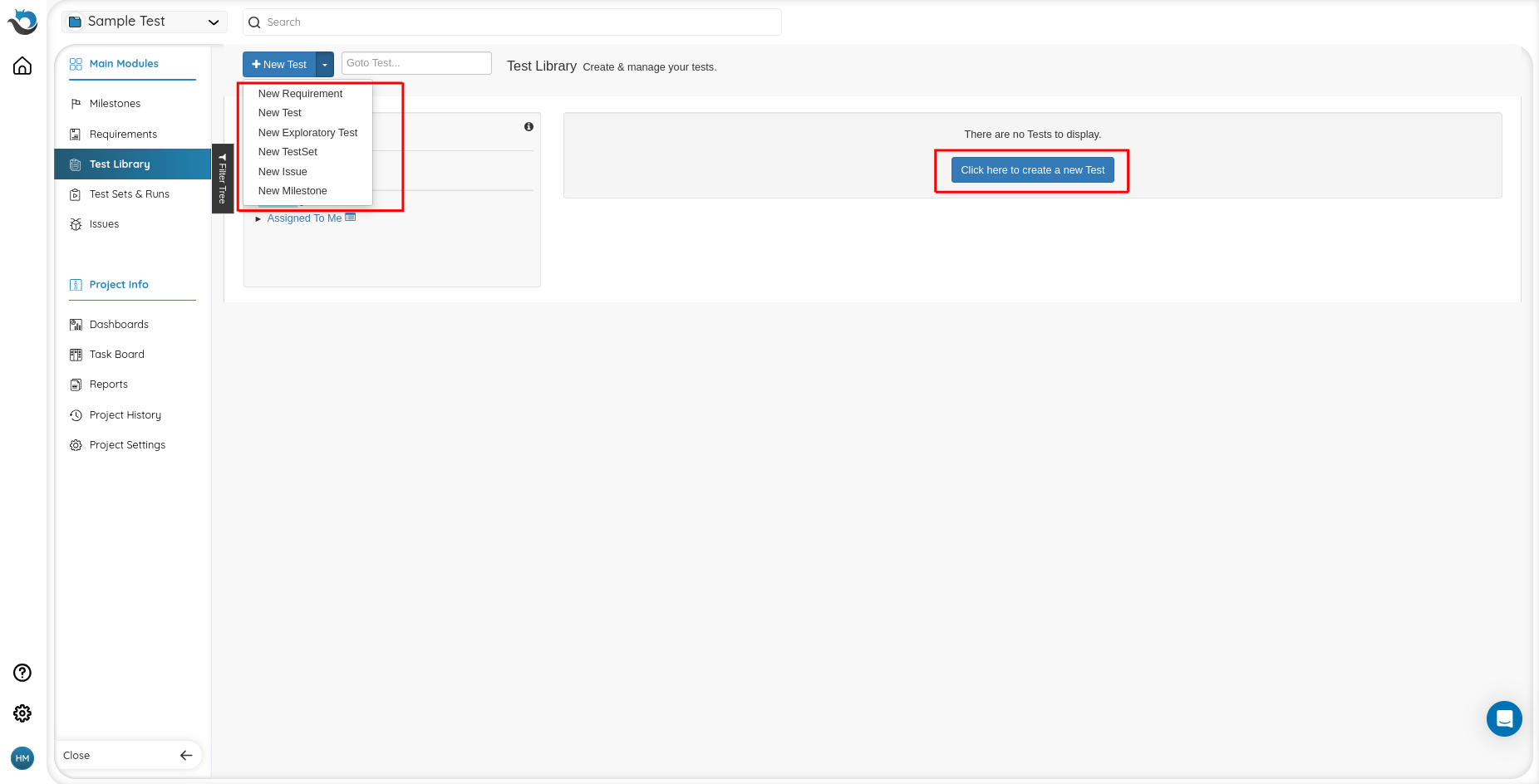
Step 3: Clicking the New Test button opens a new page where we have different options:
- Test Name: Add the test case name.
-
Test Type:
- Scripted: You can redefine the test steps.
- Exploratory: Here, there is no need to predefine test steps. When you run it, you add annotations to the fly.
- BDD: create test steps based on the Gherkins format.
- Automated Test: Run and get results from your automation test tool.
- Status: Mention the status of the test case by selecting the dropdown.
- Steps: Add the test steps.

Step 4: Once you add the details, click Save Changes.

Step 5: You can view the created test case from the Test Library.
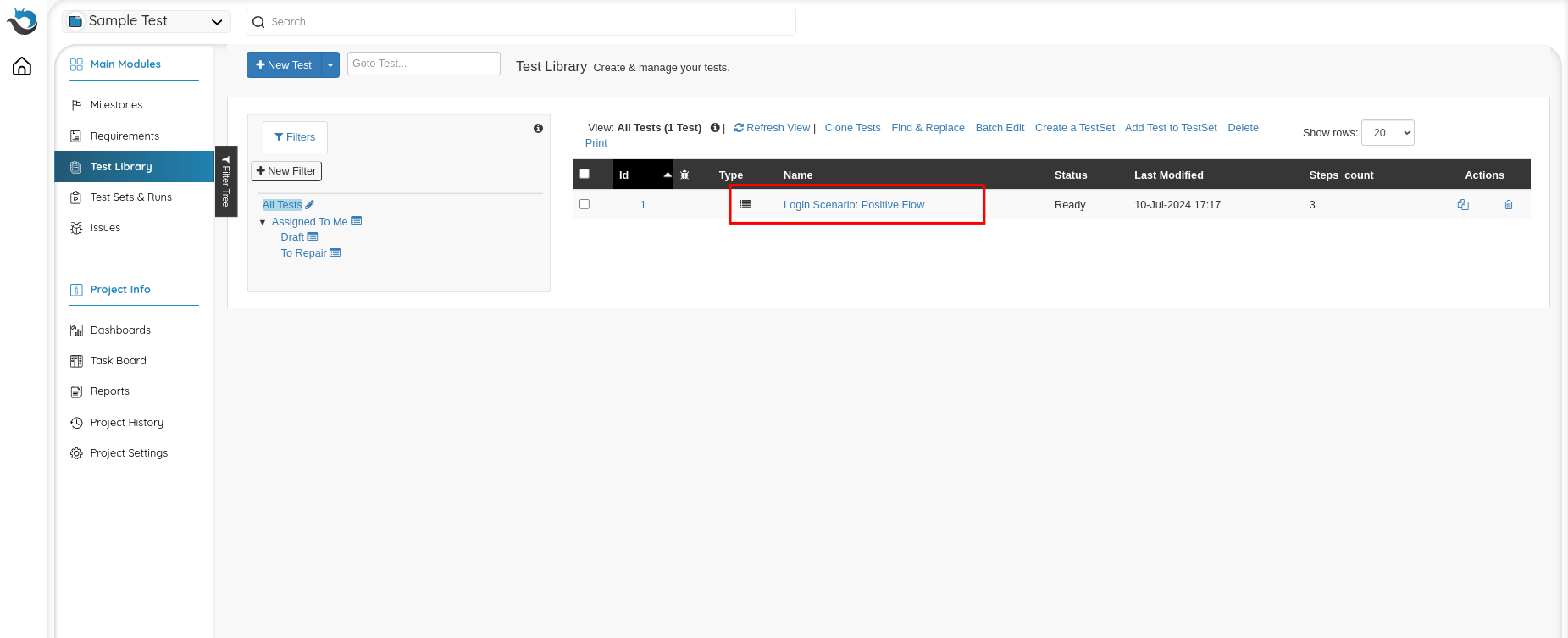
Create Test Set
Step 6: Now, let’s create a test set. You can create a test set in two ways:
(i) Clicking the Create a TestSet option from the Test Library.
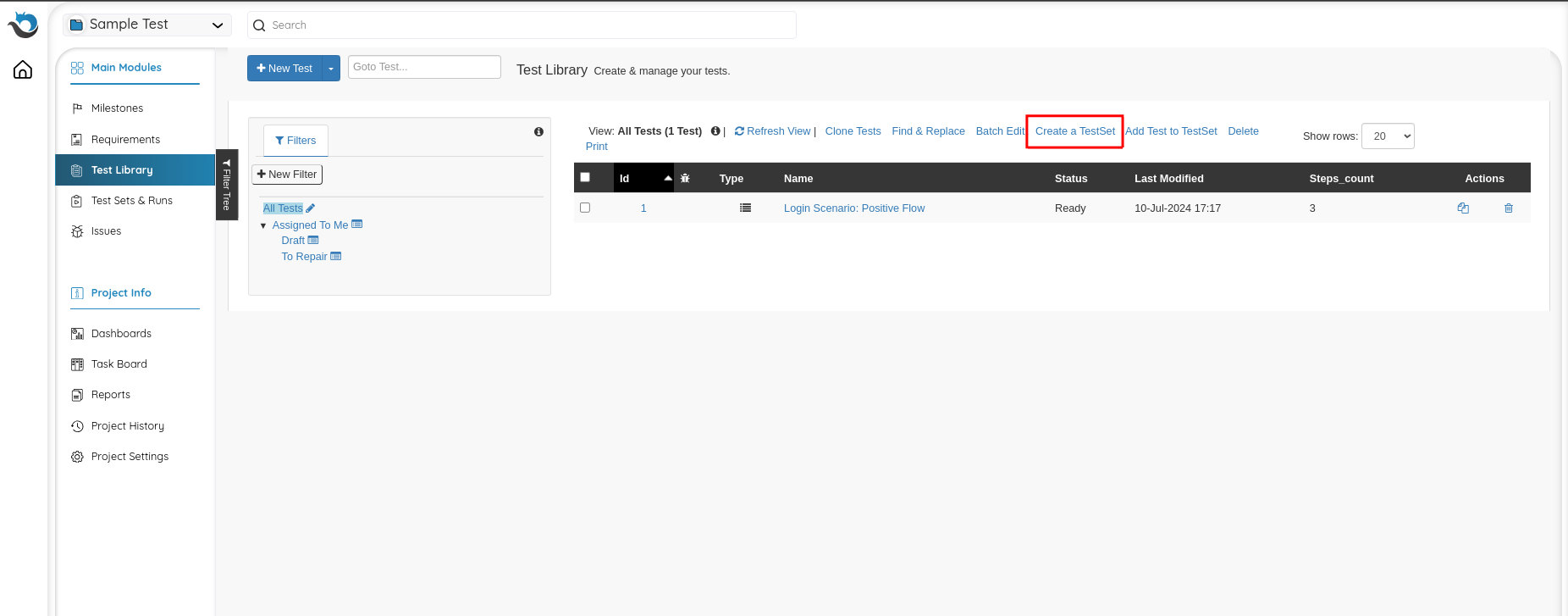
(ii) The second option is from Test Sets and Runs. Click it and then click Click here to create a TestSet.
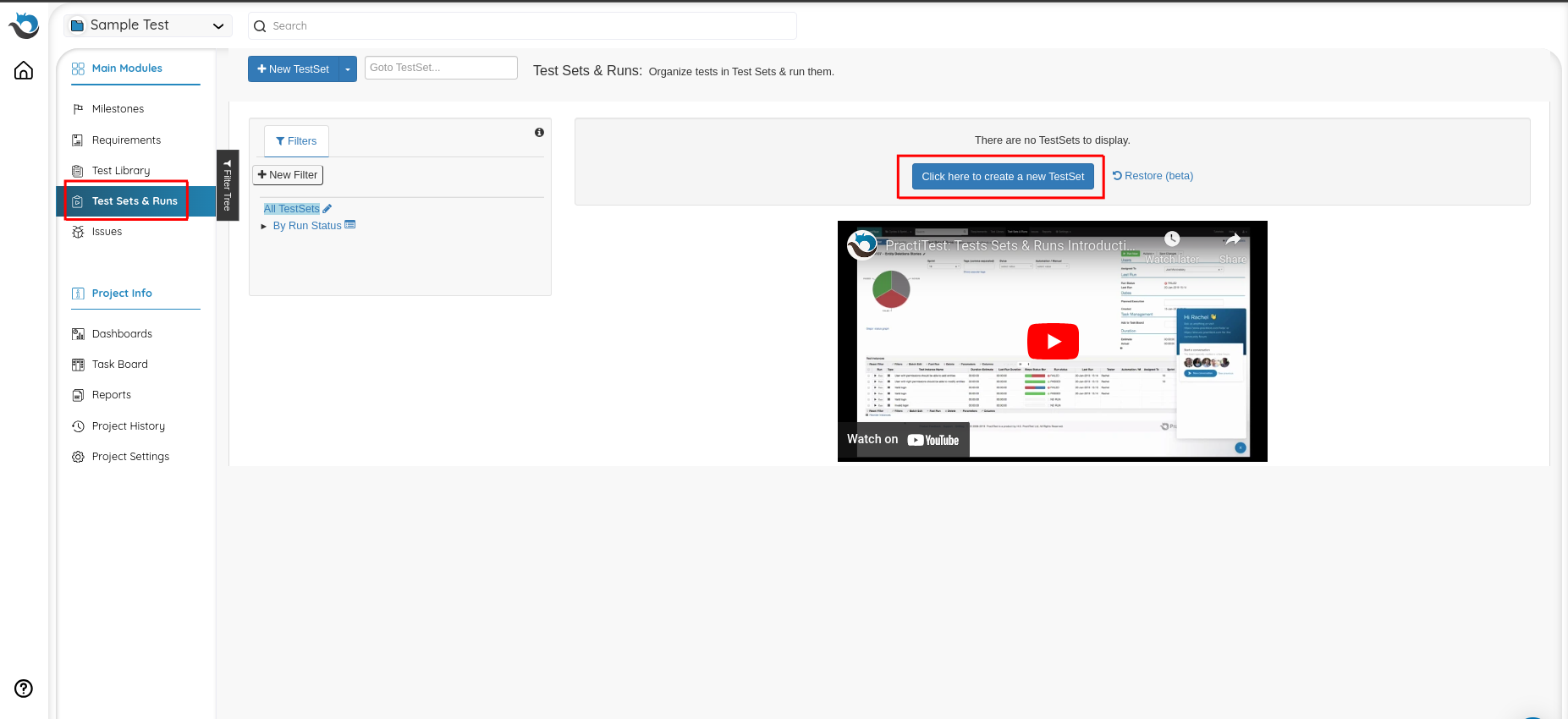
Step 7: After clicking Click here to create a TestSet button, you will see a new page to create a Test Set. Add the test set name and planned execution date and click Create.
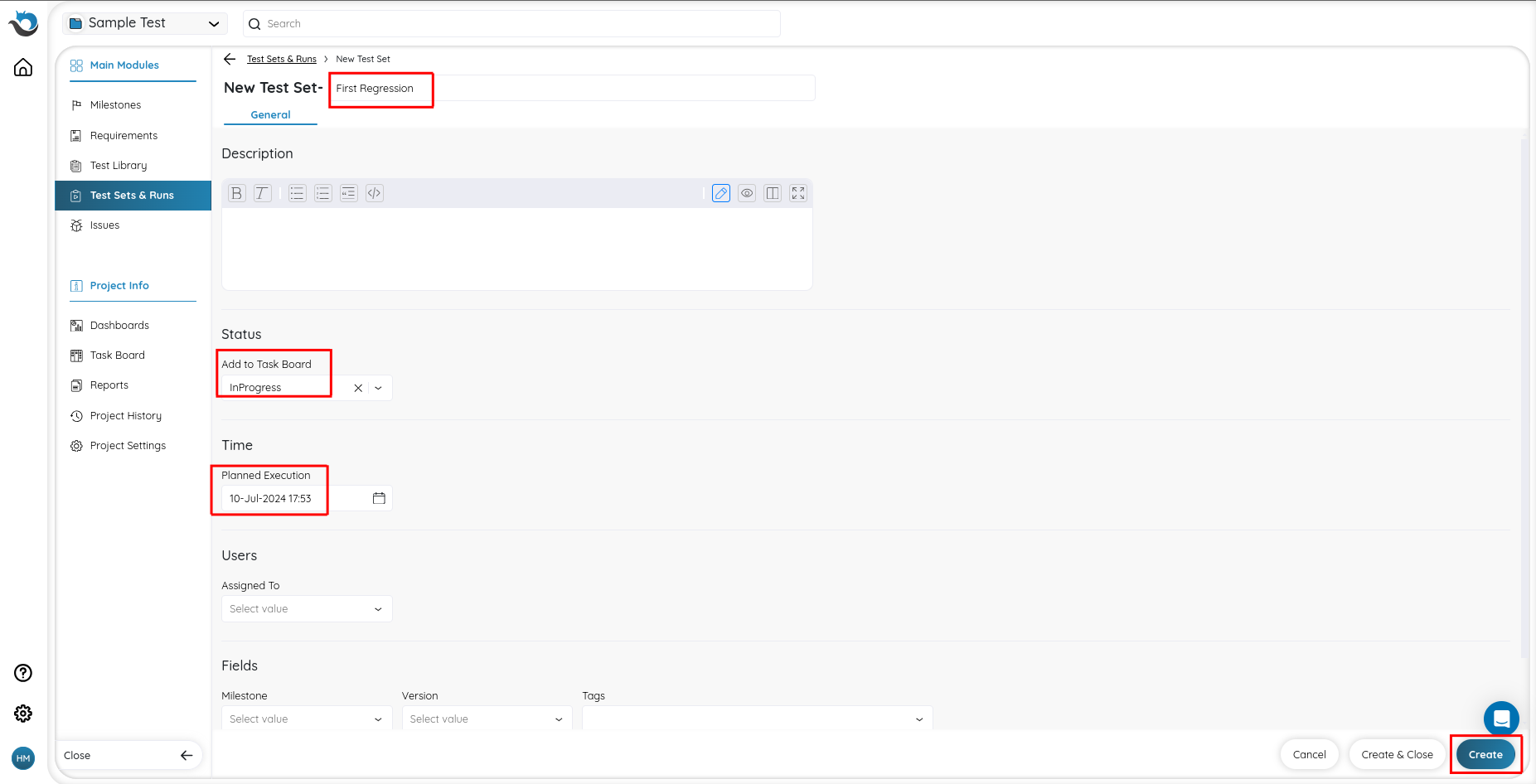
Step 8: We can see the created Test Set in the Test Sets & Runs link.
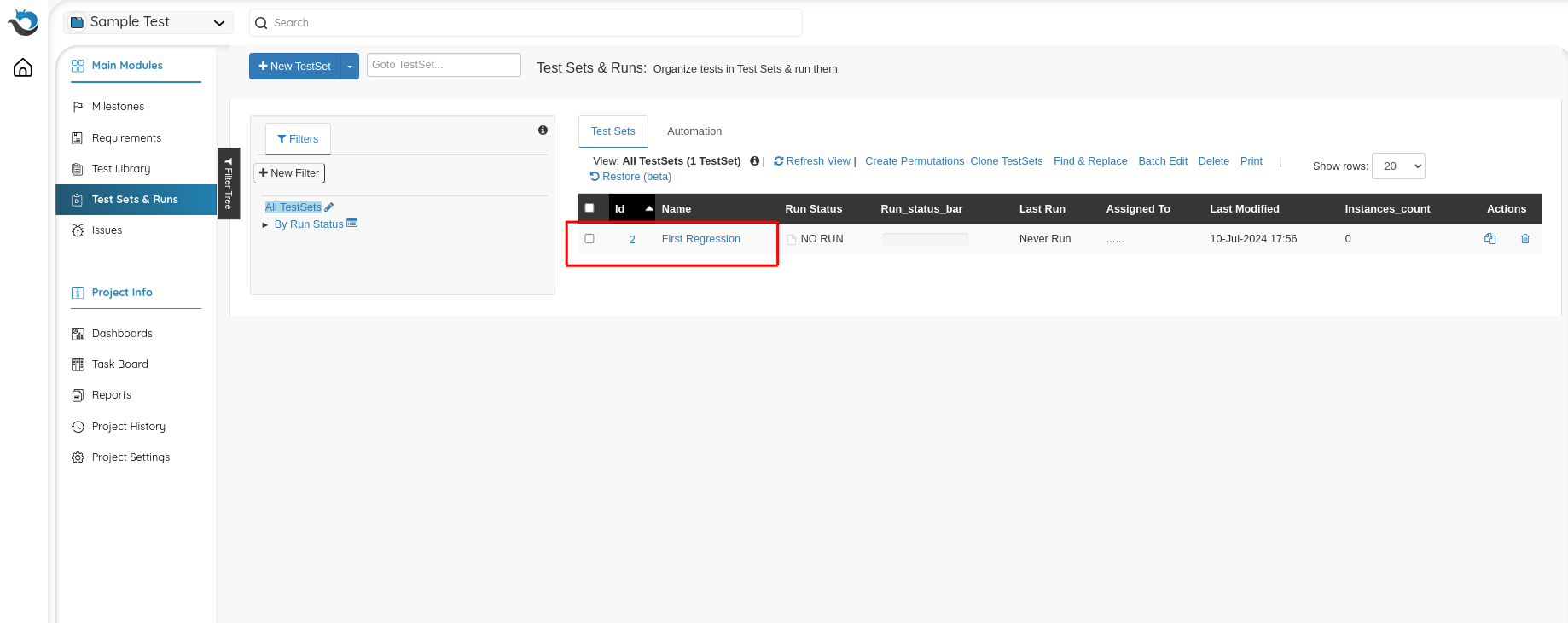
Step 9: Now, let’s add test cases to the test set. To do that, go to the Test Library, Select the test cases you want to add and click Add Test to Test Set.

Step 10: Once you click Add Test to TestSet, a popup will appear, asking you to select the Test Set. Select the checkbox and click Add Tests to TestSets.
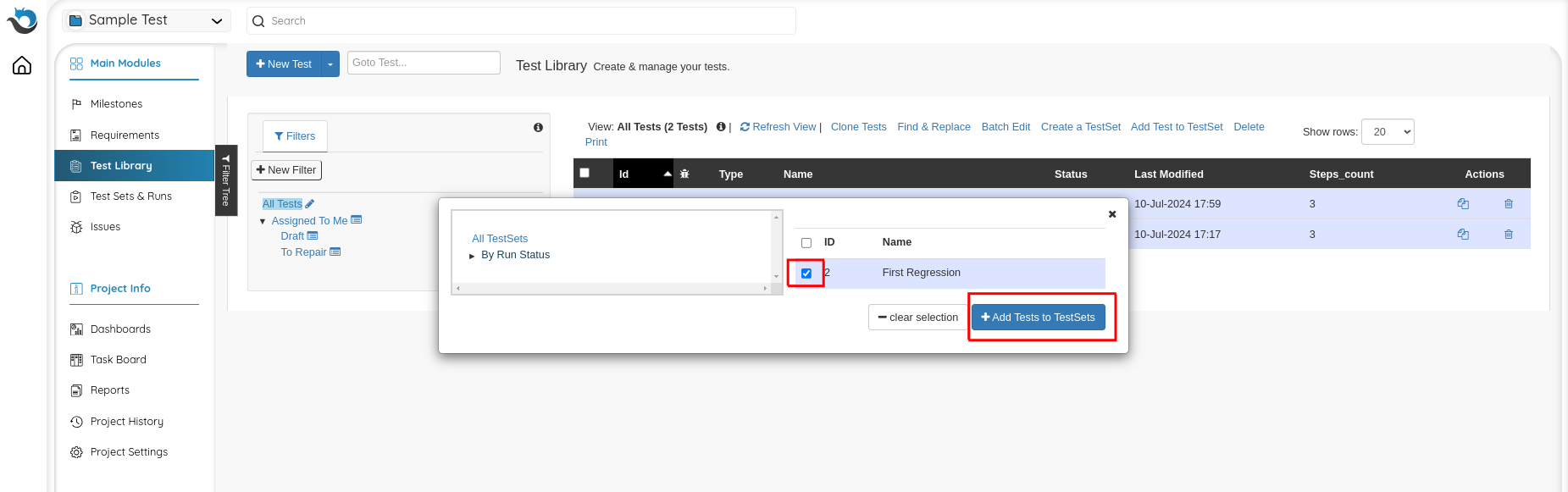
Step 11: Go to Test Sets & Runs and click Run to run the test sets. You can update the test results for each test case.
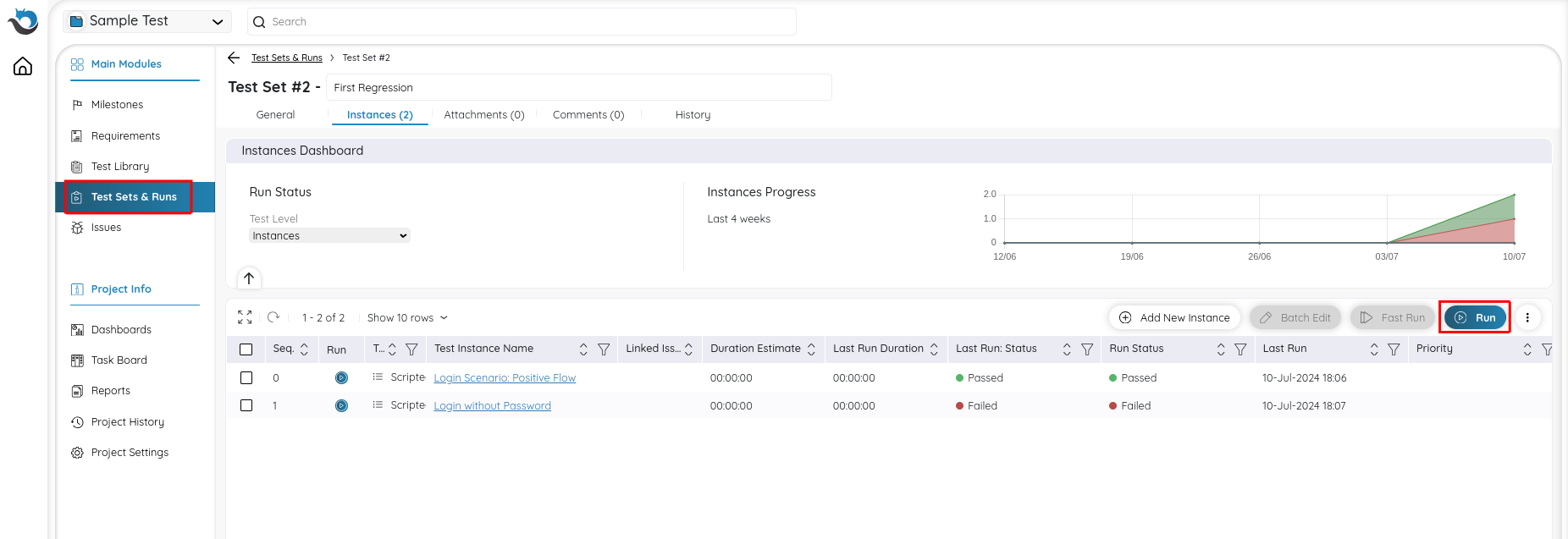
Reports
Step 12: Click Dashboards to see the execution results in detail. The dashboard provides pie charts and bar charts based on different criteria.
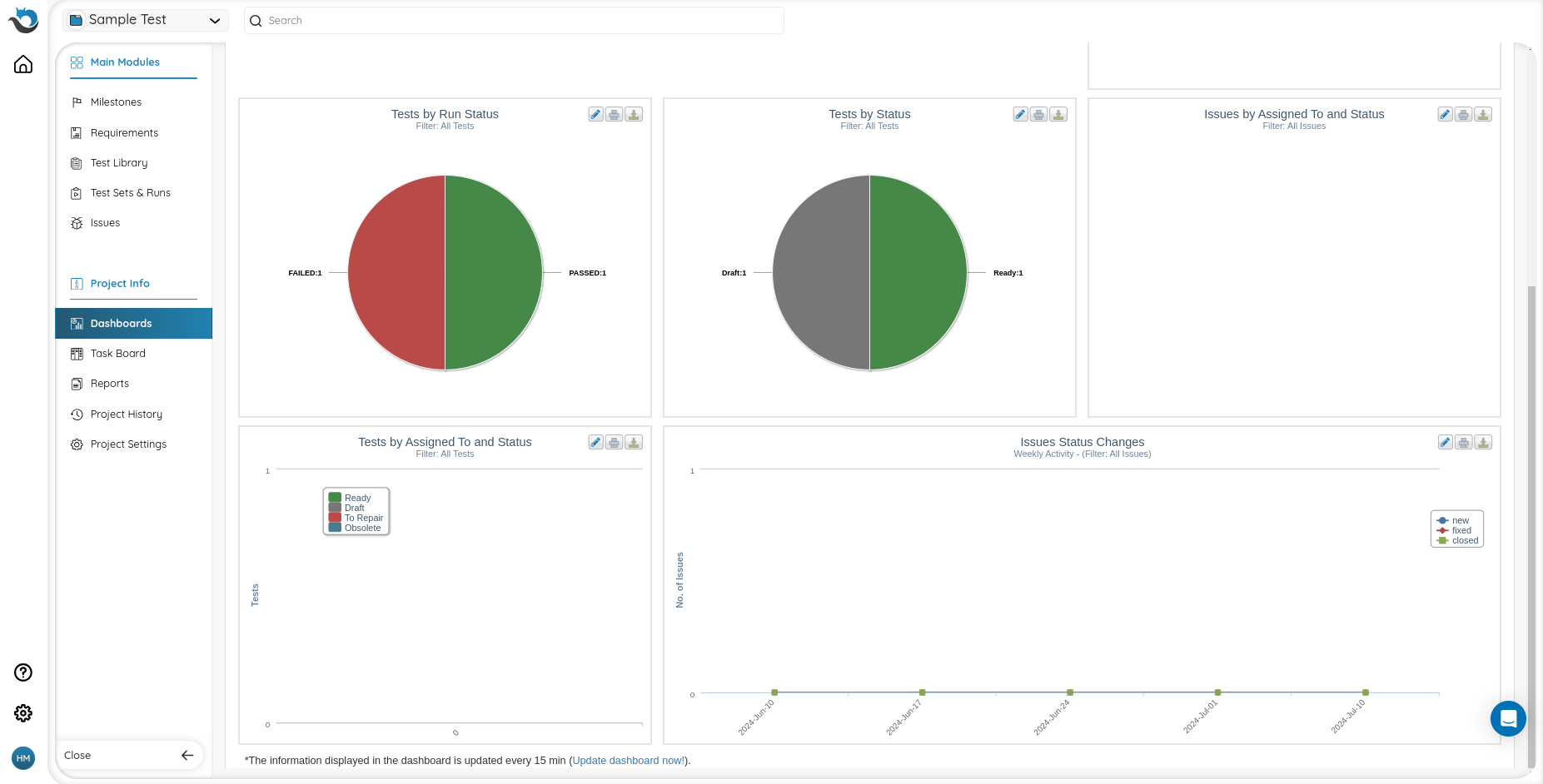
Challenges with PractiTest
There are many benefits to using PractiTest, but we also have few challenges:
- Cost: PractiTest is a premium tool, and its cost can be a barrier for small teams or startups with limited budgets. The pricing may not be feasible for all organizations, particularly those looking for more cost-effective solutions.
- Customization Limitations: While PractiTest offers customization options, some users may find them limited compared to other tools. This can be a constraint for teams with highly specific or unique testing requirements.
- Integration Complexity: Although PractiTest integrates with many tools, setting up and maintaining these integrations can sometimes be complex and time-consuming. Issues with integrations can lead to disruptions in the workflow.
- Performance Issues: Some users have reported performance issues, such as slow loading times or system lag, especially when handling large volumes of data. This can affect productivity and efficiency.
- Feature Gaps: Certain advanced features that some teams might require could be missing or less developed than those of other specialized test management tools. This may necessitate the use of additional tools to cover all testing needs.
Conclusion
PractiTest is a robust and comprehensive test management tool that significantly enhances the efficiency and effectiveness of software testing processes. Its benefits, including seamless integration with other tools, customizable dashboards, and strong collaboration features, make it a valuable asset for teams of all sizes.
However, challenges such as the learning curve, cost, and potential performance issues may require careful consideration. Despite these challenges, PractiTest’s overall advantages in providing end-to-end traceability and supporting both manual and automated testing make it a worthwhile investment for organizations aiming for high-quality software releases.

