Every phase is important in the software development lifecycle (SDLC), but you could argue none as more definitive and impactful than QA sign-off. Also known as the “final seal of approval,” the QA sign-off indicates that a product meets quality standards and is ready for production release. This time, although very significant, is sometimes neglected, rushed or, most often, used as a formality rather than a rigor checkpoint that it should be.
Let’s understand more about QA sign-off.
What is QA Sign-Off?
QA sign-off is a formal approval by the QA team that the software application has been thoroughly tested and meets defined acceptance criteria. It is the last point of the quality assurance checkpoint before it reaches the hands of end users as a product or an update.
In practice, it can be as straightforward as signing off on a checklist to as complex as approving a detailed release readiness report. In either case, it confirms that quality benchmarks have been met or that risks are known and accepted.
Why QA Sign-Off Matters
QA sign-off goes beyond a symbolic thumbs up. Here’s why it matters:
- Customer Trust: Quality affects the user experience, and customer sign-off makes sure that the application meets expectations.
- Business Continuity: Poor releases can lead to downtime, revenue loss, or legal implications.
- Team Accountability: Sign-off signatures indicate that there was collaboration and agreement among stakeholders.
- Regulatory Compliance: Certain industries, such as healthcare or finance, may mandate a formal QA sign-off.
- Risk Management: This makes sure that known risks are documented and mitigated before being released.
QA Exit Criteria for Sign-Off
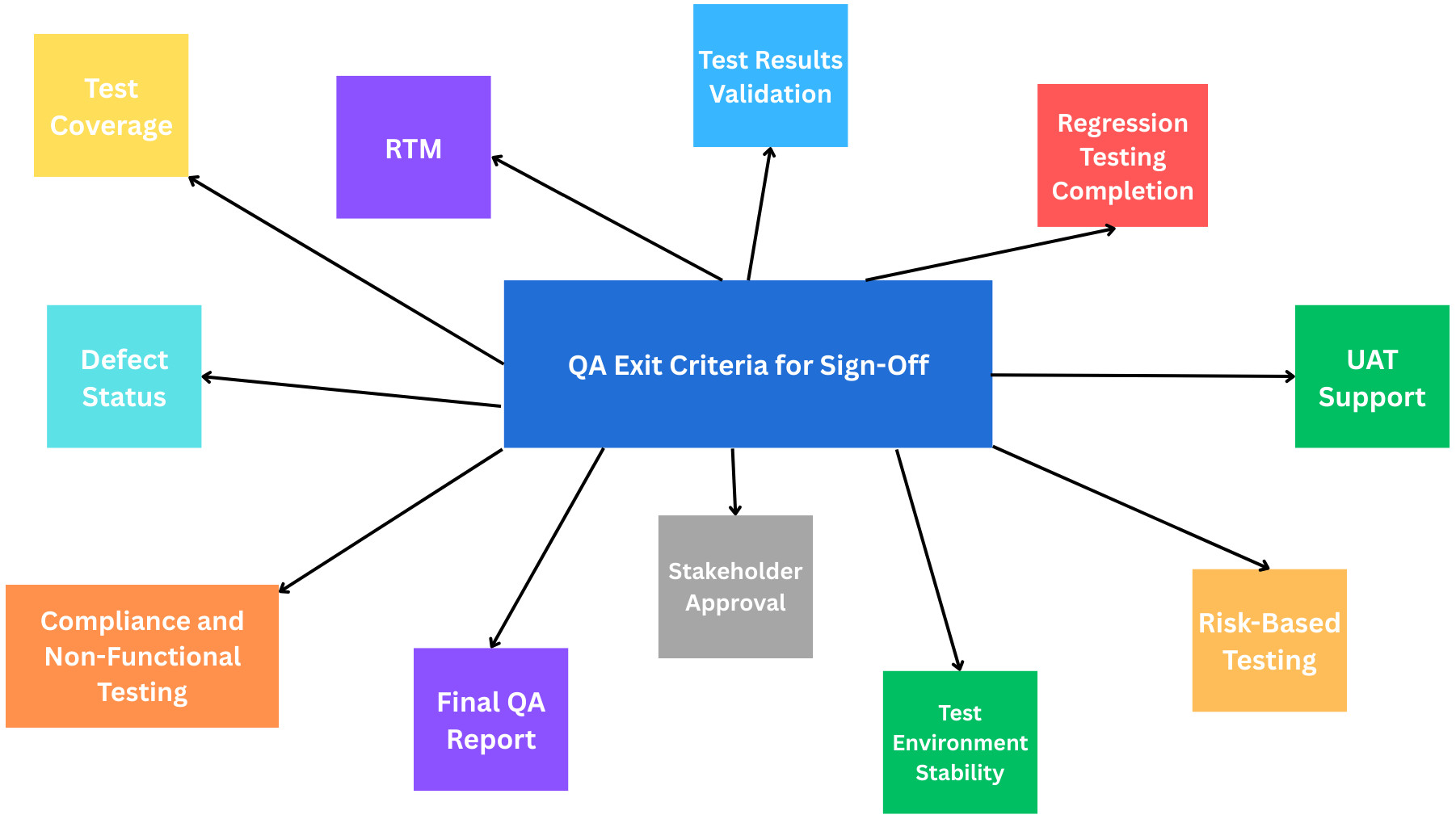
It is important to make sure the product is stable, functional, and ready for release before QA sign-off is granted. QA sign-off is the formal sign of approval that the software is tested and meets the quality standards. So, we need to always check that these key elements before QA sign-off; here they are.
- Test Coverage: Prior to QA sign-off, the team verifies that all the test cases have been executed, whether they are functional, regression, or edge cases. Sufficient coverage does assure that the software works as intended for all key paths.
- Defect Status: All critical and high-severity bugs shall be resolved or accepted by stakeholders. Document all low-priority defects with no open showstoppers that would prevent you from going live.
- Requirement Traceability Matrix (RTM): It is checked to make sure that all requirements have corresponding test coverage. So nothing goes unnoticed, and each user story or feature is validated.
- Test Results Validation: The test execution results are reviewed to make sure that execution is stable and expected. All failed cases are investigated, and fixes are validated by re-testing.
- Regression Testing Completion: It checks that existing functionality is not impacted by new code or fixes. This step guarantees the stability of the product for both older and newer features.
- UAT (User Acceptance Testing) Support: If UAT exists in the cycle, QA will make sure that it is completed successfully. Issues identified in UAT are fixed prior to the final sign-off.
- Risk-Based Testing and Known Issues Documentation: High-risk modules are tested extensively based on business impact or technical complexity. Stakeholders have documented and accepted known issues.
- Test Environment Stability: QA validates that the test environment closely resembles the production environment and is stable while the test is being run. To keep each test accurate, all environment issues are handled and tracked.
- Compliance and Non-Functional Testing: As necessary, non-functional features such as performance, security, and accessibility are also tested. If relevant, compliance with standards or legal requirements is verified.
- Final QA Report and Sign-Off Checklist: A final QA report summarizes all testing activities/results/risks. To steer clear of errors, a sign-off checklist is filled to make sure all appropriate quality checks are performed.
- Stakeholder Communication and Approval: QA delivers and reports findings and establishes readiness with business and technical stakeholders. The sign-off occurs only when all parties agree that the release is stable and acceptable.
The QA Sign-Off Process: Step-by-Step
Here’s what typically happens in a QA sign-off process.
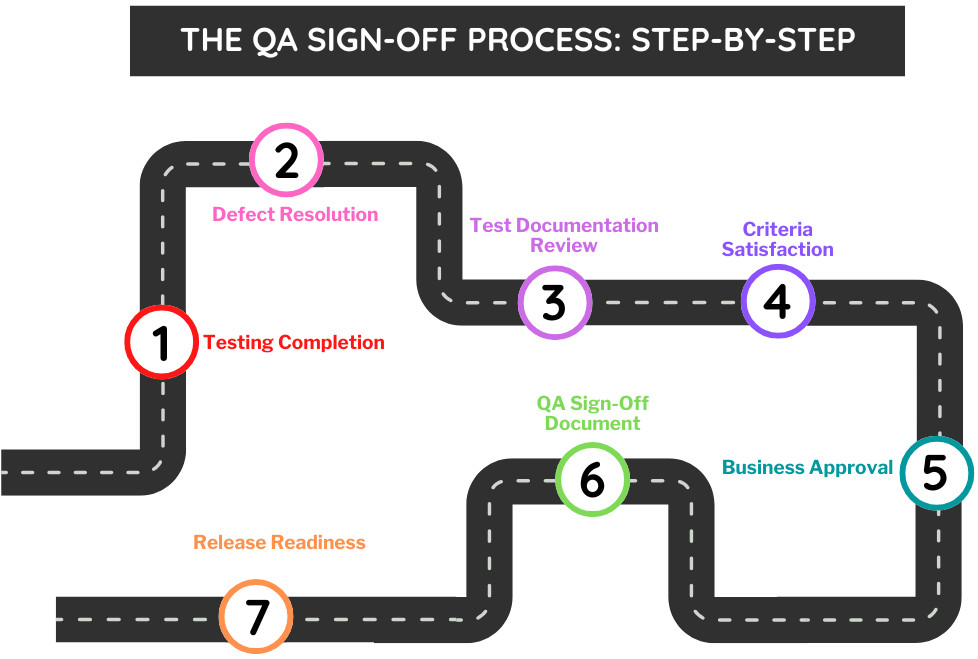
Testing Completion
The QA team makes sure that all test cases mentioned in the test plan are executed before signing off. These include core areas such as functional, performance, security, and usability testing. Depending on the product, these specialized tests (like accessibility or compliance) will also be needed. A summary of testing coverage helps validate that all critical interactions within the application have been tested.
Defect Resolution
All critical and high-level/priority bugs found in the testing phase must be fixed and successfully validated. All non-blocking or low-priority issues are recorded and can be resolved later when the stakeholders approve. The QA team makes sure no serious defect leakage and acceptable defect trends. This prevents unaddressed issues from holding up the release.
Test Documentation Review
The QA team compiles and reviews all relevant documentation to confirm traceability and clarity. This encompasses test cases, execution results, defect reports, and logs that verify test coverage and product behavior. The RTM (Requirement Traceability Matrix) is updated to ensure that every requirement is tested. It serves as transparency and proof of QA efforts.
Criteria Satisfaction
The product is inspected according to pre-established acceptance criteria created during planning. These may range from performance benchmarks, security thresholds, compliance standards, and functional completeness to functional completeness. If the product meets all these conditions, it is ready for release from a quality standpoint. Deviations or partial compliance with the established standards must be documented, justified, and authorized by the relevant stakeholders.
Business Approval
In several organizations, the final product readiness is not merely a QA decision; it also needs the opinion of business stakeholders. Test results, known issues, and user impact are reviewed with product owners, project managers, and other decision-makers. This confirmatory step makes sure that the product not only works as intended but also meets business objectives. Their approval is usually a prerequisite for QA sign-off.
QA Sign-Off Document
The QA sign-off document provides formal assurance that the software has successfully passed QA validation. In general, it contains details about the project, a summary of test execution, a list of outstanding known issues, and a statement of approval. The QA lead or manager signs this document, and sometimes product or development leads countersign it. It is a history of what was released and an official approval of the release process.
Release Readiness
After QA sign-off, the product is typically deemed ready to release. The release or DevOps team uses this approval to engage in deployment steps: pushing code to production servers, generating download links, publishing to app stores, etc. In the production environment, final smoke or sanity tests can be executed to confirm successful deployment. At this point, the product is released to the end users or customers.
Roles and Responsibilities in QA Sign-Off
The QA sign-off process is a collaborative effort that involves multiple stakeholders from across the product team. Each role contributes to ensuring the product is tested, stable, and ready for release. Let’s understand the role each team member plays:
- QA Lead: The QA Lead makes the final sign-off decision. They ensure that everything is fully tested, critical issues are fixed, and the product is of high quality.
- Testers: They execute the test cases, log defects, and report on the overall test results. Gathering their input helps in validating each of the features and scenarios against the requirement.
- Product Owners: A Product Owner is an individual who assesses the product from a commercial standpoint and verifies that the product adheres to the requirements of the users and works as intended. In most cases, they sign off UAT before for releasing it to production.
- Developers: They fix defects, support retesting, and assist with regression testing. Their collaboration with QA ensures issues are resolved efficiently and builds are stable.
- Release Manager: They handle all sign-off and makes sure that release activities are done. They help control deployment schedules to create a smooth delivery of the product to production.
Sign-Off Criteria: Defining “Done”
“Done” is the stage where the QA team considers the product ready for release. Although organizational and project definitions may differ, there are some common quality benchmarks that reflect the product meets quality requirements. The following are some typical criteria for defining QA sign-off readiness:
- No Open Critical or High-Priority Bugs: All critical and high-severity issues must be handled prior to sign-off, as core functionality must not be compromised.
- At Least 95% Test Case Pass Rate: 95% of tests should pass, and all failures should be reviewed and non-blocking.
- All Regression Suites Passed: All regression tests need to pass to check that no existing function is broken because of some recent changes.
- All Non-Functional Testing Completed: All performance, security, and usability tests should be passed and meet the expected thresholds.
- Stakeholder Approval Received for Known Risks: All outstanding issues should be tracked and signed off by stakeholders before release.
- All Compliance Checks Passed: All regulatory and industry-specific compliance checks must be passed in full for legal and policy alignment.
- Custom Sign-Off Criteria Agreed During Planning: Throughout the planning discussion process, any project-specific conditions must be documented and accepted.
Types of QA Sign-Offs
QA sign-offs come in various forms depending on the release type, risk level, and team practices. Each type reflects a different decision or condition regarding release readiness.’
Positive Sign-Off
This indicates full approval from QA that the product is up to all the standards and can be released. There are no critical issues, and all necessary tests have been successful. For example, The latest version of a banking app passes all testing procedures (functional, regression, and security) with a 100% pass rate and no critical bugs. The QA Lead signs off, and the release proceeds as planned.
Negative Sign-Off
QA clearly states that the product is not ready for release yet because of critical issues not being solved or quality standards not being met. This sign-off halts deployment until blockers are cleared. For instance, while validating a healthcare portal, there is a critical defect that exposes patient-wise data under certain conditions. QA issues a negative sign-off to block the release until the problem is fixed.
Formal Sign-Off
A structured, documented sign-off that includes detailed test results, defect status, and stakeholder approval. It is typically mandated for high-risk or production releases. For example, in case of a government tax system rollout, the QA team would get a sign-off report prepared, which contains in-depth test metrics, minor bugs lying open, and compliance results. It is signed by QA, product, and legal prior to launch.
Email/Informal Sign-Off
A lightweight sign-off via email or messaging, used when documentation isn’t necessary. Common for small releases, internal updates, or low-risk patches. For example, a DevOps team makes a minor UI tweak in an internal dashboard. After testing, the QA engineer sends a quick Slack message: “Tests passed, looks good to go,” which serves as an informal sign-off.
Partial Sign-Off
QA only accepts a portion of the product, meaning some features are completed while the rest are still being developed or tested. This is good for incremental or modular releases. For example, in an e-shopping platform release, the shopping cart and product search modules are signed off while payment gateway integration is still under testing. QA gives a partial sign-off to enable the other teams to proceed with the release preparations.
Conditional Sign-Off
Approval with exception means there are known issues, but these are acceptable based on current conditions. Risks are recorded and should be accepted by stakeholders. For example, a mobile app release has a known bug that occasionally delays push notifications. Because it does not impact core functionality and a fix is planned for the next sprint, QA gives a conditional sign-off, documenting risk acceptance with the Product Owner.
Documentation and Artifacts
Clear documentation ensures transparency, traceability, and accountability during QA sign-off. Below are the key artifacts typically prepared and reviewed:
| Test Case Summary | A high-level overview of all executed test cases, including pass/fail status, helping stakeholders understand overall test coverage and outcomes. |
|---|---|
| Defect Report | Lists all identified defects, their severity, current status (open/fixed/closed), and relevant notes for tracking issue resolution. |
| Final Test Report | A comprehensive summary of the testing phase, including test execution stats, environment details, known issues, and sign-off recommendations. |
| Risk Assessment Matrix | Identifies potential risks, their impact and likelihood, and mitigation plans, helping teams make informed release decisions. |
| Traceability Matrix | Maps test cases to requirements, ensuring every feature or story has been verified and nothing critical was missed during testing. |
Metrics That Influence QA Sign-Off
QA sign-off is driven by data. These key metrics help determine whether the product is stable, thoroughly tested, and ready for release.
- Test Coverage: Indicates the percentage of requirements that have been tested. Higher coverage means more of the application has been validated against defined specifications.
- Defect Density: Measures the number of defects per module or per 1,000 lines of code. A lower defect density suggests better code quality and stability.
- Pass Percentage: Shows the percentage of executed tests that passed. A high pass rate indicates functional reliability and lower risk.
- Defect Leakage: Tracks the number of defects discovered after release. High leakage may point to gaps in test coverage or test effectiveness.
- Test Execution Progress: Represents the percentage of planned test cases that have been executed. This helps assess overall testing completeness before sign-off.
- Automation Rate: Measures the percentage of test cases that are automated. A higher automation rate supports faster, more consistent regression testing and continuous delivery.
Conclusion
QA sign-off is more than a tick mark; it’s taking responsibility. It’s the QA team’s final assurance that a product is ready for the world. As software is being delivered faster in Agile and DevOps environments, making sure the sign-off process remains intact is even more important. When done well, it instills confidence, mitigates risk, and leads to happier customers.
So, the next time you’re about to sign off, remember: you’re not just checking a box. You’re endorsing the quality of an entire product.

