Scrum is one of the most prominently used frameworks for managing intricate projects in the rapidly evolving world of Agile Software development. Whether you are an experienced Product Owner, a novice team member, or a prospective Scrum Master, having a clear and easy-to-use cheat sheet makes all the difference. In order to facilitate your exploration of every phase of your Agile journey, this article attempts to offer a comprehensive yet user-friendly Scrum cheat sheet.
What is Scrum?
Scrum is an Agile framework that utilizes flexible solutions to develop, deliver, and maintain complex products. Its foundation lies in the empirical process control theory, which prioritizes scrutiny, flexibility, and visibility. Scrum promotes teamwork, responsibility, and incremental advancement towards a clear goal.
Important Features of Scrum
- Cross-functional, self-organizing teams
- Time-based iterations (Sprints)
- Lightweight framework
- Empirical process control
Scrum Values
Five fundamental values function as the foundation for Scrum, directing each team member’s action and perspective:
- Commitment: Dedication to team goals. Each team member makes a personal commitment to achieving the Scrum Team’s goals.
- Courage: Handling tough problems. Members must demonstrate the courage to act morally and handle difficult issues.
- Focus: Focus on Sprint goals. Team members must concentrate on the Sprint work list and the objectives of the Scrum Team.
- Openness: Transparent Communication. The stakeholders and team agree to be open about all the hurdles and work communications.
- Respect: Valuing each team member’s contribution. Scrum Team members value others’ work and regard one another as competent, self-sufficient individuals.
These values work as Scrum’s cultural foundation and are vital for encouraging trust, excellent work, and motivation.
Scrum Roles and Responsibilities
Product Owner (PO)
- Is in charge of the product backlog
- Prioritizes functionalities according to business value
- Establishes acceptance criteria
- Functions as the team’s point of contact with the stakeholders
Scrum Master (SM)
- Leads Scrum meetings
- Trains the team on Agile techniques
- Eliminates obstacles
- Protects the team from external distractions
Development Team
- Self-organizing and cross-functional
- Delivers possibly shippable increments
- Estimates and commits to work
- Contributes to planning, reviews, and feedback
- This includes testers as well. This means that testers and developers work together throughout the product’s lifecycle
Scrum Artifacts
Scrum artifacts provide the team and stakeholders with vital information they require to fully understand the project:
Product backlog
- An ordered list of all the elements that the product needs
- Constantly enhanced by the product owner to satisfy changing needs
- Features, defects, technical tasks, and knowledge acquisition are part of the items
Sprint backlog
- A portion of the product backlog that has been selected for the Sprint
- Includes the team’s strategy for delivering product features across the Sprint
- The development team owns it, and it is updated on a daily basis across the Sprint
Increment
- The total of all Product Backlog items is completed in a Sprint
- Displays the most recent iteration of the product, which has the potential to be shipped
- Every increment must be compliant with the Definition of Done and be built upon the previous work
Burndown charts (Optional but helpful)
- Helps in monitoring team progress and predicting completion
- Offers a visual representation of the amount of work left over time
- It can be updated every day to provide real-time Sprint health feedback
Scrum Events
Scrum events, also known as Scrum ceremonies, include five formal events to organize the workflow:
Sprint
- Time-boxed iteration (often 2-4 weeks)
- Goal: Offers a useful increment
Sprint Planning
- Duration: 2- 4 hours across two weeks
- Establishing the sprint objective
- Team selecting items from the product backlog
Daily Scrum Stand-up
- 15-minute daily meeting
- Focus on progress and synchronization
- Typical questions include:
- What did I do yesterday?
- What am I going to do today?
- Are there any hurdles?
Sprint Review
- Held at the end of the event.
- The team demonstrates the increment.
- Stakeholders offer feedback.
Sprint Retrospective
- Conducted after the Sprint Review.
- Analyze:
- What went well?
- What didn’t go well?
- How to optimize/improve going ahead?
Backlog Refinement (Informal but essential)
- Maintaining and enhancing the Product Backlog on a regular basis
- Gets things ready for forthcoming sprints
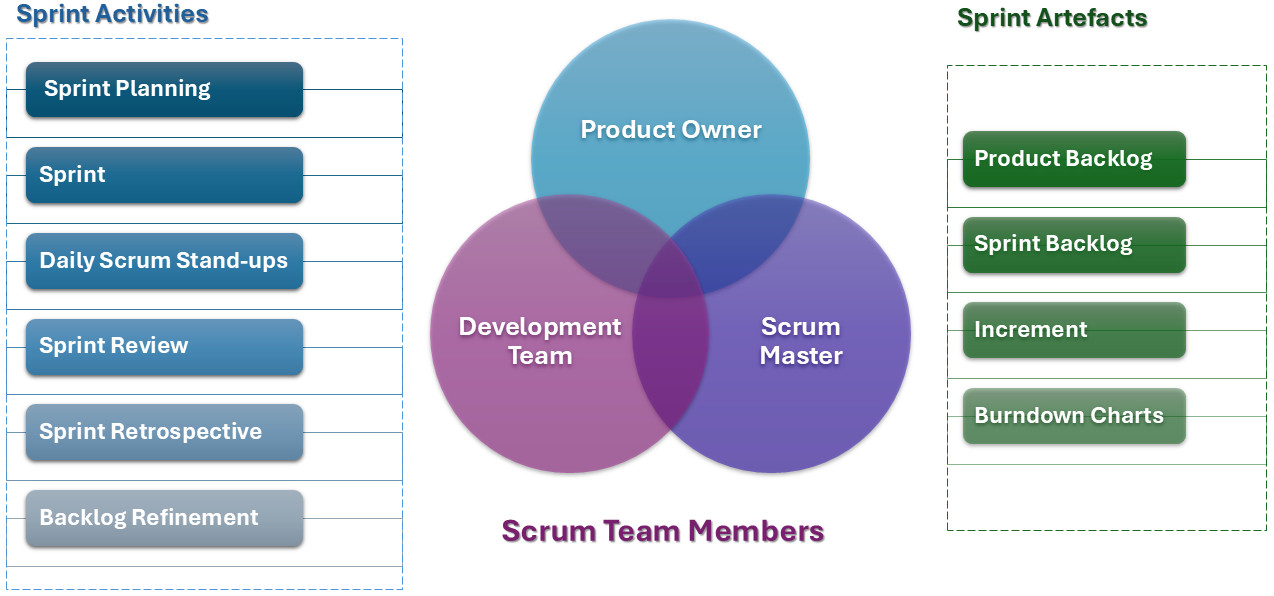
Planning and Estimation Techniques
Successful sprints rely on strategic planning. Teams estimate work using a range of methods:
- Story Points
- Abstract units that measure the relative complexity and effort of a user story
- Avoid time-based thinking and encourage understanding at the team level
- Planning Poker
- A collaborative estimation game using cards to build consensus
- Promotes dialogue and agreement with regard to the scope and level of effort needed
- Tasks Categorization
- An easy method of classifying tasks based on the effort volume to be put in
- It is quick and easy for early-stage backlog estimation
- Dot Voting
- To help concentrate, team members use stickers or dots to vote on priorities
- Effective in workshops on prioritization or backlog grooming
To enhance estimates, other methods like affinity mapping or the Fibonacci sequence are often used.
For planning and predicting, metrics like velocity (average story completed per Sprint) and team capacity offer critical input.
Definition of Done and Ready
Definition of Done (DoD)
- Ensure quality and uniformity across increments
- Offers a common understanding of what comprises completed work
- Stakeholder approval, test coverage, coding standards, and documentation may be covered
Definition of Ready (DoR)
- The criteria that a backlog item must meet to be considered for a Sprint
- Aids in backlog refinement and Sprint Planning
- Ensures that the items are measurable, actionable, and clear
Visual Tools and Boards
Scrum depends solely on visualization. Typical tools comprise:
- Task boards: These display the team’s workflow and task status with columns like To Do, In Progress, and Done.
- Burndown charts: These show the amount of work left over time and can be utilized to identify spot patterns and potential hazards in achieving the sprint goal.
- Kanban boards: These hybrid tools are utilized in ScrumBan setups where WIP (Work In Progress) restrictions are added to manage flow.
- Retrospective boards: These boards are used to collate team insights and actions. These boards are often segregated into “Start, Stop, Continue” or “What went right/ What can be improved”.
Frequently Used Scrum Terms (Min- Glossary)
| Term | Definition |
|---|---|
| Sprint Goal | A clear objective that the teams want to achieve in the sprint. |
| Epic | A sizable body of work or user story that can be segregated into more manageable segments. |
| User Story | A brief, simplified account of a feature from the POV of the user. Epics are generally broken down into multiple user stories to simplify the execution and hold up the Agile principle of quick, iterative deliverables. |
| Technical Debt | The cost of postponing vital tasks in order to deliver more quickly. A list of technical tasks. |
| Impediment | Any hurdle that prevents the group from reaching its goals. |
| Scrum Board | A visual board that displays the tasks and status of the team. |
Best Practices for Scrum Team
- Maintain consistent sprint length to help teams in developing a dependable delivery rhythm. Better planning and stakeholder trust are the results of predicable cycles.
- Encourage learning and adaptability through the use of retrospectives to drive continuous enhancement. Pay attention to both the things that went wrong and the things that were successful.
- Encourage candid and open communication as it ensures trust and detects obstacles early. This aids in prompt problem resolution and encourages a safe team environment.
- Maintain a prioritized and simplified backlog to ensure the team is always working on high-value tasks. Frequent updates and grooming eliminate the chaos of eleventh-hour planning.
- Frequently collate feedback from stakeholders to enhance alignment and product relevance. Proactive feedback avoids costly rework and helps verify direction.
- Keep Work in Progress (WIP) to a minimum to prevent team overload and ensure quality. Encourage completing tasks before starting new tasks.
- Automate CI/CD pipelines and testing to increase quality and speed up delivery. This aids regular, reliable releases with minimal manual labor.
Conclusion
Scrum is easy to understand but difficult to master. Teams can maintain focus, productivity, and alignment with the right attitude with the aid of a well-structured cheat sheet. This cheat sheet article tries to simplify Scrum and help you in achieving its full potential, whether you are using it to onboard new team members or simply printing it for easy desk reference.
Think of Scrum as a mindset, not just a collection of meetings or roles. It’s a tool that can transform teams into ones that provide great value. Follow the core tenets, believe the procedure, and keep evaluating and adapting.
