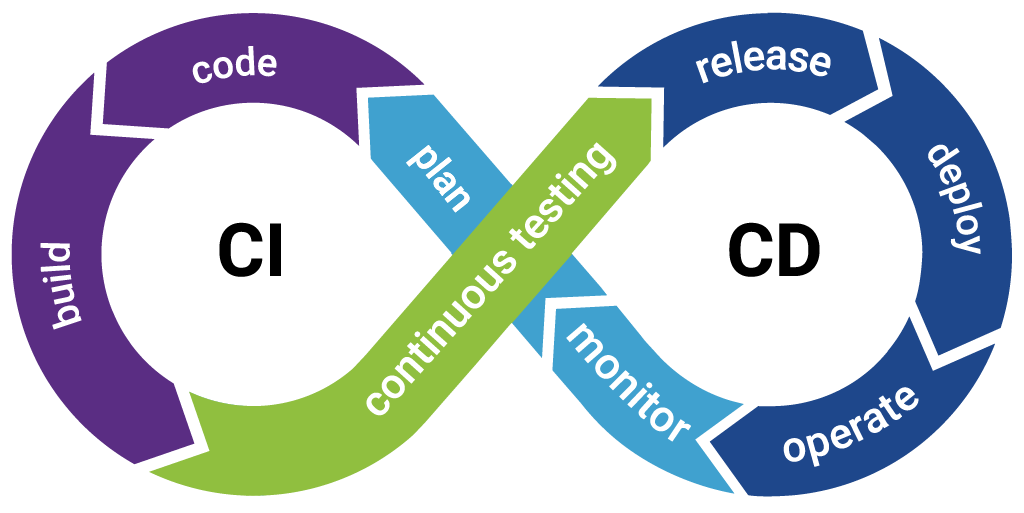
Software development has also come quite a long way from waterfall models to Agile methodologies and DevOps culture. CI/CD, which stands for Continuous Integration and Continuous Delivery/Deployment, is one of the most transformative practices that has enabled faster, more predictable, and scalable application delivery. Let’s discuss continuous integration and continuous delivery, their importance, and how we can implement them in our deployment.
What Is CI/CD?
CI/CD is a practice of frequently delivering applications to customers by introducing automation into the stages of app development. The key concepts of CI/CD are Continuous Integration, Continuous Delivery, and Continuous Deployment. Together, they make up a culture and a collection of operating principles and practices that allow development teams to deliver code changes more frequently and reliably.
- Continuous Integration (CI): Developers regularly merge their code changes into a main repository.
- Continuous Delivery (CD): The merged code is triggered for build (automatically) and various other tasks.
- Continuous Deployment (CD): Every change that passes the automated tests is automatically deployed to production.
Collectively, these concepts are a fundamental principle of DevOps and contemporary Agile development.
Continuous Integration
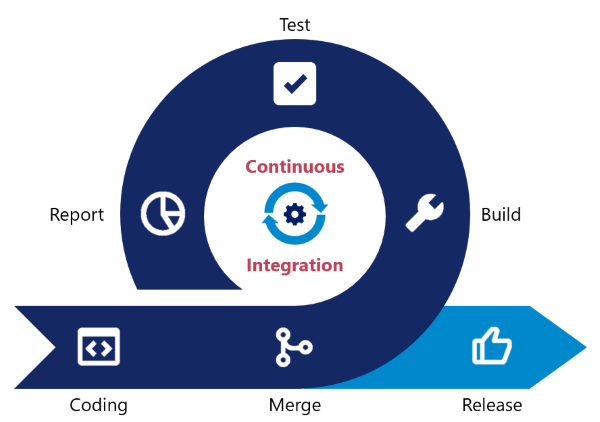
Continuous Integration (CI) is a software development practice in which the developers integrate their work into a shared repository several times a day. The objective is to identify and fix problems early by automating the processes of code building, testing, and validation. CI mitigates integration pain later in the development cycle; it allows high-quality code to be kept by consistently merging code changes and running automated tests. Key features of Continuous Integration include:
- Automated Builds: This automated build process is triggered whenever a developer pushes code to the repository. This process compiles the code and assembles it into a deployable package, to make sure that the new code integrates smoothly with the existing codebase.
- Automated Testing: Tests are automatically run as part of your CI pipeline. This can be unit tests, integration tests, or other quality checks. Automated tests help catch bugs early before the code gets into production.
- Fast Feedback: CI systems offer rapid feedback to developers. The developer receives an immediate notification when a build fails or a test breaks. This enables quicker troubleshooting and maintenance of the codebase.
- Single Source of Truth: All developers share a web repository (network directory) (e.g. GitHub, GitLab, Bitbucket) so that everyone is on the same page and using the latest version of the code.
Continuous Delivery
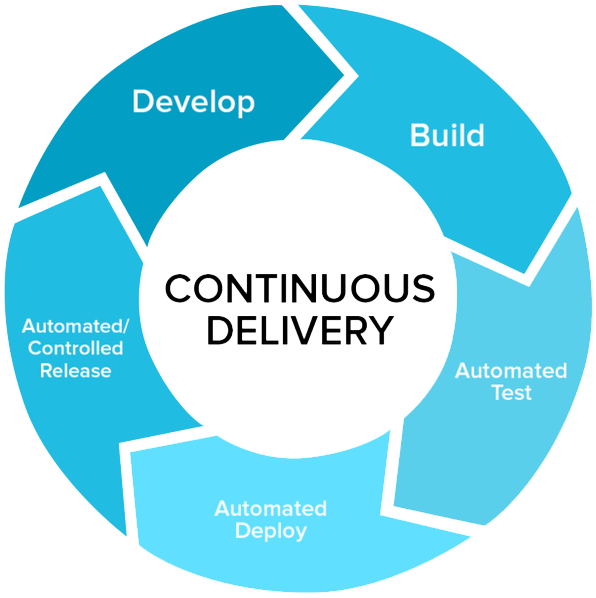
Continuous Delivery (CD) is a software development approach in which code changes are automatically prepared for a release to production. After passing through the automated testing phase (from Continuous Integration), the change is automatically delivered in a staging area very close to production. Continuous Deployment makes sure that the code is always in a deployable state, even if it’s not deployed to production immediately.
The idea is to make the release process so reliable and automatic that software can be released to users at any time quickly and safely. Key features include:
- Staging Environments: Continuous Delivery pipelines automatically deploy code into staging environments that are almost identical to the production environment. This allows for realistic testing as well as ensures that features behave as expected before reaching end users.
- Approval Gates: Continuous Delivery pipelines usually have approval gates, which mean manual or automated checks to verify the state of a release before production deployment. These gates might be for QA sign-offs, stakeholder approvals or automated validation steps such as performance tests.
- Automated Configuration Management: Infrastructure and environments are automatically configured using tools such as Chef, Puppet, Ansible, and Terraform. This makes sure that every environment is the same, and eliminates “it works on my machine” issues.
Continuous Deployment
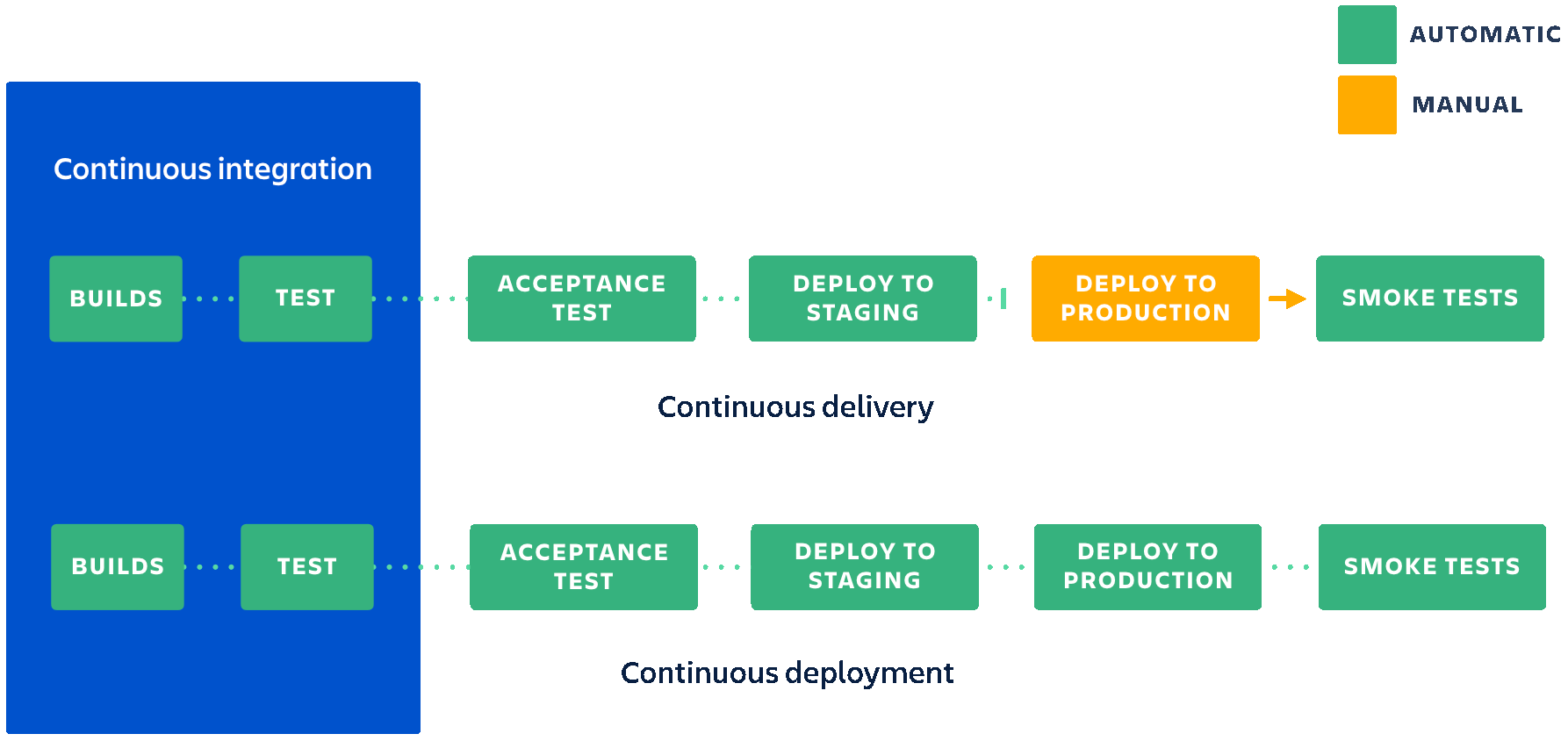
Continuous Deployment (CD) is the next step in the software delivery process – it takes the process of Continuous Delivery a step further by automatically deploying any changes to production that pass all stages of testing without human intervention. This means that if your code passes through the CI/CD pipeline like builds, tests, and staging validations, it goes live to users immediately. You’ll also be able to deliver features, fix bugs, and apply improvements rapidly, resulting in a very responsive and agile development process. Key features include:
- No Manual Intervention: In Continuous Deployment, everything is 100% automated, as opposed to Continuous Delivery, where a production push is approved manually. Every validated change is deployed to production immediately, requiring complete trust in the quality of automated tests.
- Feature Flags: Teams use feature flags (also referred to as toggles) to mitigate a portion of the risk associated with deploying new features in real-time. This helps developers turn on or off features in production without any code change, making it seamless for rollouts, A/B testing, or rollback without redeploying.
- Rollback Mechanisms: If something bad happens in production, you have some automated or manual rollbacks in place to restore the application to its previous stable state. This can mean rolling back to the last successful version or toggling the feature flag to false to disable the release.
CICD Pipeline in detail
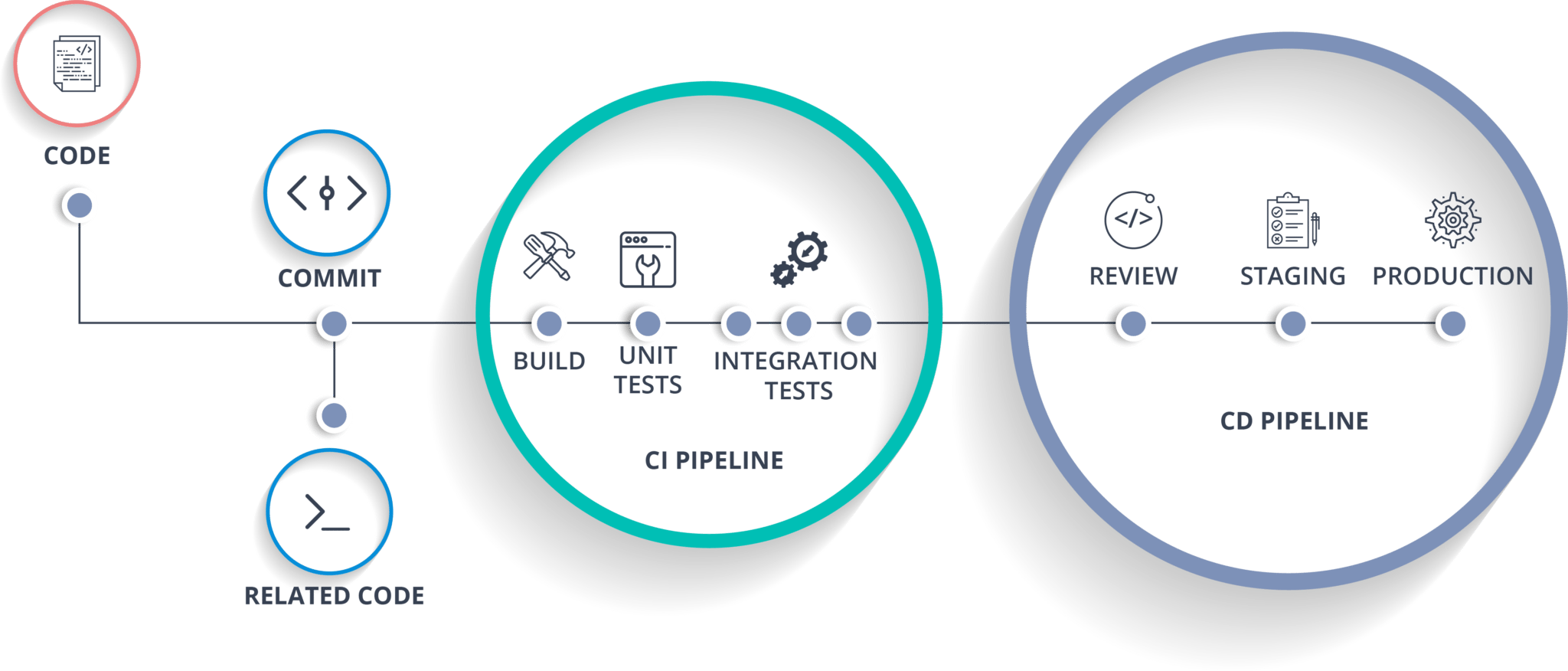
The CI/CD pipeline is the heart of Agile DevOps practices. It enables teams to deploy high-quality software frequently, quickly, and reliably, aligning perfectly with the Agile goal of delivering working software in short, iterative cycles.
The CI/CD pipeline streamlines the entire software delivery lifecycle, from code commit to production deployment, unlike conventional release methods that involve errors and slow processes. This leads to quicker feedback cycles, less manual work, and more consistent, reliable releases.
The CI/CD pipeline is built around three key stages:
- Continuous Integration
- Continuous Delivery
- Continuous Deployment
Limitation of Manual Testing in CI/CD
CI/CD (Continuous Integration and Continuous Delivery/ Deployment) uses automation extensively to facilitate rapid, consistent, and reliable software delivery. Manual testing, on the other hand, is slow, error-prone, and resource-intensive by nature, which means it does not fit into the speed and efficiency that CI/CD requires.
In a “true” CI/CD pipeline, every single commit should trigger builds, tests, and deployments, which becomes impossible when a successful test case is dependent on the hand of a human being. Manual processes lead to bottlenecks, slower feedback cycles, and higher chances of bugs making it through the cracks due to inconsistent test coverage or human error.
Why is Test Automation Critical in CI/CD?
The entire CI/CD framework relies profoundly on automated testing to make sure quality is never compromised while delivering faster. Early testing with multiple layers of tests integrated into a pipeline that catches the issues at the early stages and tests each layer of the application. The primary objectives of CI/CD Test Automation include:
- Early Bug Detection: Identify and address bugs early in the development process to prevent the need for expensive repairs down the line.
- Cross-Team Code Deployment: Allow different developers to independently deploy changes to different environments (qe, pre-prod, and prod).
- Safe and Reliable Releases: Code that doesn’t pass validation never even comes close to production.
- Full-Spectrum Quality Control: Covering everything from unit testing (logic) to integration and UI testing (user flows) to non-functional testing (performance, security, and accessibility).
Stages in a CI/CD Pipeline
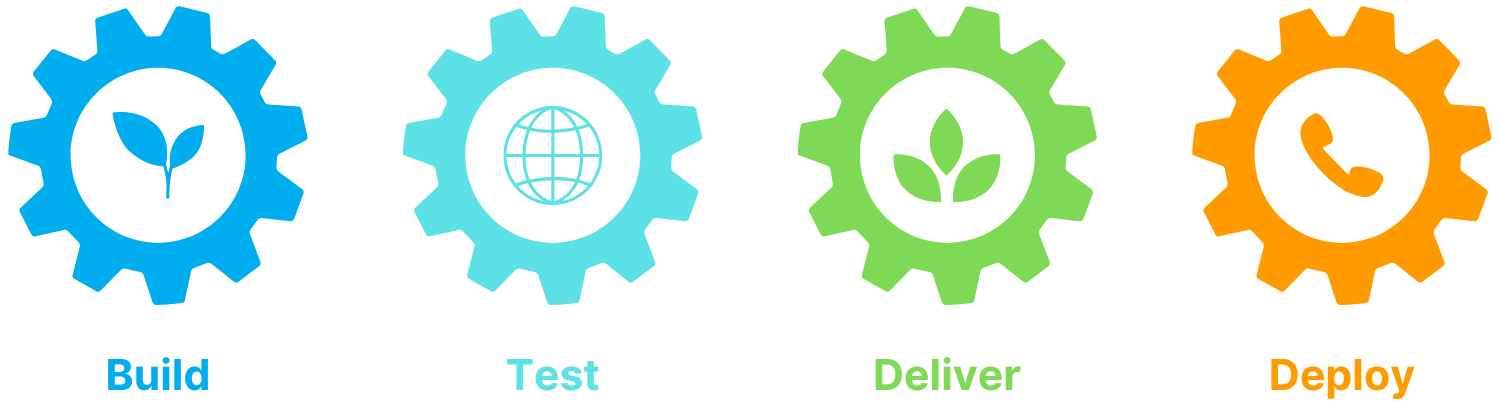
A CI/CD pipeline consists of different steps. Let’s understand each step.
- Build: This phase starts the moment a developer commits code to a version control system. It is often the part where the source code is compiled, applicable dependencies are resolved, and the application is packaged into a deployable artifact (for example, a Docker image or JAR file). The objective is to ensure that the code can be built and prepared for testing.
- Test: Tests are run automatically to verify that the code is functioning as intended. These tests may cover unit test (single function), integration tests (various components of the system), and UI tests (user flows). This helps identify bugs early in development and ensures only quality code is moved along.
- Deliver: The next phase is where code that has been successfully tested is automatically deployed to a staging or pre-production environment. The final deployment environment is made available to developers, meaning they can thoroughly evaluate and validate the deployed component, as it closely mirrors production. This stage is also manual in Continuous Delivery before reaching production.
- Deploy: At this point, the code is pushed to the production environment once approved (or automatically in Continuous Deployment). This exposes new features or fixes to end-users. This step is usually accompanied by monitoring tools to observe system health and to allow the system to roll back quickly if required.
Key Components of CI/CD
Each component of CI/CD plays a specific role in the software delivery lifecycle:
- Version Control System (VCS): VCS systems are used to manage changes made to source code and track those changes over time.
- Build System: Automatically compiles source code and packages it into deployable artifacts.
- Automated Tests: Validates the integrity of the application per predefined tests (unit, integration, and end-to-end) to detect issues at an early stage.
- CI Server: Orchestrates the CI/CD pipeline by triggering builds, tests, and deployments based on code changes.
- Artifact Repository: A remote repository that securely stores and manages build artifacts, including binaries, packages, and container images.
- Deployment Tools: These are tools that automate the process of deploying applications to different environments or orchestrating platforms.
- Monitoring Tools: These tools monitor the application’s health and performance so you can detect and respond to any problems it might encounter once it’s deployed.
Role of CI/CD in a DevOps Culture
DevOps is a set of tools, a culture, and practices for speeding up the delivery of applications and services, among other processes that traditional software development is not able to handle. CI/CD pipelines are a critical part of this ecosystem, enabling rapid and reliable integration, testing, and deployment. Such agility enables businesses to address customer requirements faster and have a greater edge in competitive markets.
When security is integrated throughout all the phases of the software development lifecycle in a DevOps environment, it is known as DevSecOps. This approach ensures that security isn’t some afterthought; it’s built directly into each and every DevOps process, including the CI/CD pipeline itself. This means security tooling needs to run at the same speed as development without added friction to the process. By embedding security in the upstream pipeline, teams can catch vulnerabilities early and make better, faster decisions about risk and remediation.
Metrics to Track CI/CD
It is highly recommended that the performance of CI/CD be tracked. To do that, we have certain metrics that really tell us how the CI/CD pipeline is performing. Key metrics include:
- Lead Time for Changes: The time it takes for a code change to go from development (commit) to production (live).
- Deployment Frequency: Measures how often your team deploys to production successfully, showing the speed of their release.
- Change Failure Rate: Measures the percentage of deployments that result in failure and require fixes or rollbacks.
- Mean Time to Recovery (MTTR): Measures how long it takes to restore service after a failed deployment or incident
- Build Success Rate: This value represents the number of builds and tests that pass successfully. It shows pipeline health and the stability of your code.
Tools That Power CI/CD
Numerous tools are available for building CI/CD pipelines:
| CI Tools | Deployment Tools | Testing Tools |
|---|---|---|
| Jenkins | Spinnaker | testRigor |
| GitHub Actions | Argo CD | Postman |
| GitLab CI/CD | Flux | Selenium |
| Travis CI | Ansible |
Conclusion
CI/CD is not a single tool or a single pipeline, it is a philosophy of delivering better software, faster and with greater reliability. It’s the mechanism behind modern development practices, allowing teams to innovate quickly while ensuring quality and security. As a developer, tester, DevOps engineer, or business stakeholder, CI/CD will change the way you create, ship, and deploy software.

