
Imagine a large team working on a complex software project. Without test management tools, testers might be juggling spreadsheets or siloed documents to track test cases, execution status, and results. This can lead to confusion, errors, and difficulty in identifying areas needing improvement. Many test automation tools are available for different aspects of testing, such as test management, test creation and execution, and test reporting. One such test automation tool that is popular among testers is Zephyr.
What is Zephyr?
Zephyr by SmartBear is a suite of test management tools. It offers various functionalities to manage the entire software testing lifecycle, improving efficiency and quality, thus offering a central repository for all testing activities. Testers can collaboratively create and organize test cases, ensuring everyone is on the same page.
The tool automates tasks like logging defects and tracking progress, freeing up time for more strategic testing. Reports provide real-time insights into test coverage, allowing teams to identify areas needing attention before release.
For example, a team developing an e-commerce platform can use Zephyr to manage test cases for various functionalities like product search, shopping cart, and checkout. They can track the execution status of each test case, identify any failed tests, and log bugs associated with those failures. Zephyr’s reporting helps them visualize overall test coverage and prioritize fixing critical bugs before launch. This ensures a smoother user experience for customers when the platform goes live.
Types of Zephyr Test Management Tools
There are three main types of Zephyr tools, each catering to different needs:
- Zephyr Enterprise: This is the most comprehensive and scalable option, suitable for large enterprises with complex testing needs. It offers features like advanced reporting, bi-directional Jira integration, and support for various automation frameworks.
- Zephyr Scale: This is a native JIRA app designed for teams already using JIRA for project management. It provides essential test management functionalities within the JIRA interface, making it easy for teams to integrate testing activities into their existing workflows.
- Zephyr Squad: This is a basic test management solution ideal for small teams or those starting their testing journey. It offers core functionalities like test case creation, execution, and basic reporting at an affordable price.
Choosing the Right Zephyr Tool
The right Zephyr tool depends on factors like:
- Team size and testing needs
- Existing project management tools (JIRA integration)
- Budgetary constraints
Benefits of Using Zephyr
Here are some key advantages of using Zephyr for test management:
- Zephyr integrates seamlessly with Jira, providing real-time synchronization and allowing users to manage tests within their existing workflows. The integration supports bi-directional updates, which ensures that Jira’s test management data is always up-to-date.
- The platform offers different deployment options, including on-premises and cloud-based solutions, catering to various organizational needs.
- It supports the entire testing lifecycle, including test planning, execution, tracking, and reporting. This makes it a comprehensive tool for managing complex testing processes.
- Zephyr integrates with various automation tools such as Selenium, Jenkins, and TestComplete, facilitating automated test execution and continuous integration/continuous deployment (CI/CD) practices.
- The tool provides extensive reporting capabilities, including customizable dashboards, cross-project reports, and real-time analytics. This helps teams gain valuable insights into their testing activities and overall software quality.
- Zephyr Scale, in particular, is designed to handle large-scale test management across multiple projects, making it suitable for enterprise-level organizations.
- Zephyr offers robust traceability features, linking test cases to requirements, user stories, and defects. This ensures comprehensive tracking and auditability throughout the testing process.
- Its interface is intuitive and user-friendly, making it easier for teams to adopt and use effectively without extensive training.
Challenges with Using Zephyr
Though Zephyr offers a lot, there are some aspects you should consider before settling for this tool:
- Zephyr can be expensive, especially for smaller organizations or teams with limited budgets. The pricing may not be justifiable for organizations that do not require its full suite of features.
- Some users have reported performance issues, particularly with large data sets or when managing a high volume of test cases. This can slow down the testing process and affect productivity.
- While Zephyr offers a lot of features, this can make it complex to set up and configure initially. Organizations may need dedicated resources to manage and maintain the tool effectively.
- Despite its extensive features, some users have noted limitations in customization options. This can be a drawback for organizations with specific or unique testing requirements.
- While Zephyr offers customization options, extensive customization might require technical expertise, adding complexity for some teams.
- For teams not using Jira, the benefits of Zephyr’s integration capabilities may be less impactful. The tool’s value is significantly enhanced when used in conjunction with Jira, making it less appealing for non-Jira users.
- New users might face a steep learning curve due to the tool’s extensive functionality. Proper training and onboarding are necessary to utilize the tool effectively.
- The free version of Zephyr (Squad) has limited functionalities compared to the paid versions. This might not be suitable for teams with complex testing needs.
- Using Zephyr might lead to some degree of vendor lock-in, as switching to another test management tool might require migrating data and re-learning workflows.
Preview of Zephyr
Popular usage of Zephyr (Zephyr Scale) is seen within JIRA. Here’s a quick demonstration of how convenient and intuitive JIRA operations become through Zephyr Scale.
Once you install the required Zephyr app through JIRA’s marketplace, you’ll see it in the Apps menu, which is in the header.
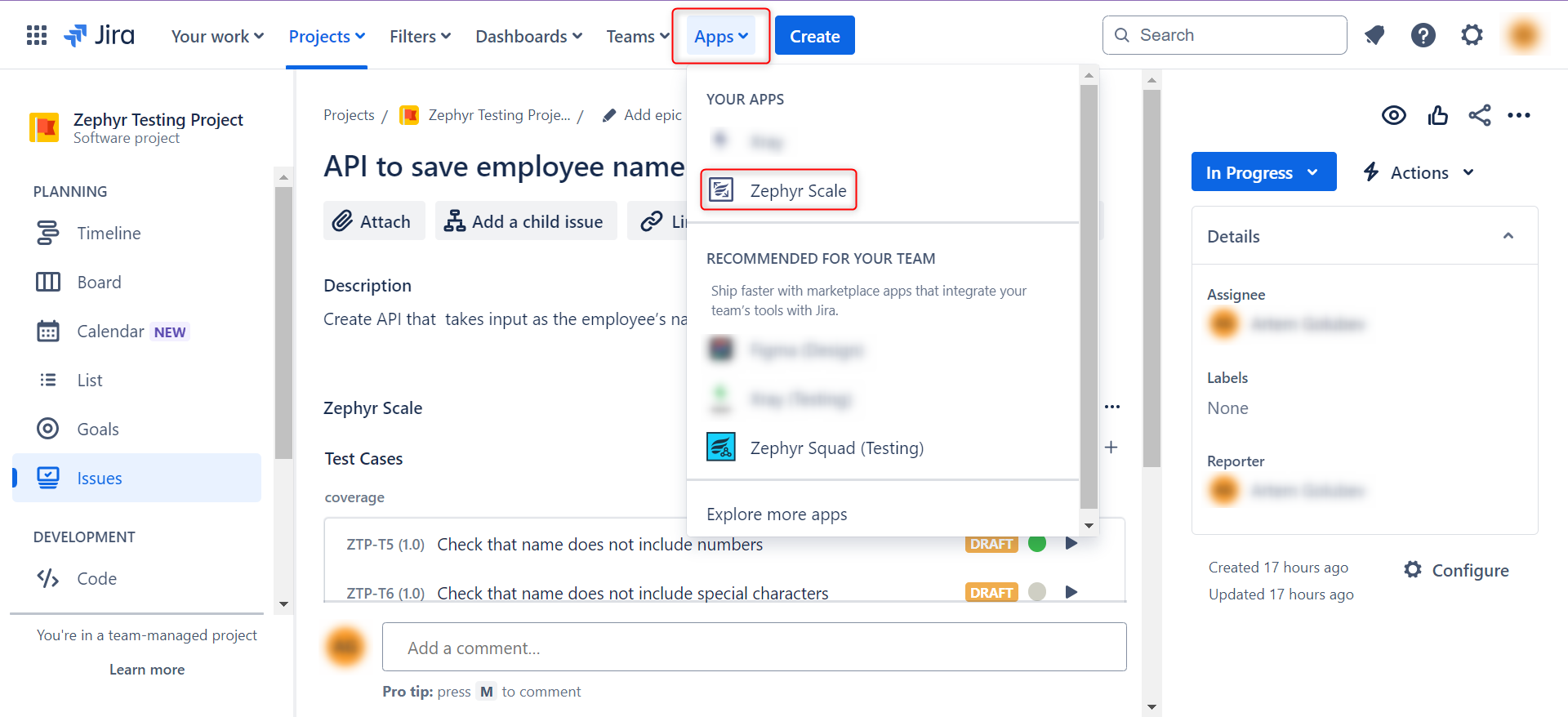
Click on the ‘Zephyr Scale’ icon that appears below the task/story/bug title.
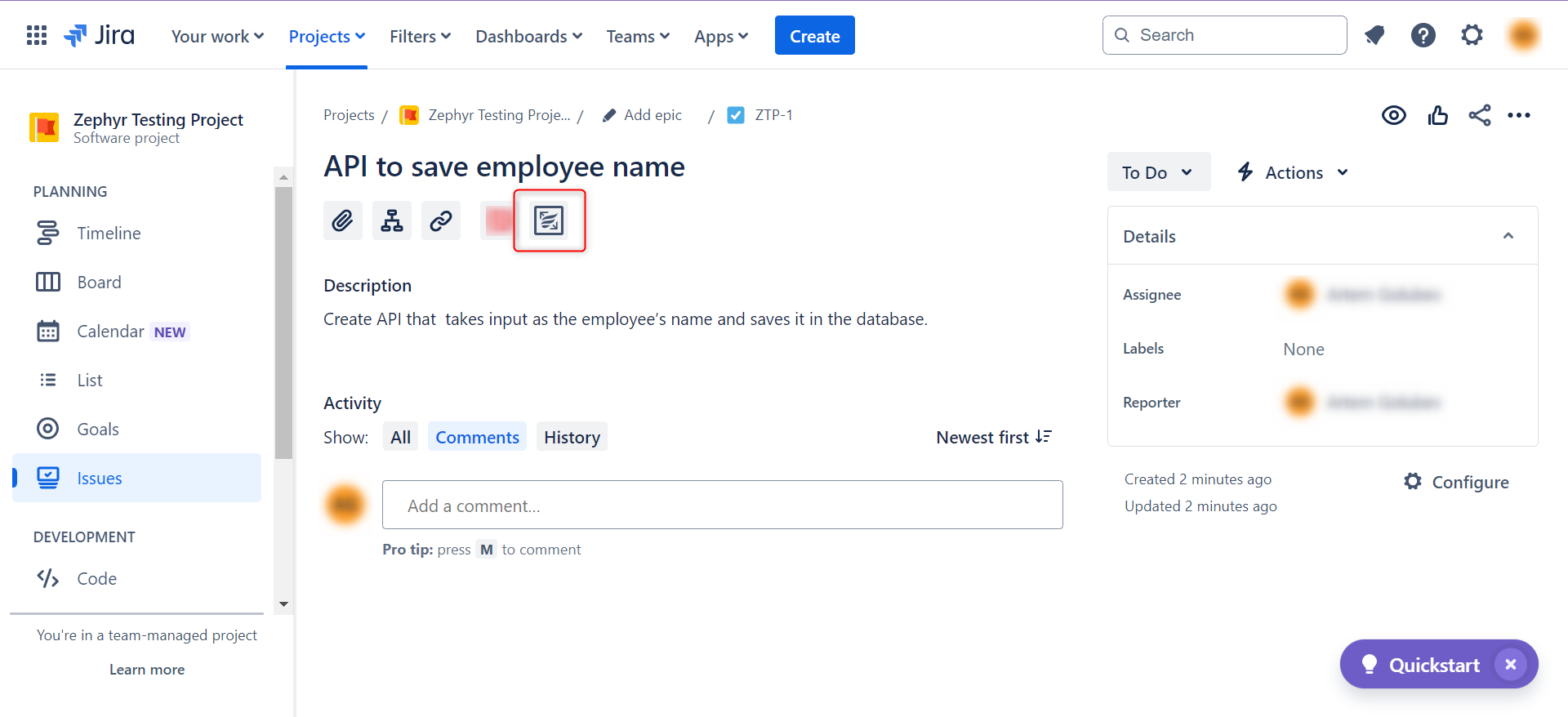
You’ll see a new section below the task description where all your Zephyr Scale links and data will appear. Through the ‘Create a new test case’ link, you can add brand-new test cases to this ticket. Alternatively, if you already have test cases in the Zephyr system, you can click on the ‘add an existing one’ link and choose from the ones populated there.
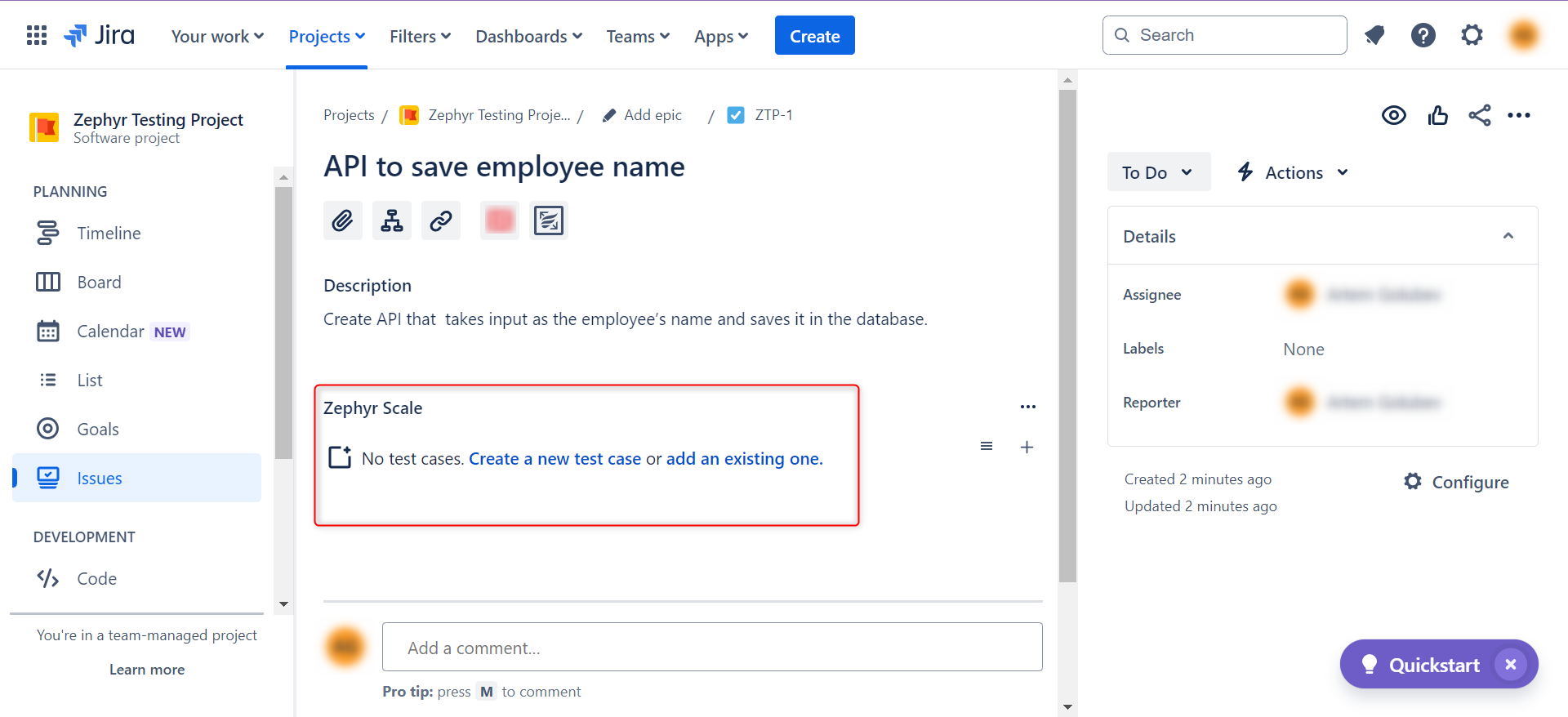
For now, we will click ‘Create a new test case’. In the test case popup, you can add details like test case name, objective, preconditions, status, priority, estimated run time, labels, and more.
Once all the details are filled into the fields, click on ‘Create’.
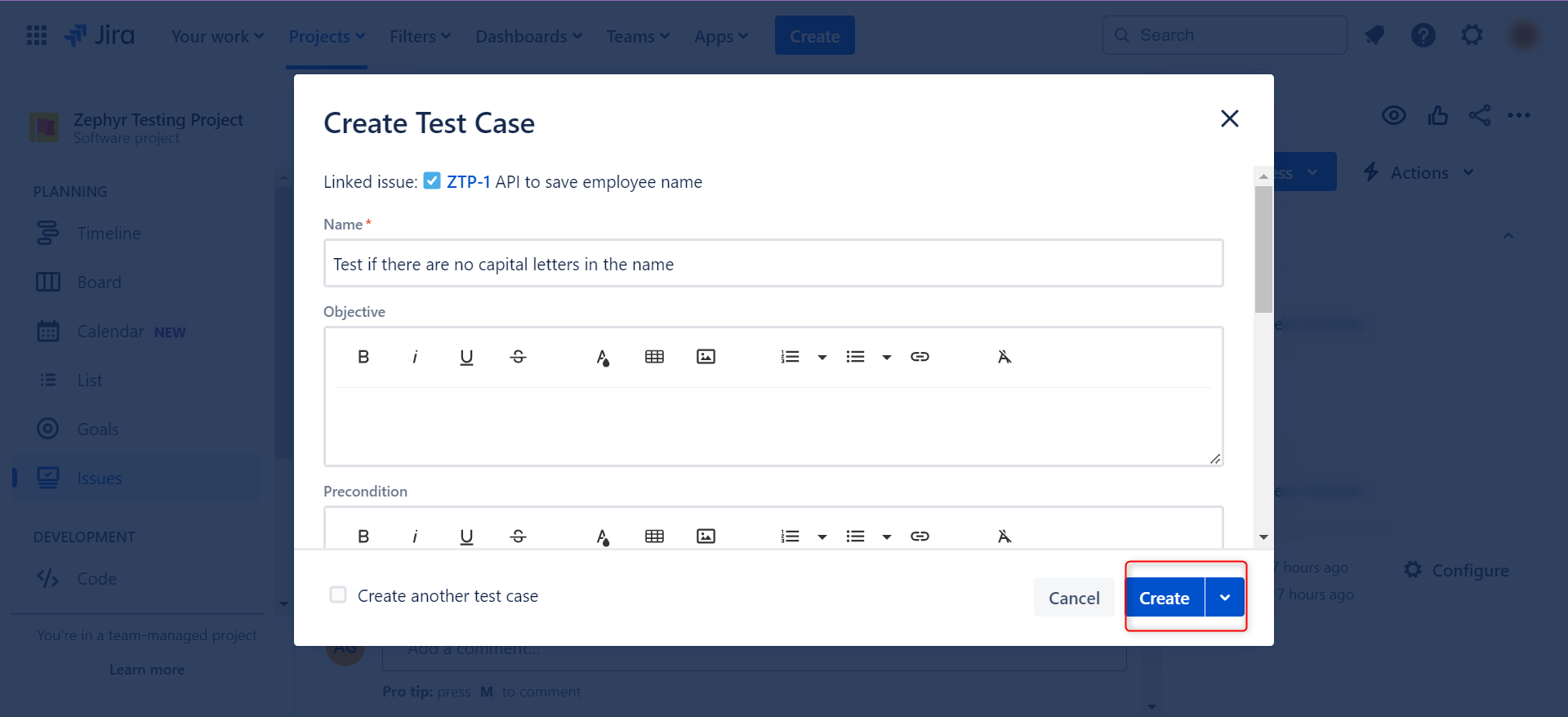
After you’ve added the test cases through either of the methods, you’ll see them populated in the Zephyr Scale section below the task Description.
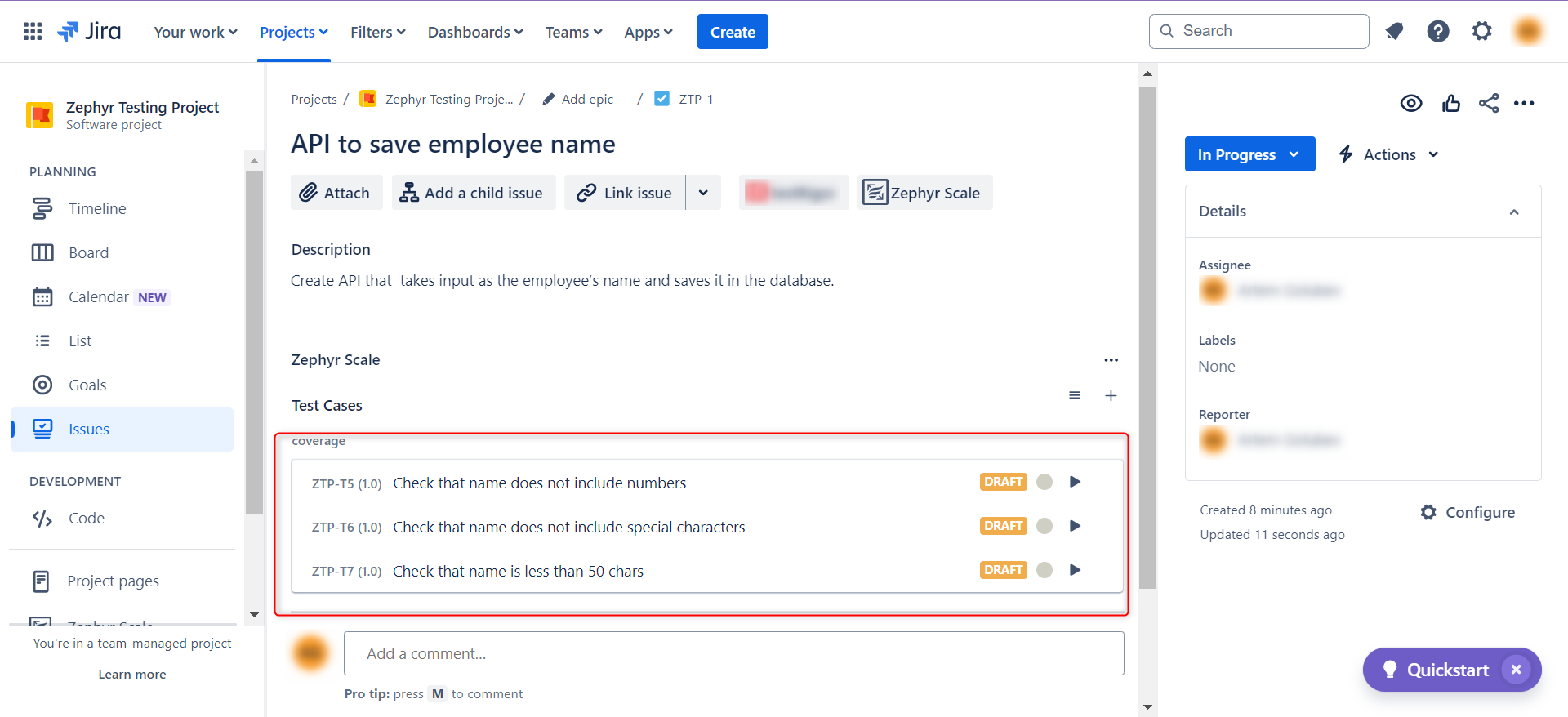
You can do a lot with Zephyr here, like create test cases, test cycles, test plans, link issues with test cases, update statuses of test cases, etc.
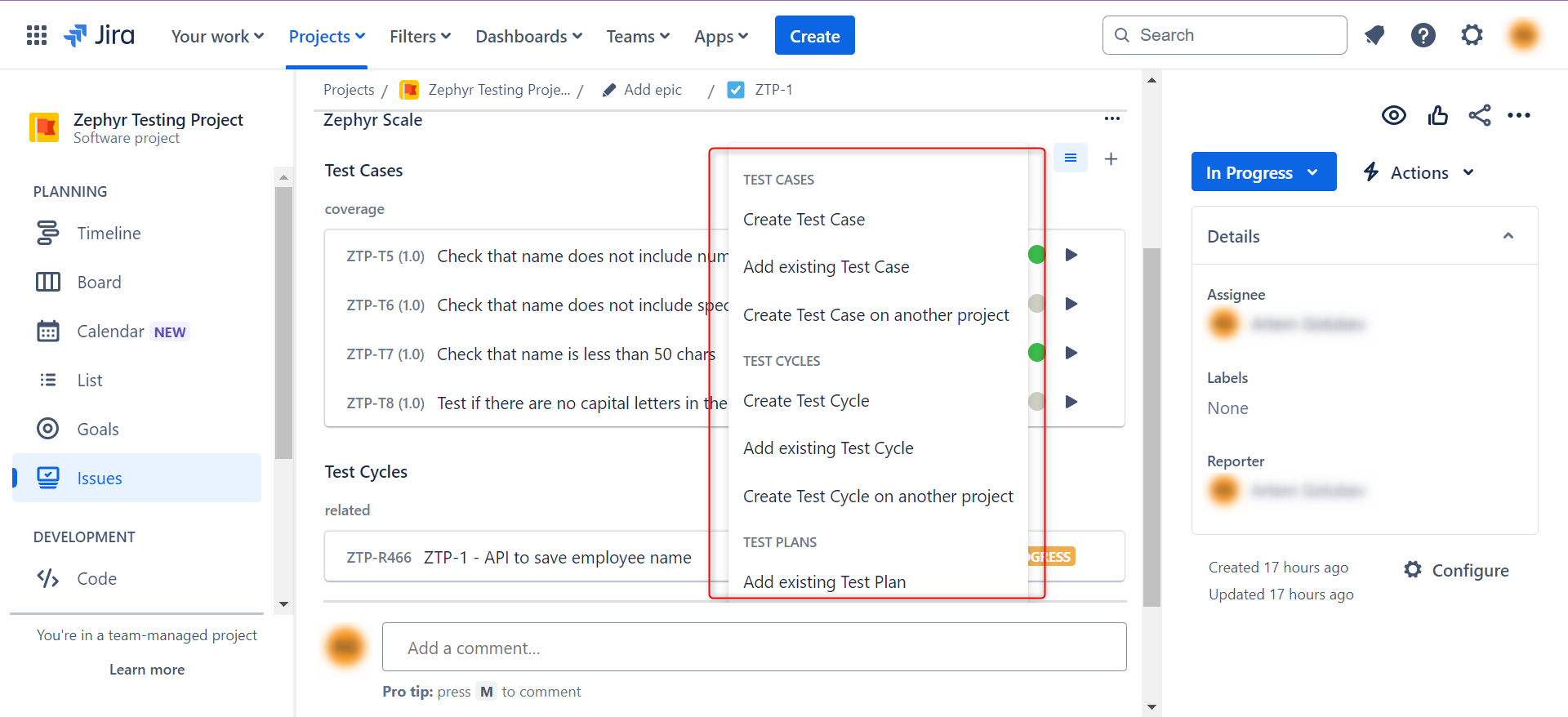
You can even see the progress of test cycles for a quicker understanding of where the team is at.
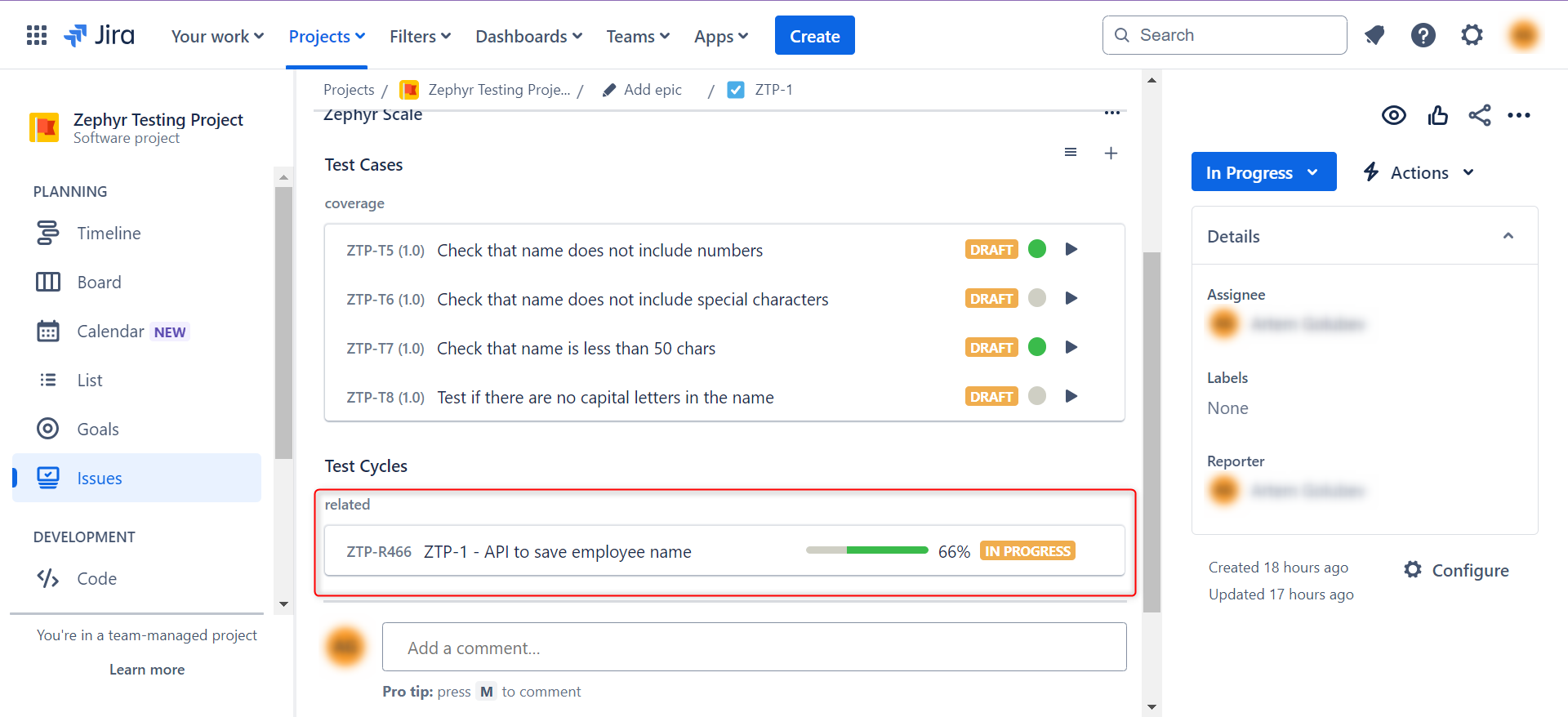
The test cycles also document various details within them like test cases involved, status of each test cases, associated defects, etc.
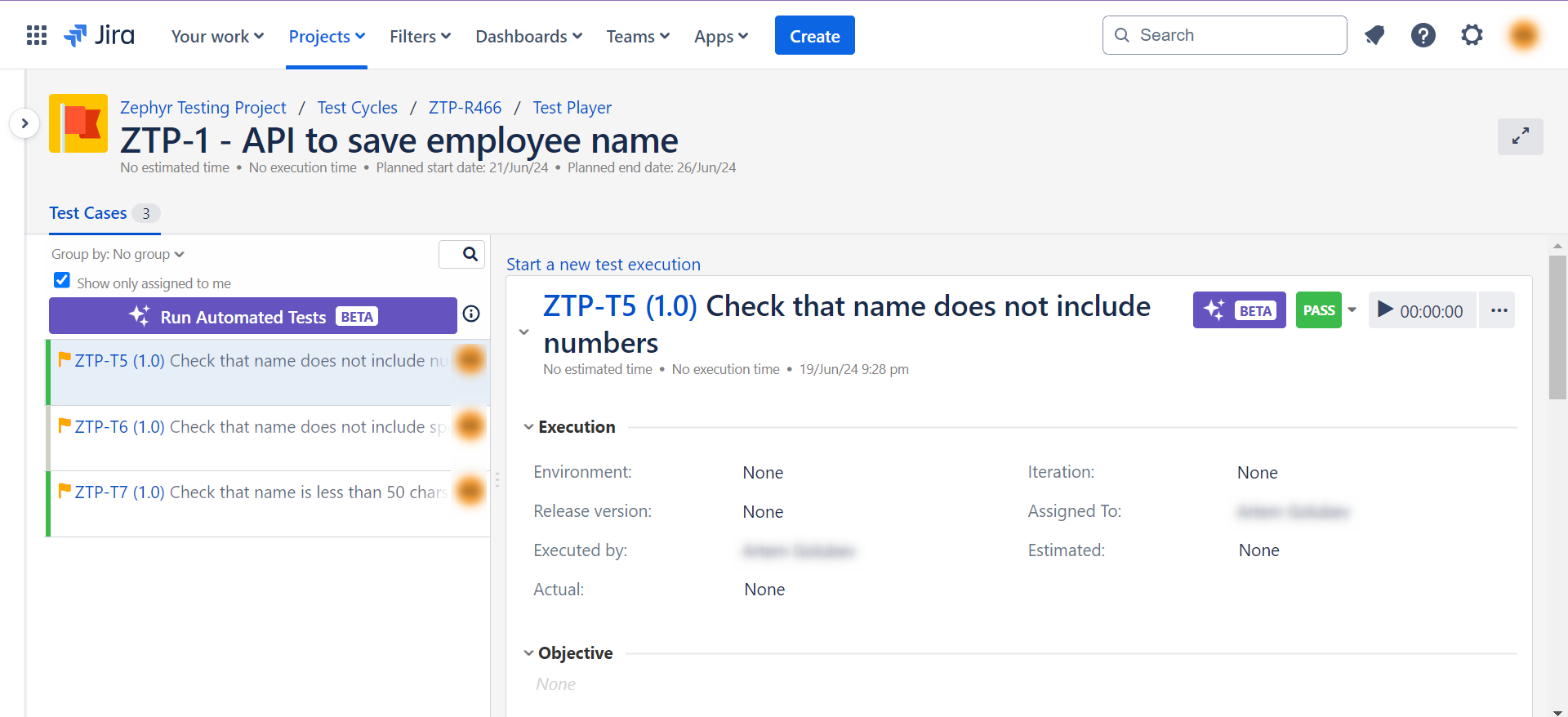
Conclusion
With holistic test automation tools like Zephyr, you can get a lot done. Through its various solutions catering to diverse testing needs, from small teams to large enterprises, it can significantly improve your testing processes by providing seamless collaboration, real-time updates, and end-to-end traceability. Its ability to integrate with various CI/CD and automation tools further ensures that your testing efforts are aligned with modern development practices, enabling continuous delivery and faster time-to-market.
Overall, Zephyr helps ensure a smoother development process, fewer bugs in production releases, and a higher-quality product for end users.

