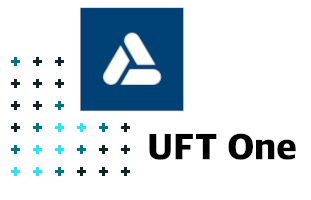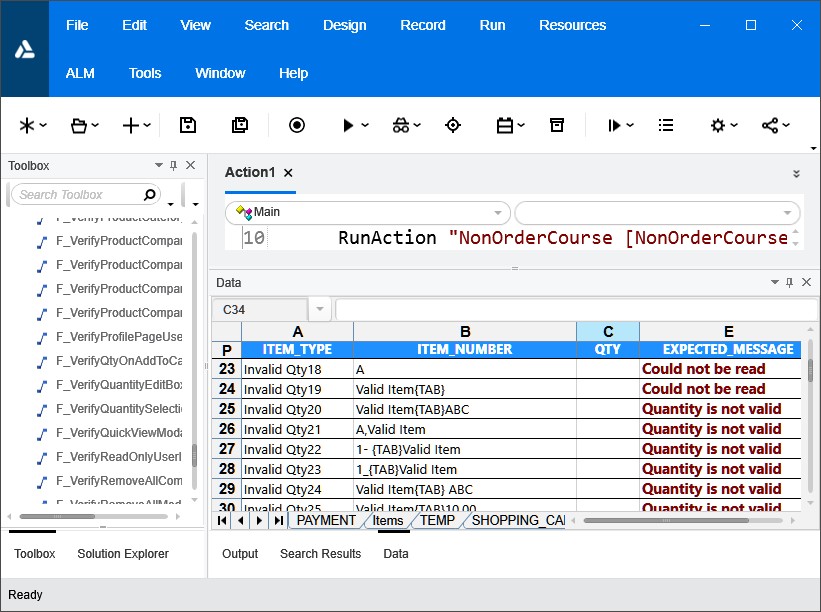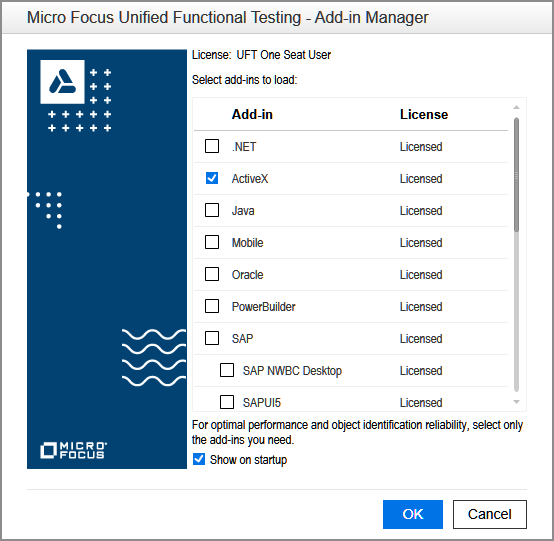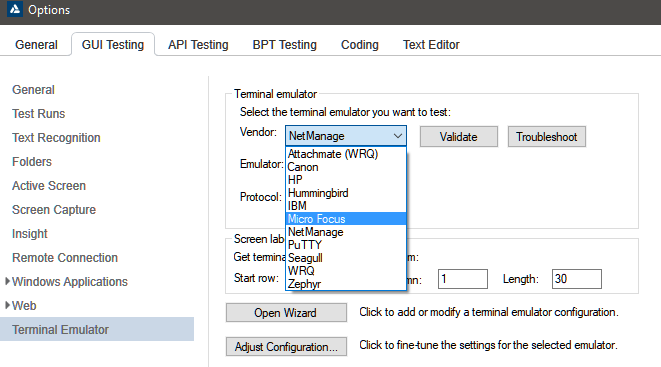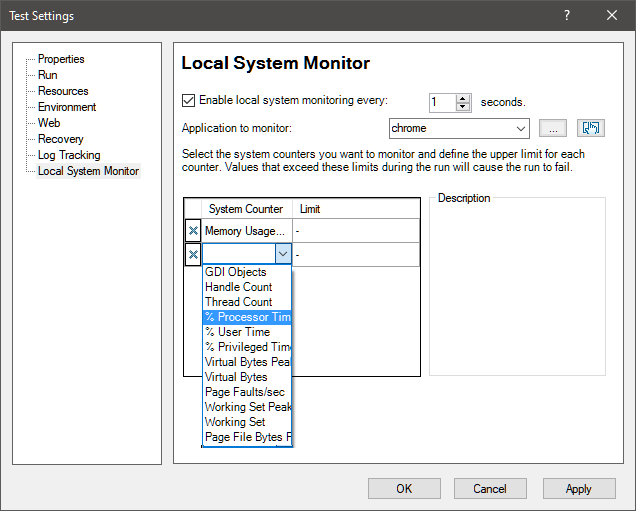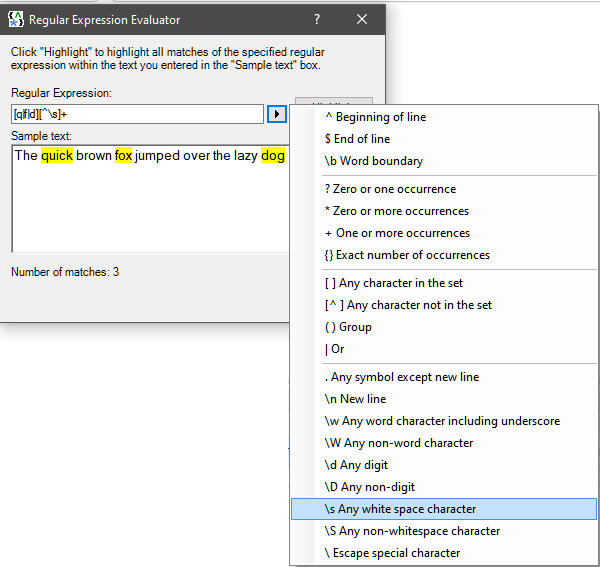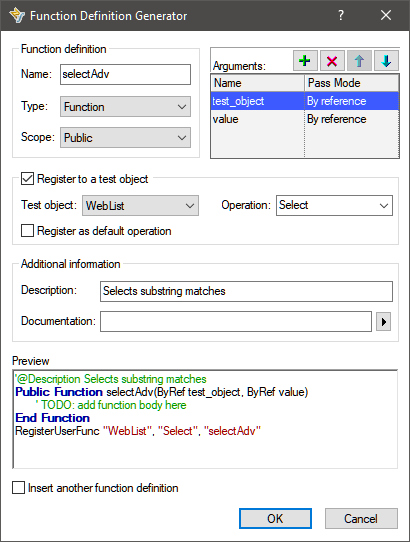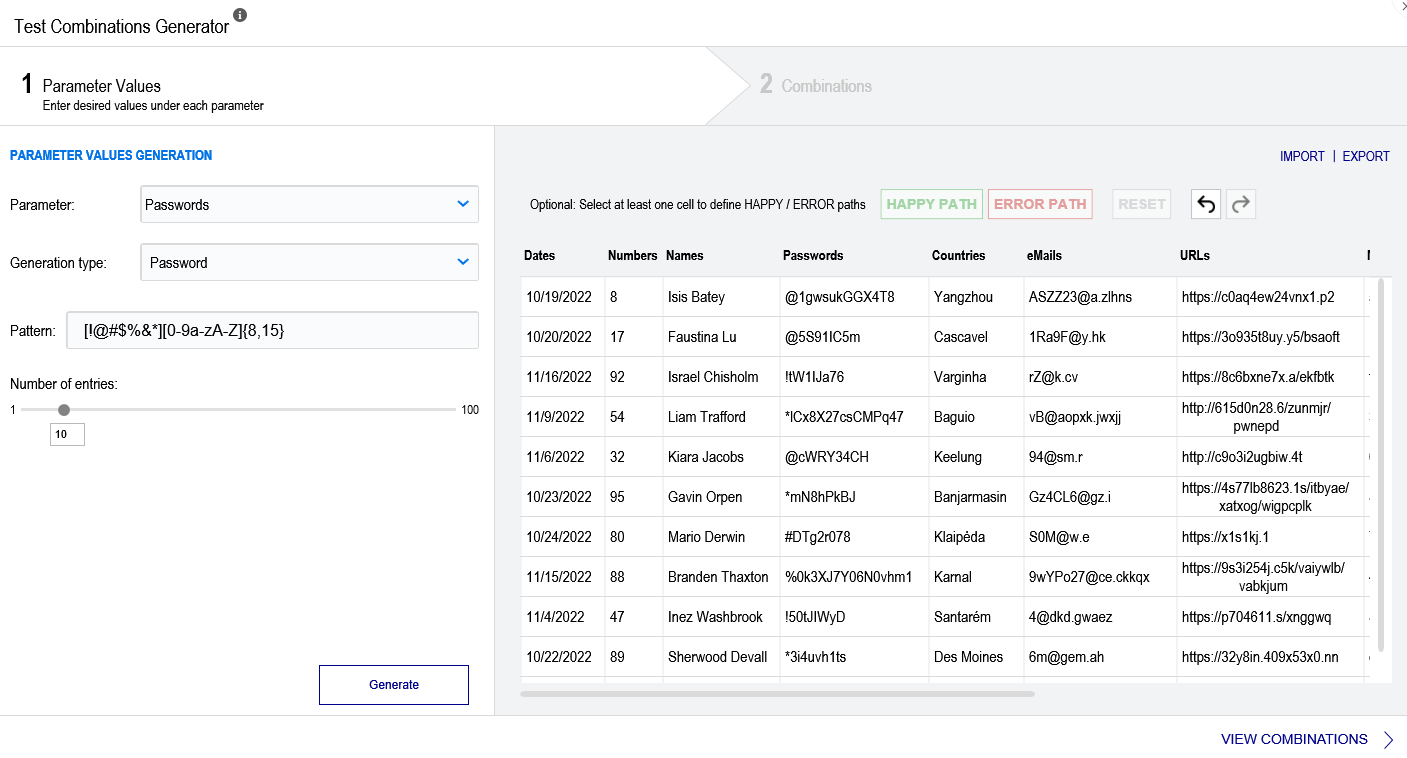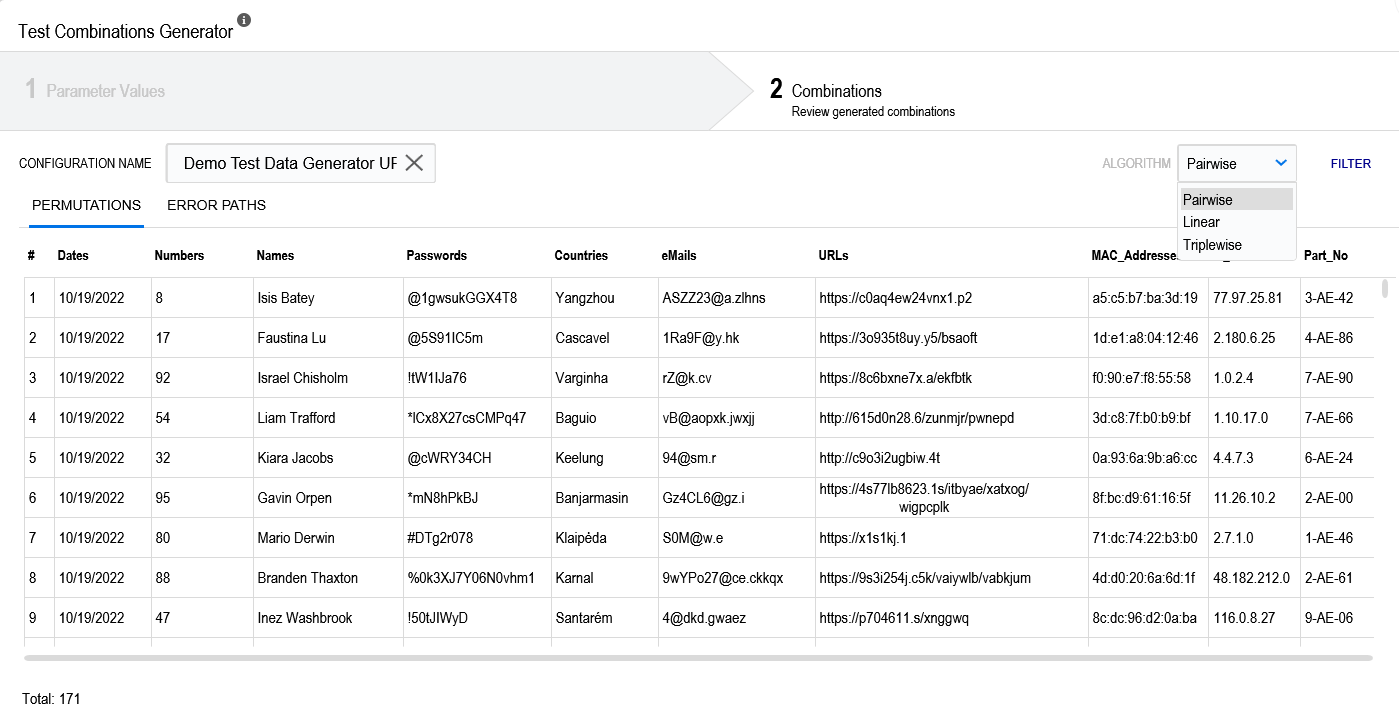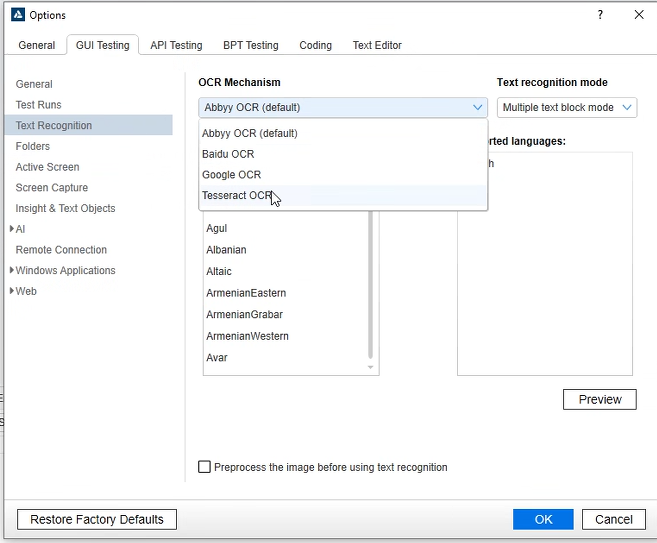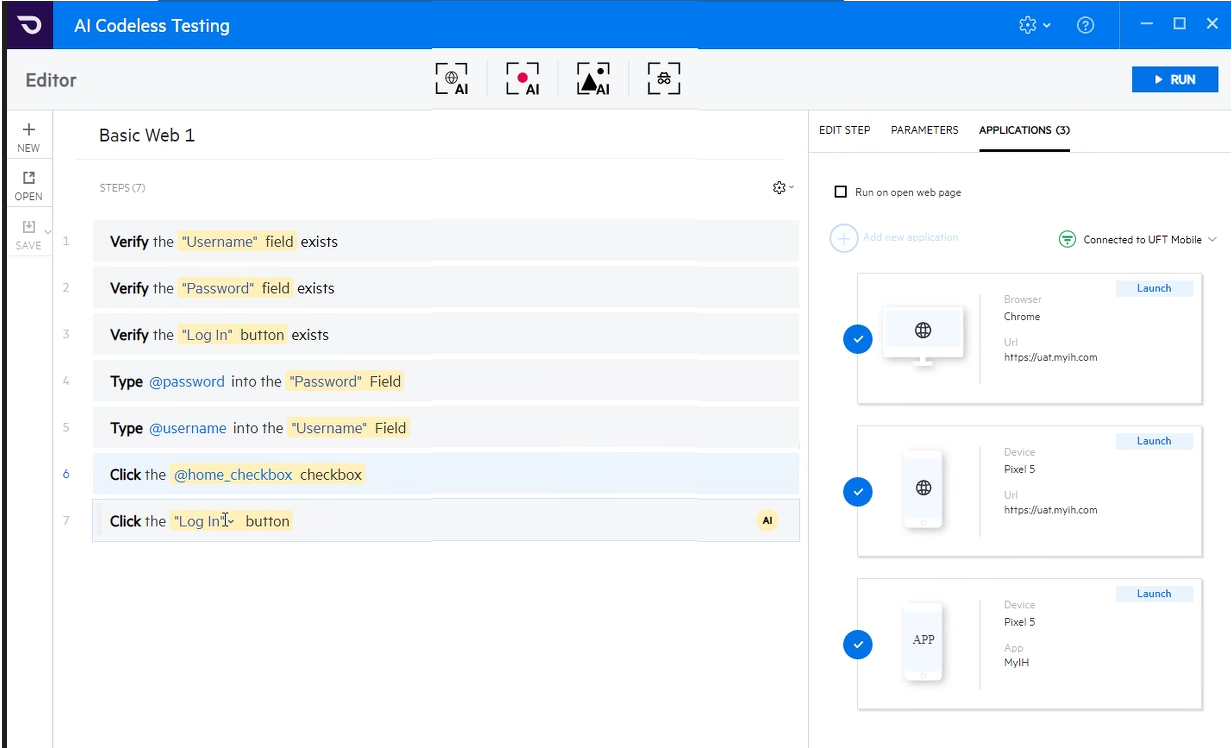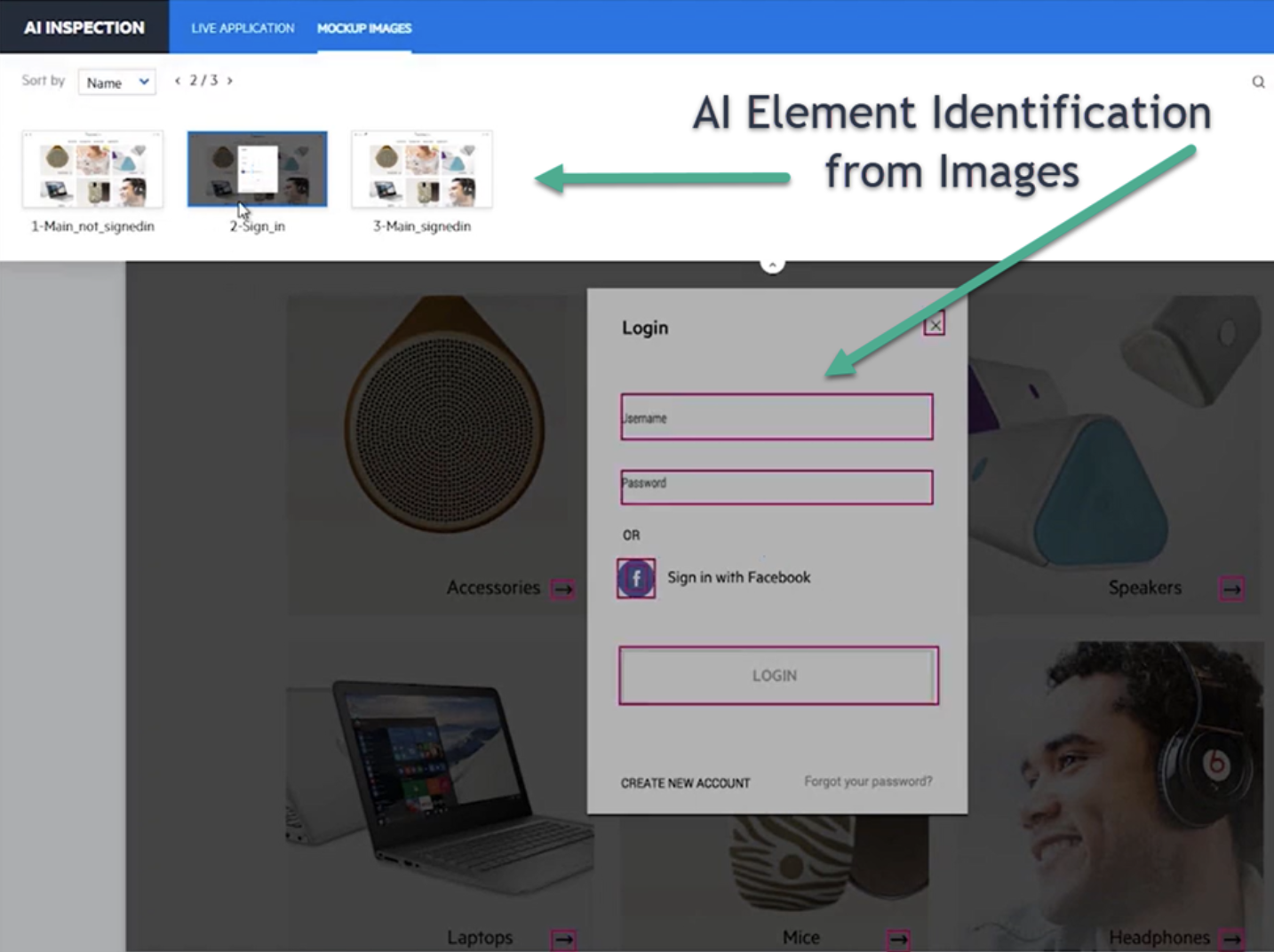Contrary to popular opinion, Micro Focus Unified Functional Test One (UFT) is not a rebranding of the former QuickTest Professional (QTP) tool. As its name states, it is actually a unification of two tool sets: Service Test for API testing and QuickTest for GUI testing originated by Mercury Interactive. Service Test is a Service Oriented Architecture (SOA) API testing tool and QuickTest is a Graphical User Interface testing tool. The combination of these makes a formidable two-pronged testing tool with a high ease of use and low code footprint.
While cost is often cited as the limiting factor in choosing a test automation tool, UFT delivers one of the widest and deepest tech stack coverage. It is commonly referred to as “Everything and the Kitchen Sink” of test automation tools. To begin, the cost accounts for two tools which makes having a second SOAP testing tool redundant. But there is far more than meets the eye.
Here are some of the highlights of the pros and cons of Micro Focus UFT ONE, with input directly from reviews found around the software community.
Overview of Micro Focus UFT One and Developer
For more than two decades Micro Focus UFT has been evolving to support new and emerging technologies, while supporting a large backlog of legacy platforms. Not only does it offer browser automation, it also can perform mobile testing as well as interact with locally installed desktop applications. This is significant if your project requires sending jobs to a mainframe via Terminal Emulators such as BlueZone or Hummingbird.
In recent years the product has spawned a parallel product Unified Functional Testing Developer. While UFT One has a base programming language of VBScript, UFT Developer supports the same functionality in three alternate languages: .Net, JavaScript and Java. It also includes Add-ons to bring most of the familiar features of UFT into popular Integrated Developer Environments such as Eclipse, Microsoft Visual Studio, JetBrains IntelliJ and WebStorm.
That said, this automated testing software project has changed hands quite a few times, having been first developed by Mercury Interactive, then acquired by Hewlett-Packard in 2006, then sold to Micro Focus in 2016 and ultimately acquired by OpenText in 2024.
In terms of pricing, you’ll need to reach out to the Micro Focus sales team to get a quote for your team. Keep in mind that while it is one of the pricier automation testing tools available on the market, it leverages Multi-language OCR, AI image recognition with GUI, Mobile and API tool with widest range of full stack testing capabilities.
Top features in Micro Focus UFT
Out of the box UFT provides an embedded Excel sheet for iterative data driven testing. By default a Global and Current Action datasheet are available but more can be added. The Global datasheet is used to provide a single source of data for all tests in the suite. This could include URLs for Staging and Production. The Current Action datasheet is data specific to the modular actions QTP uses to reduce redundant code. Action data might include sample credit card accounts numbers or encrypted credentials for test User Accounts.
- Web
- Desktop
- Mobile
- API
- Terminal Emulators
The full stack of technology can be automated with use of licensed Add-Ins is extensive. This provides a cost effective option, purchasing only Add-Ons that are required for the project and not being overcharged for unused functionality.
Both UFT One and Developer include support for an extensive array of Terminal Emulation products out of the box. This means UFT can send jobs to mainframes to generate tests data and perform after test clean up. For efficient test execution, UFT can force job queue commits that are usually only triggered overnight.
Another hidden feature of UFT is that it can trace an extensive amount of system resources with the Local System Monitor. This provides automation testers the ability to identify and monitor for resource hogs and memory leaks.
Aside from xPath and CSS, UFT can further identify unique elements by most object properties using RegEx. The Regular Expression Evaluator is an embedded tool to help users write and test their expressions.
Eventually all SDETs move to the point where they need to write their own custom methods. The Function Definition Generation helps by creating the skeleton code for new functions. These functions can then be attached to any element type as new methods or they can override the existing methods. In the example above the webList.select() method is redirected to use the a custom user defined selectAdv() function.
The most overlooked tool added to UFT in recent years is the Test Combination Generator. The data types that can be generated include names, emails, cities, dates, IP and MAC addresses. Values can be populated from UI Lists or generated to the user’s specification via regular expressions. Several example pattern strings are provided as starting points, along with extensive documentation of the RegEx syntax.
These sets of values can then be mixed into combinations for test coverage.
Pairwise ensures the use of each value once.
Triplewise gives optimal combination coverage where repeated use of values are not duplicates of other values increasing coverage. This can increase the combination coverage size 10 to 20 times.
Linear ensures a combination with every other value. This is best with a small number of data sets as the time to execute large combinations sets can grow logarithmically from hours to days. Thus it is limited to 65535 combinations.
New features recently added to Micro Focus UFT
-
UFT has long had an advanced OCR textual recognition feature. In the latest release it has added Artificial Intelligence with a neural network system to recognize textual elements and icons with computer vision or “eyes”. It includes Baidu for Chinese and Japanese, Google’s OCR or Tesseract. This reduces maintenance when physical object properties have changed from release to release.
-
AI Codeless Testing with Natural Language Processing Translator provides a new interface that takes plain English commands and parses them into executable code. While VBScript itself is a simple language to write, this allow tests to be written by non-technical users. It features color coded textual context and data-driven parameters.
-
AI Mockup Identification applies initial test development based solely on application mockup diagrams. This allows the creation of test by dragging elements from a conceptual image long before the first line of code for the application is written. These shifts testing further left so that SDETs can create tests that become viable as soon as the application is created by the software development team.
-
AI Text Matching uses computer vision to expand relative element location. Generic elements such as radio buttons can now be identified as being above, below, to the left or right of test identified by AI Eyes instead of complex regular expressions, CSS or xPath DOM locators.
-
AI Transformation Assistant extends the functionality of the Object Spy by providing the option to use AI Locator to identify the element.
-
Element caching for improved AI object identification to increase execution speed. After a test is run the matching locator is stored for faster execution in future runs if it exists.
-
Remote AI Service is an option to send a compressed webpage to be rendered in the cloud for faster AI identification on machines with higher powered hardware.
-
Automatic Scrolling now checks elements are in the viewport. This has been a long-requested feature by automation architects who have hand coded this into custom frameworks for years.
-
A more modern look and feel has been introduced with the UFT One product update, which includes a clean design, ability to toggle a dark theme, and other UI updates to the object repository, keyword view, and add-in manager.
-
A next-gen object spy is a revamp of their existing object spy tool that provides a visually intuitive way to design tests, but with improved flexibility and more modern functionality. The object spy allows you to drag and drop multiple objects, add multiple objects to a test or object repository, modify description properties of objects, and add objects to external repositories not associated with the current test.
-
Support for Microsoft Chromium Edge has also been added, allowing teams to download and run tests in parallel or choose Chromium Edge specifically.
-
Azure DevOps server can now also be used with UFT One, allowing customers to trigger test runs from a local file system, ALM, or ALM Test Lab module when running UFT One on a Windows Machine.
-
Another long standing feature request is validation of Output variables. This means it is no longer required to create a validation component specifically to take the output of a prior component.
-
A new data table supports .XLSX format for UI tests and promotes faster response times, along with support for new formulas and functions, dashes and spaces in parameter names, extended maximum cell content length, vastly extended limit on number of columns, and jumping to any specific cell by using cell coordinates.
-
Other improvements introduced include performance acceleration boasting speeds up to three times faster, dynamic add-in loading, parallel execution enhancements for API testing and Java, Docker containers for API testing, support for spinning up multiple Hyper-V instances running UFT One, cloud OCR, text-based test objects, several mobile testing enhancements and more.
-
An often-overlooked tool added to UFT in recent years is the Test Combination Generator. The data types that can be generated include names, emails, cities, dates, IP and MAC addresses. Values can be populated from UI Lists or generated to the user’s specification via regular expressions. Several example pattern strings are provided as starting points, along with extensive documentation of the RegEx syntax.
These sets of values can then be mixed into combinations for testing.
Pairwise ensures the use of each value once.
Triplewise gives optimal combination coverage where repeated use of values are not duplicates of other values increasing coverage. This can increase the combination coverage size 10 to 20 times.
Linear ensures a combination with every other value. This is best with a small number of data sets as the time to execute large combinations sets can grow logarithmically from hours to days. Thus it is limited to 65535 combinations.
Pros of Micro Focus UFT
- New AI element identification features help reduce maintenance time.
- AI Feedback helps improve the image recognition engine.
- Cross Browser support of Chrome, Edge, Firefox and Safari (Windows).
- UFT Developer provides testing in Java, JavaScript and .Net for speed.
- UFT Developer supports concurrent test execution.
- Relative element location to interact with generic objects near text elements.
- Strong continuous integration with Jenkins, Quality Center, ALM, TeamCity.
- Wide support across applications and environments.
- Support for Native Desktop automation for increased coverage.
- Support for native and hybrid Mobile testing on iOS and Android.
- Object Spy adds AI based suggestions.
- Embedded Excel data tables for global and test specific iterated testing.
- Test Combination Generator creates extensive types of mock data.
- restAPI and microservice testing.
- Screen captures in reporting.
- No special firewall rules required.
Cons of Micro Focus UFT
- AI recognition is significantly slower on systems lacking the nVidia GPU chipset.
- Auto Scroll defaults to 2 and does not estimate the number of scrolls required to reach the bottom of the page.
- Scrolling embedded iFrames can be troublesome.
- Support only for Windows while Mac and Linux remain unsupported.
- UFT One VBScript performance is slower than UFT Developer.
- Does not easily support testing within a Citrix environment.
- Tests written in the NLP format have no export feature to any programming language.
- Many teams might find the Micro Focus UFT licensing to be too costly if they are unaware of the vast legacy application support and restful API functionality.
- Report export supports a limited set of file types, such as HTML and PDF, but may lack support for other file types.
- Unlike UFT One, UFT Developer has no upfront embedded access to data-tables from Eclipse, Visual Studio or IntelliJ.
Conclusion
Micro Focus UFT is a balance of costs, speed and technology domain. The costs of UFT Pro or Developer reflects the extensive range of full stack coverage it provides. While VBScript is far from speedy, choosing to run UFT automation scripts on the cheapest hardware, lacking nVidia chips, will further compound issues when leveraging the UI component. Choosing other open-source tools will reduce the cost, but likely limit the specific options of automation available to your team. If performance and price are important priorities for your team, you may want to consider other options that offer a free or open source version, like testRigor or Selenium.