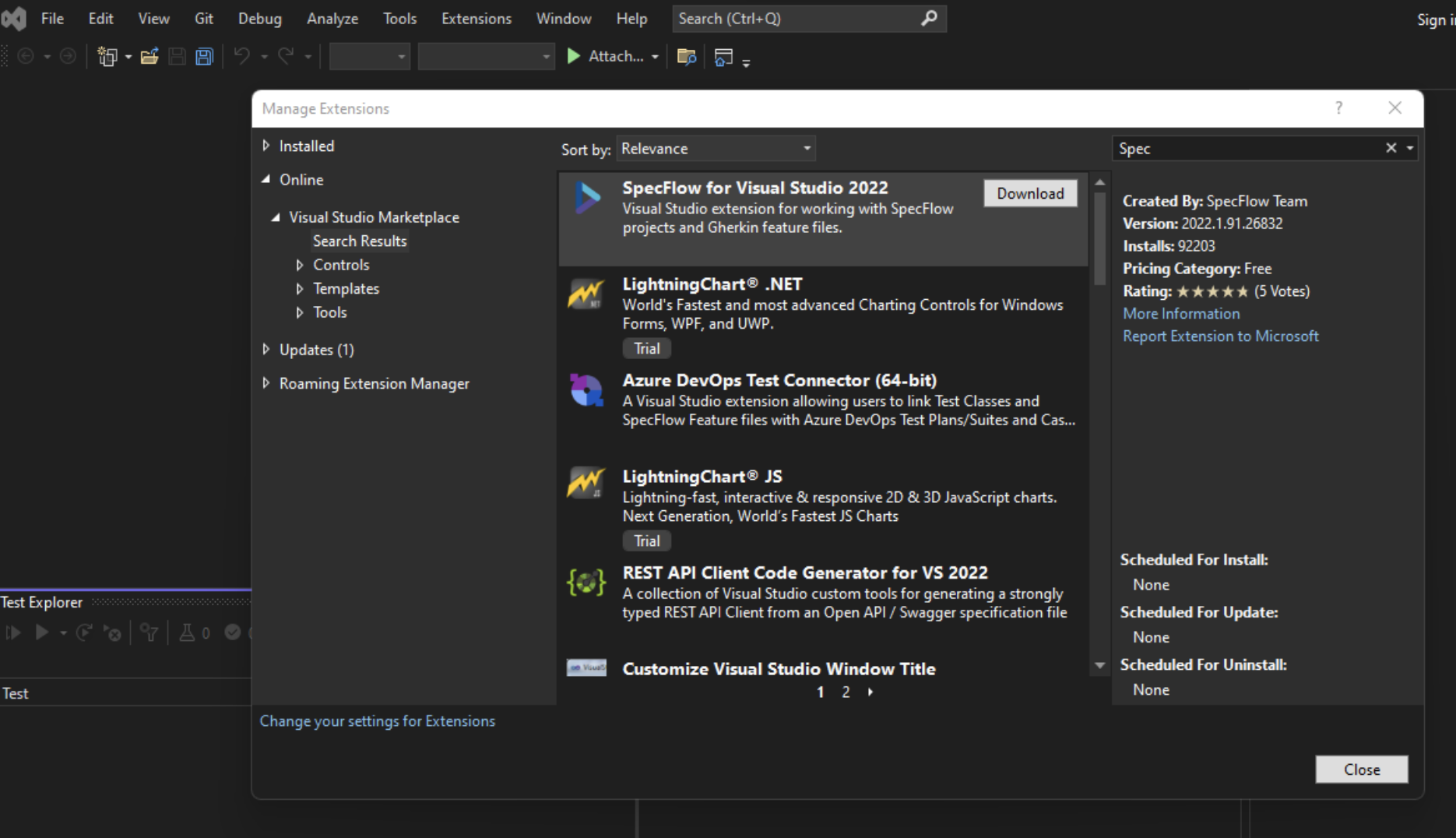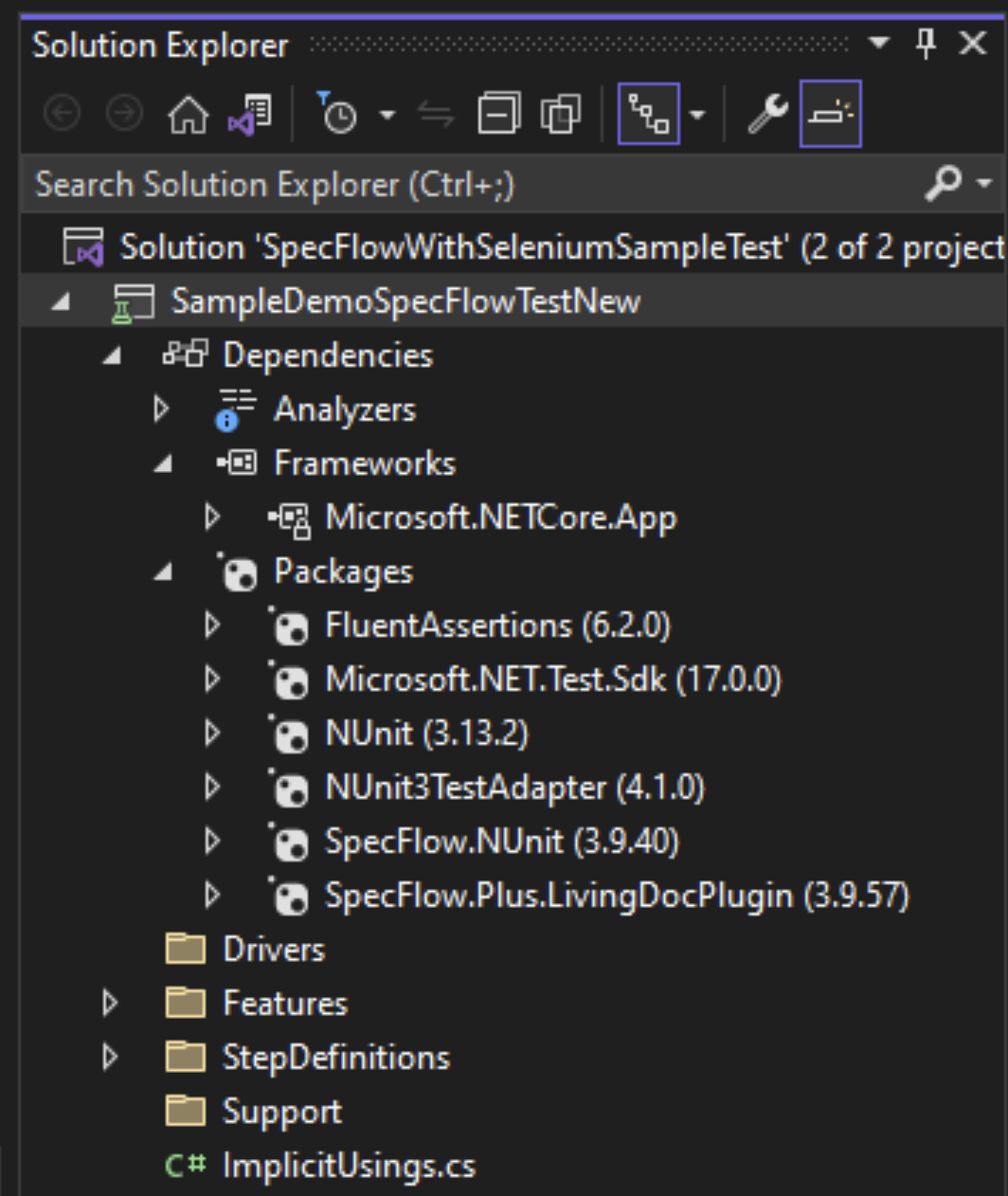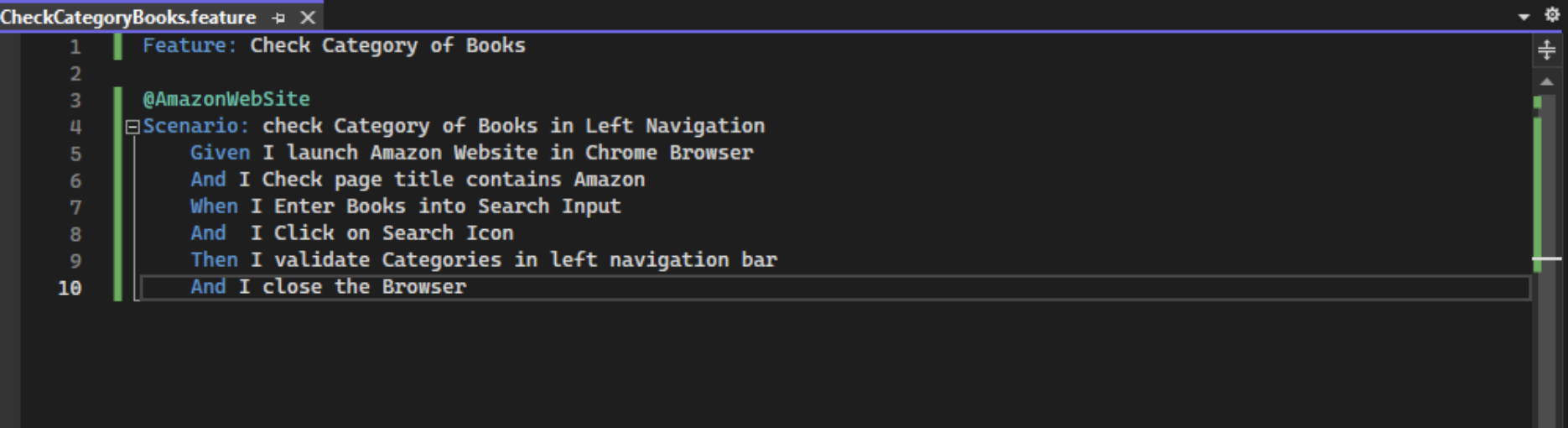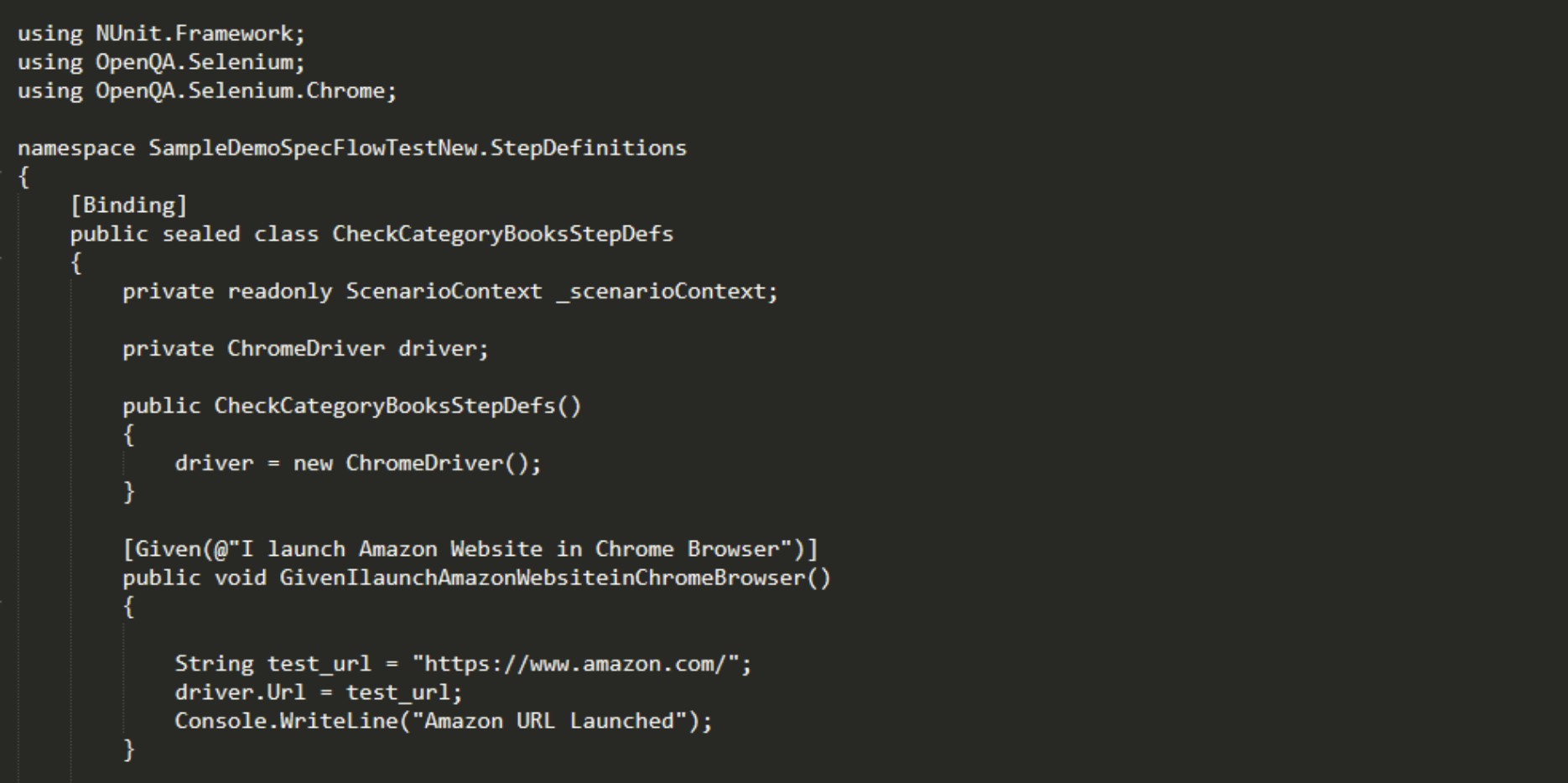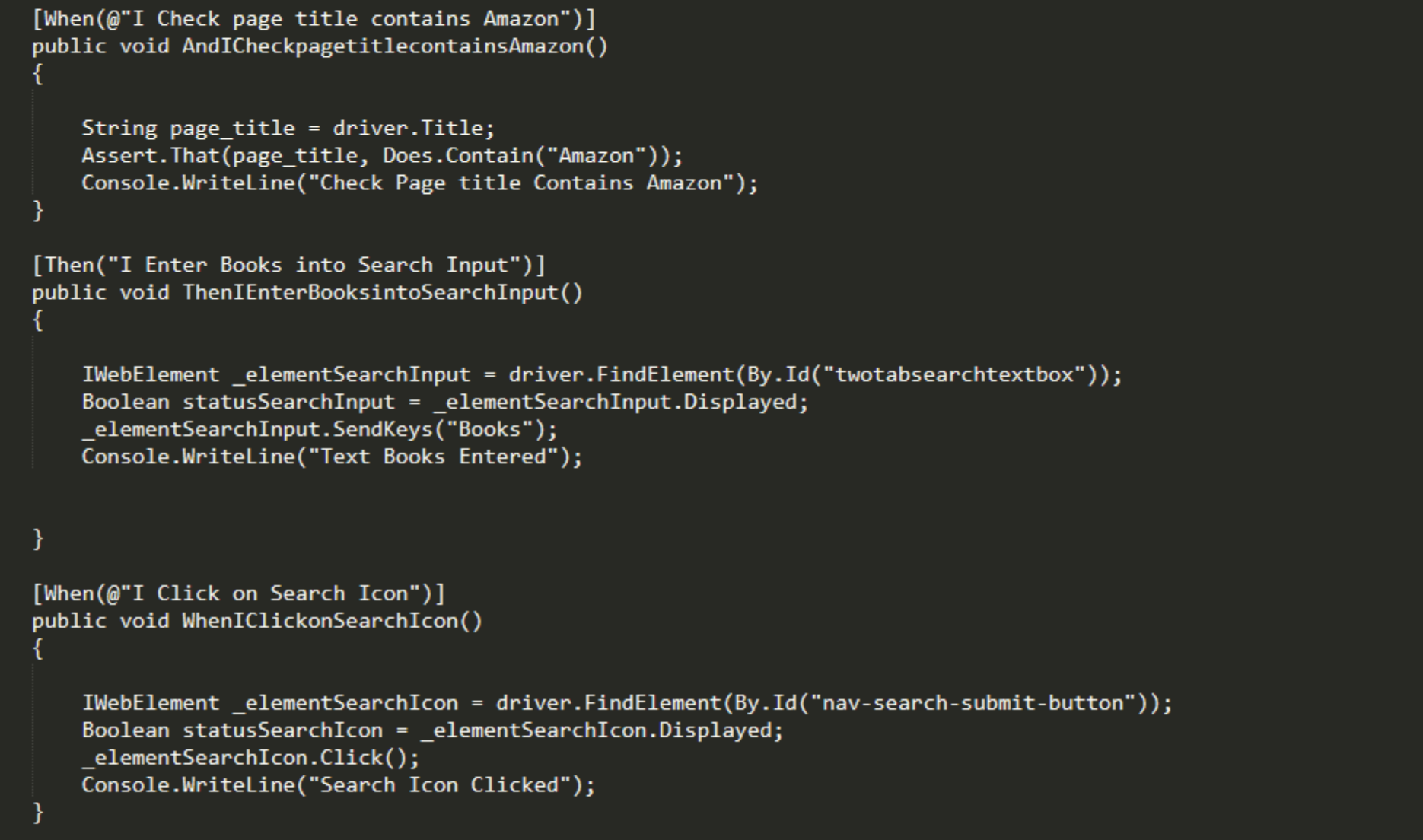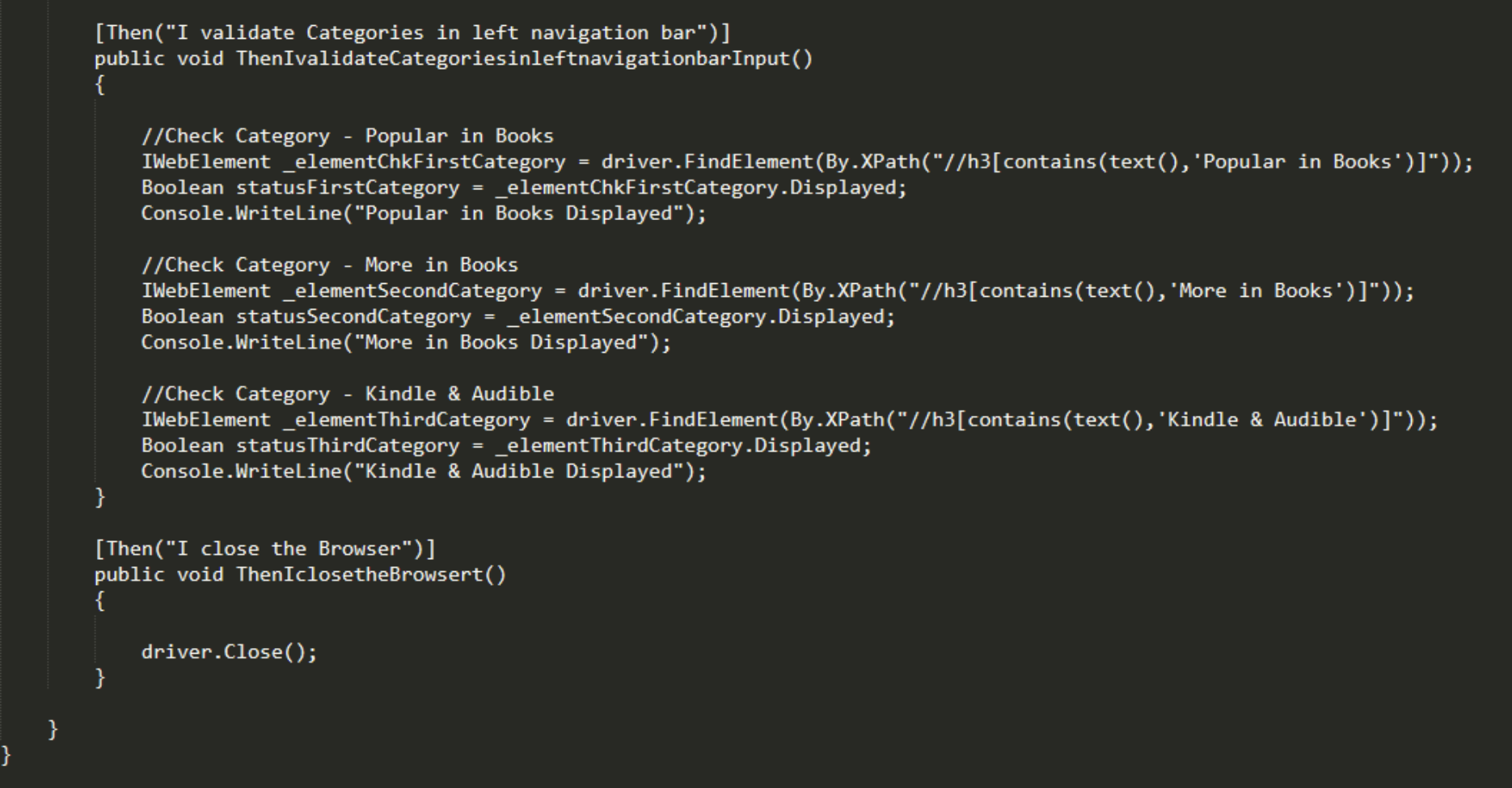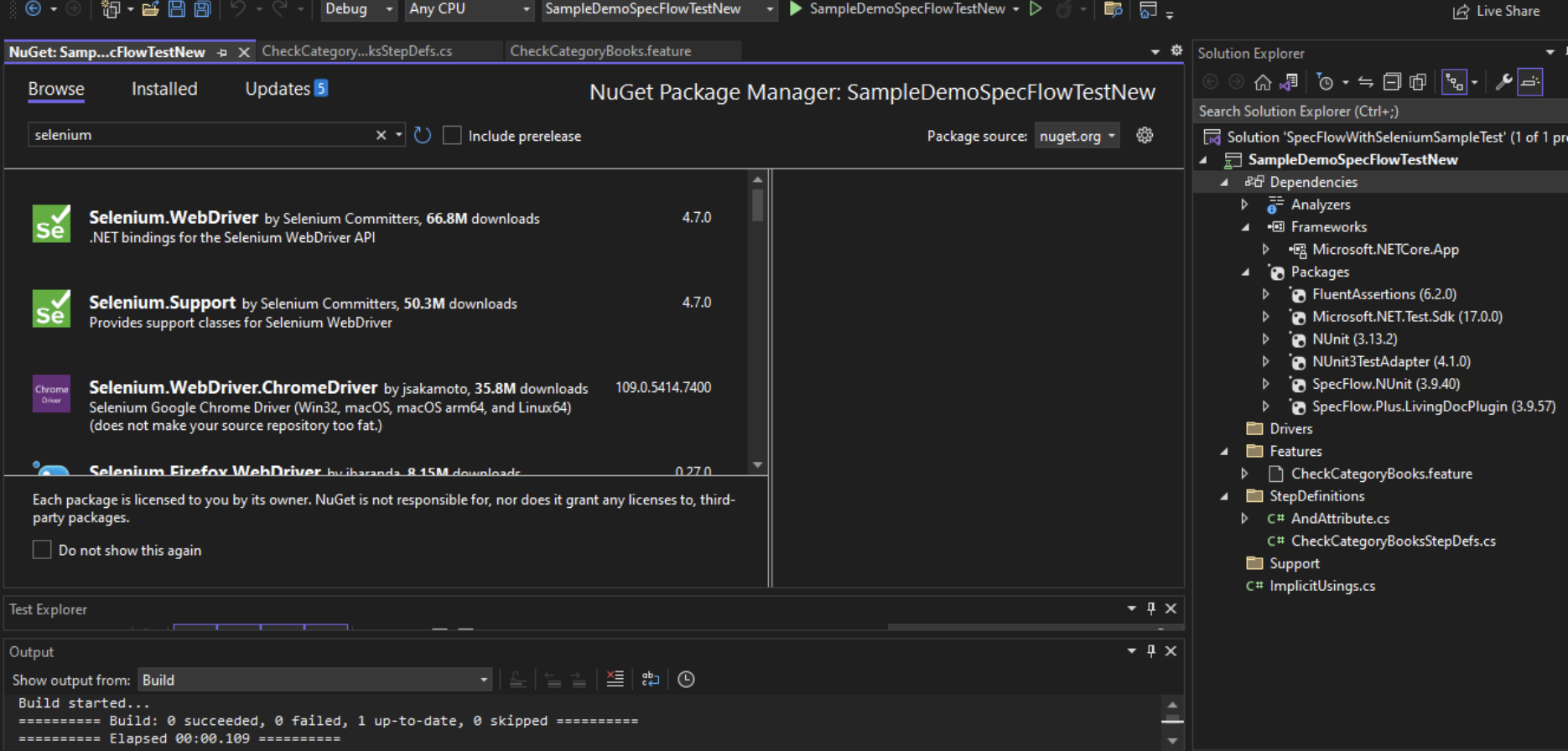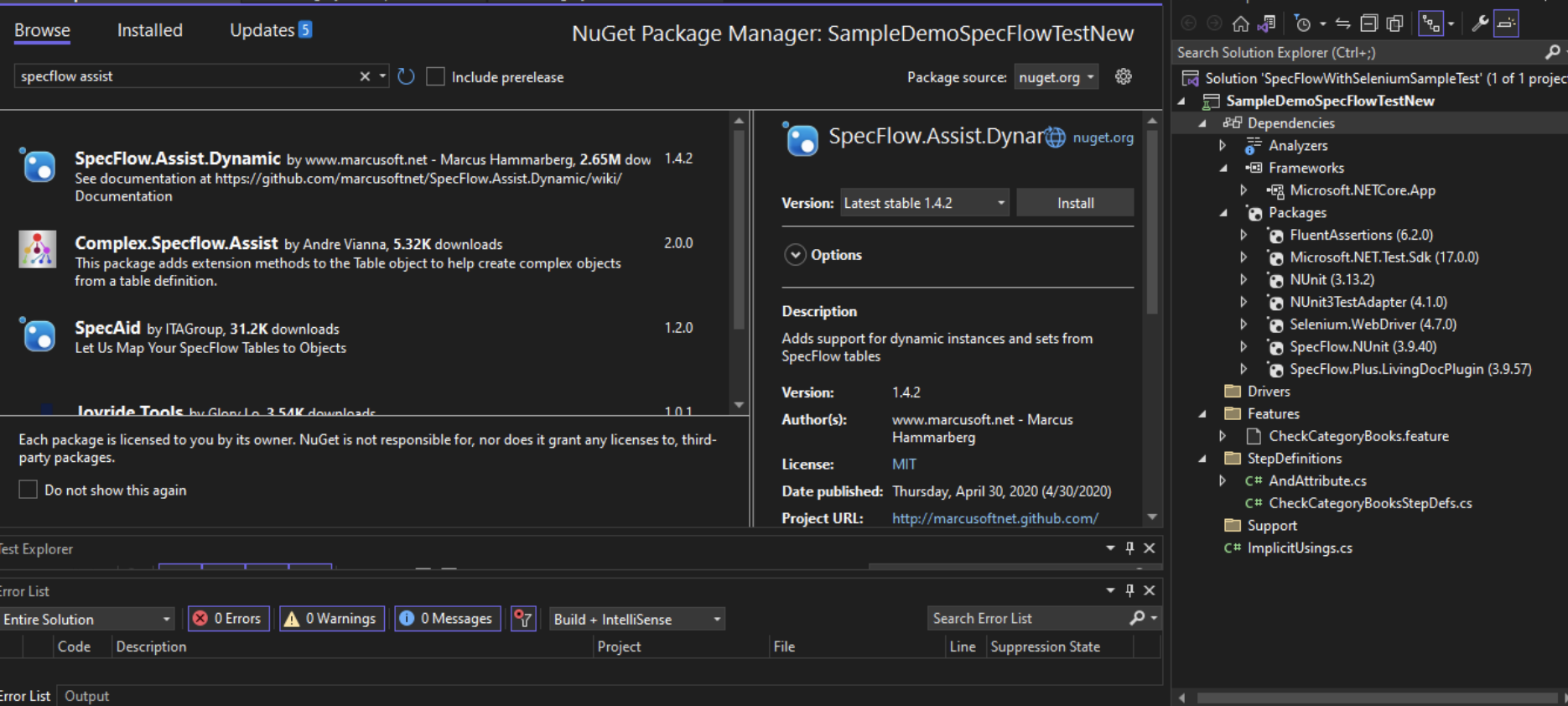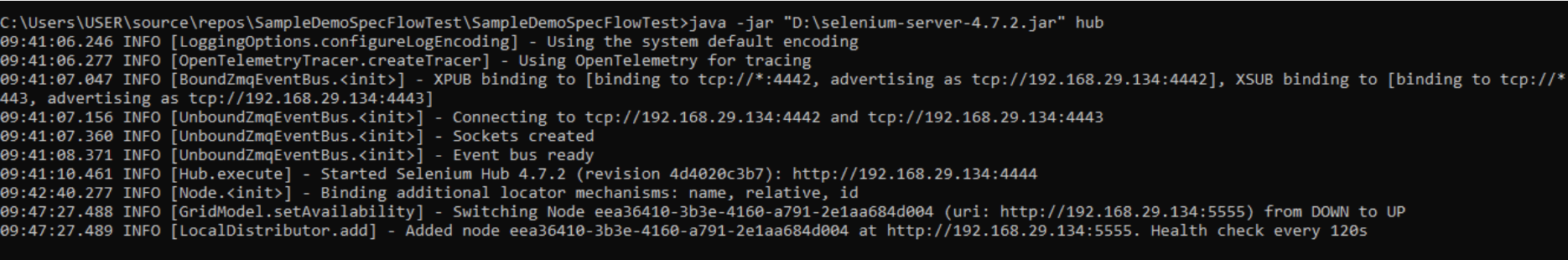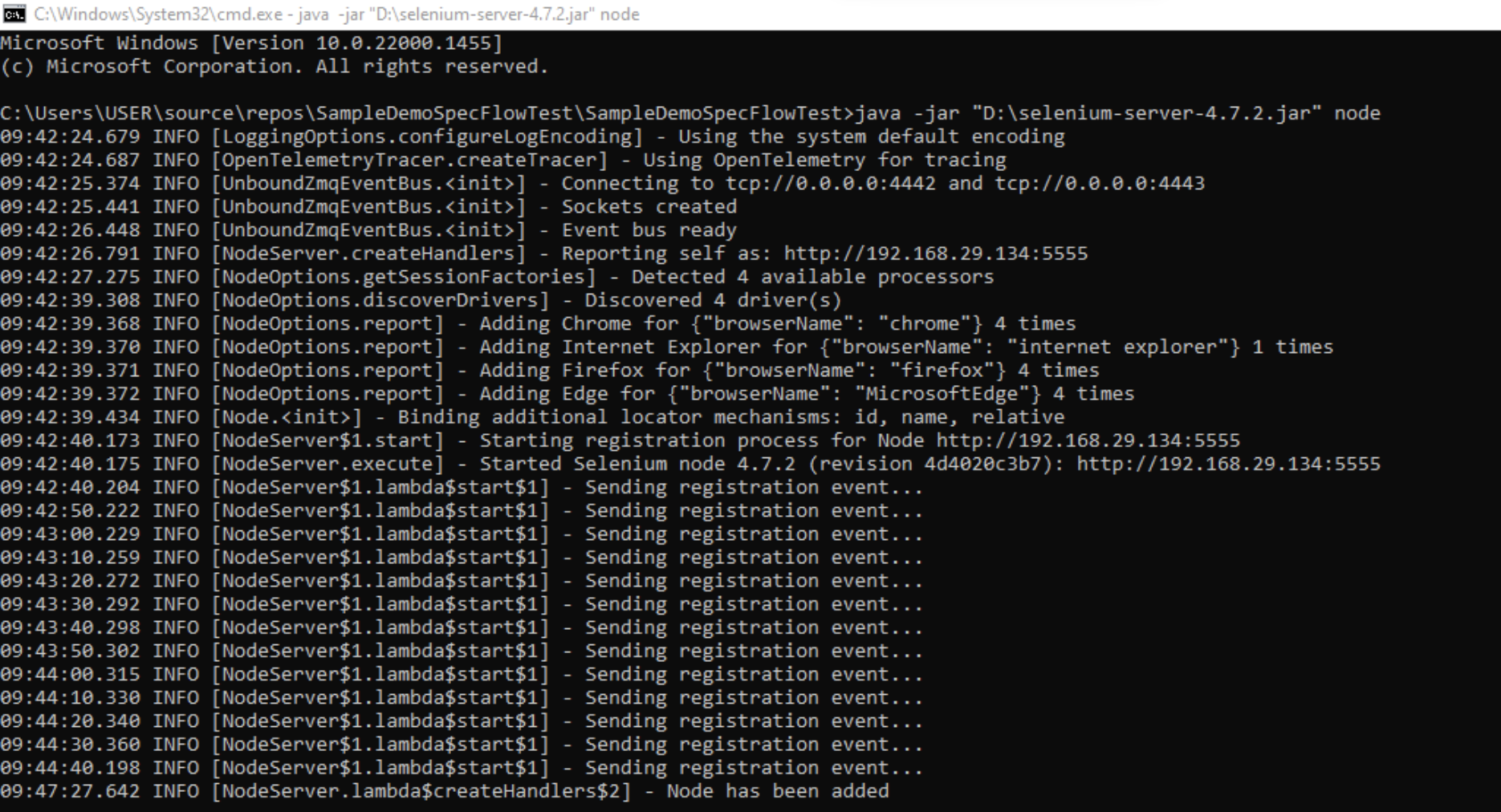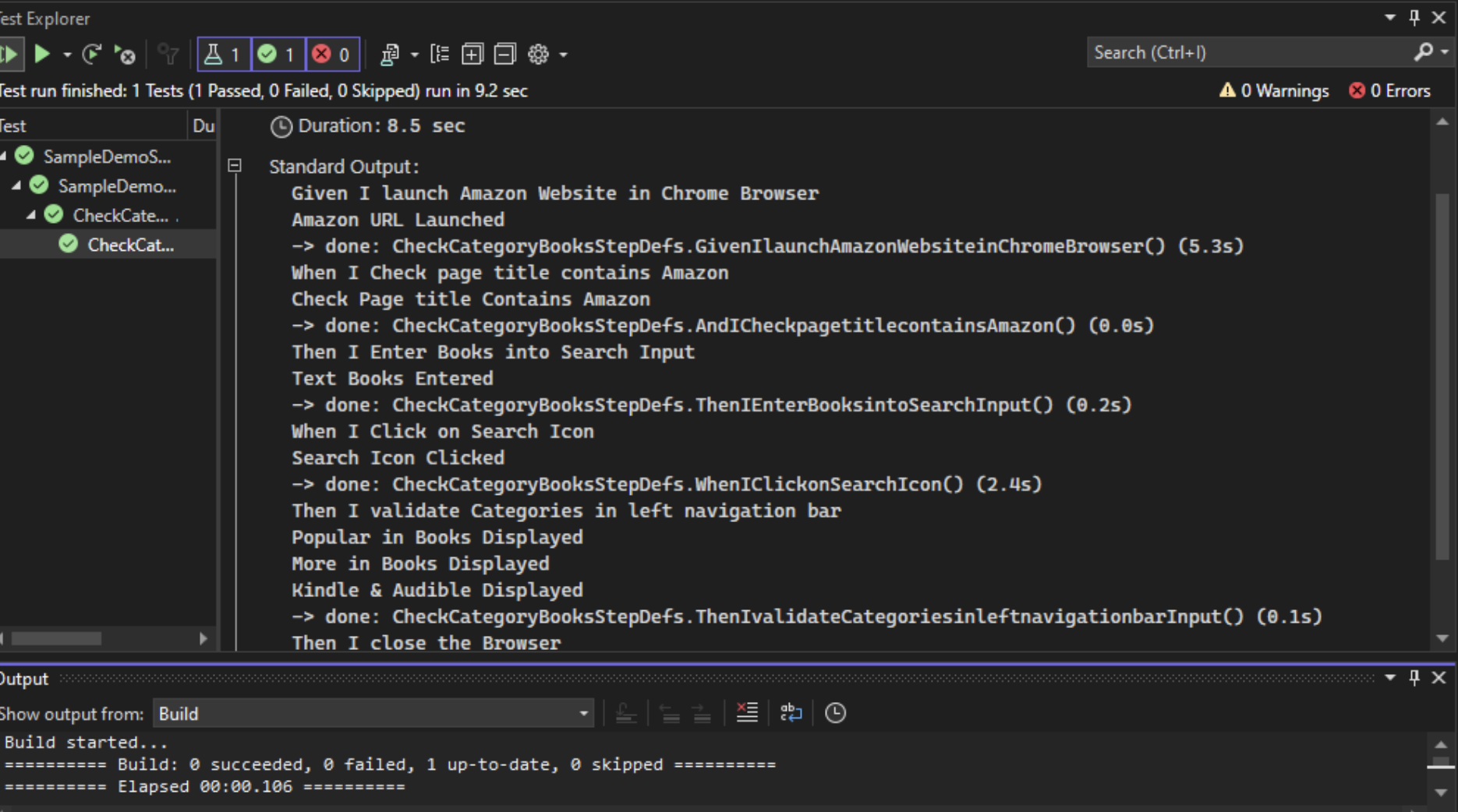SpecFlow is an open-source testing framework that enables behavior-driven development (BDD) for .NET applications. It allows developers to write automated acceptance tests in a natural language format that is easily understood by all members of the project team, including non-technical stakeholders.
Using SpecFlow, users can write tests in Gherkin language, which is a structured language that uses natural language syntax to describe the expected behavior of a software application. Gherkin uses a syntax of keywords and phrases to define scenarios, and each scenario consists of steps in a specific format – Given, When, Then.
SpecFlow then translates these scenarios into executable tests that can be run against the software application. The output of these tests provides feedback to the developers on the application’s behavior and helps ensure that the software meets the desired functionality and requirements.
SpecFlow is widely used in agile development methodologies, as it helps teams to collaborate effectively and deliver high-quality software that meets the requirements of all stakeholders. It can be integrated with a variety of testing frameworks, including NUnit, xUnit, and MSTest, and supports multiple platforms, including .NET Core and .NET Framework.
SpecFlow framework with an example
To understand the implementation of SpecFlow, let’s take an example and automate a simple feature “Check Book Category” on the Amazon website. In this example, we are using SpecFlow with NUnit. We also need to understand NUnit and its usage in SpecFlow before proceeding with the test example.
NUnit is an open-source unit testing framework from the .Net family. It does the same job that JUnit does for Java.
- It enables tests to be run from a console runner within Visual Studio through a test adapter or 3rd party runners.
- It enables parallel test execution.
- Supports data-driven tests and multiple frameworks like .NET Core, Silverlight, etc.
- Helps in the categorization of tests and selective running.
- Provides a rich set of assertions which are static methods of the assert class.
- Helps to test front-end components by isolating the applications into modules that can be tested independently.
- Supports fixture methods like SetUp and TearDown and group fixtures.
- Enables testing of backend components.
Currently, the supported version of NUnit with SpecFlow is 3.13.1 or later. SpecFlow supports various unit test frameworks to execute tests like NUnit, XUnit, and MSTest. To use a specific unit test provider, we need to add the relevant NuGet package to the project.
| Name | NuGet Package | Integration | Description |
|---|---|---|---|
| xUnit | SpecFlow.xUnit | goto Integration | See http://www.xunit.net |
| NUnit | SpecFlow.NUnit | goto Integration | See http://www.nunit.org |
| MSTest | SpecFlow.MsTest | goto Integration | See https://github.com/microsoft/testfx |
Pre-requisites
- Install Visual Studio IDE 2019 or higher. Refer here.
- Install the latest version of the .NET Framework.
-
Add below dependencies
- Selenium
- NUnit test framework
- Install SpecFlow using the below steps:
Go to Manage Extensions and install the extension “SpecFlow for Visual Studio 2022” and then restart IDE.
Create a new SpecFlow project, and the Solution Explorer should look like the below:
Create a scenario in the feature file as below for the example discussed in the above section “Check Book Category” on the Amazon website.
Feature file will look like so:
Create the Step Definition file as below:
Add Selenium dependencies as below:
Add the SpecFlow assist package as below:
For running Selenium locally, use http://localhost:4444/wd/hub.
-
Run the below commands for the Selenium hub and node.java -jar “<selenium jar file>” hubjava -jar “<selenium jar file>” node
Execute the test, see test results:
SpecFlow limitations
While SpecFlow has several advantages, such as enabling BDD and improving collaboration between stakeholders, it also has some limitations and disadvantages, including:
- Learning curve: SpecFlow requires a learning curve for developers and non-technical stakeholders who are not familiar with the Gherkin language or BDD concepts. It may take some time for team members to become proficient in using SpecFlow, which can slow down the development process.
- Limited debugging: When SpecFlow tests fail, it can be difficult to pinpoint the exact cause of the failure, especially if the tests interact with the application through the user interface. Debugging SpecFlow tests can be time-consuming and may require advanced knowledge of the testing framework and the underlying application code.
- Fragile tests: SpecFlow tests can be fragile, meaning that small changes to the application or the testing environment can cause tests to fail unexpectedly. This can result in false positives, where tests fail even though the application is working as expected, or false negatives, where tests pass even though the application has a defect.
- Limited test coverage: SpecFlow tests are typically higher-level integration tests that test the application through the user interface. While these tests can be valuable for testing end-to-end functionality, they may not cover all possible scenarios or edge cases. This can result in gaps in test coverage that may lead to defects being missed. It’s important to supplement SpecFlow tests with other types of tests, such as unit tests, to ensure comprehensive test coverage.
- Execution speed: SpecFlow tests can be slow to execute, especially when compared to other, more modern testing tools.
- Limited documentation: While there is a community around SpecFlow that provides support and resources, the official documentation can be limited or hard to follow, especially for more complex scenarios or integration with other tools.
- Integration with non-.NET applications: SpecFlow is primarily designed for .NET applications and may not be suitable for testing applications developed in other languages or platforms.
- Dependencies on third-party tools: SpecFlow depends on several third-party tools, such as the Gherkin parser and test runners, which can introduce complexity and dependencies into the development environment.
Conclusion
SpecFlow is a popular tool for behavior-driven development; however, considering the array of factors discussed above, you might want to consider newer, more modern no-code tools such as testRigor. Such a tool will make your development process a lot more streamlined, and will save your entire team from both wasted time and frustration.