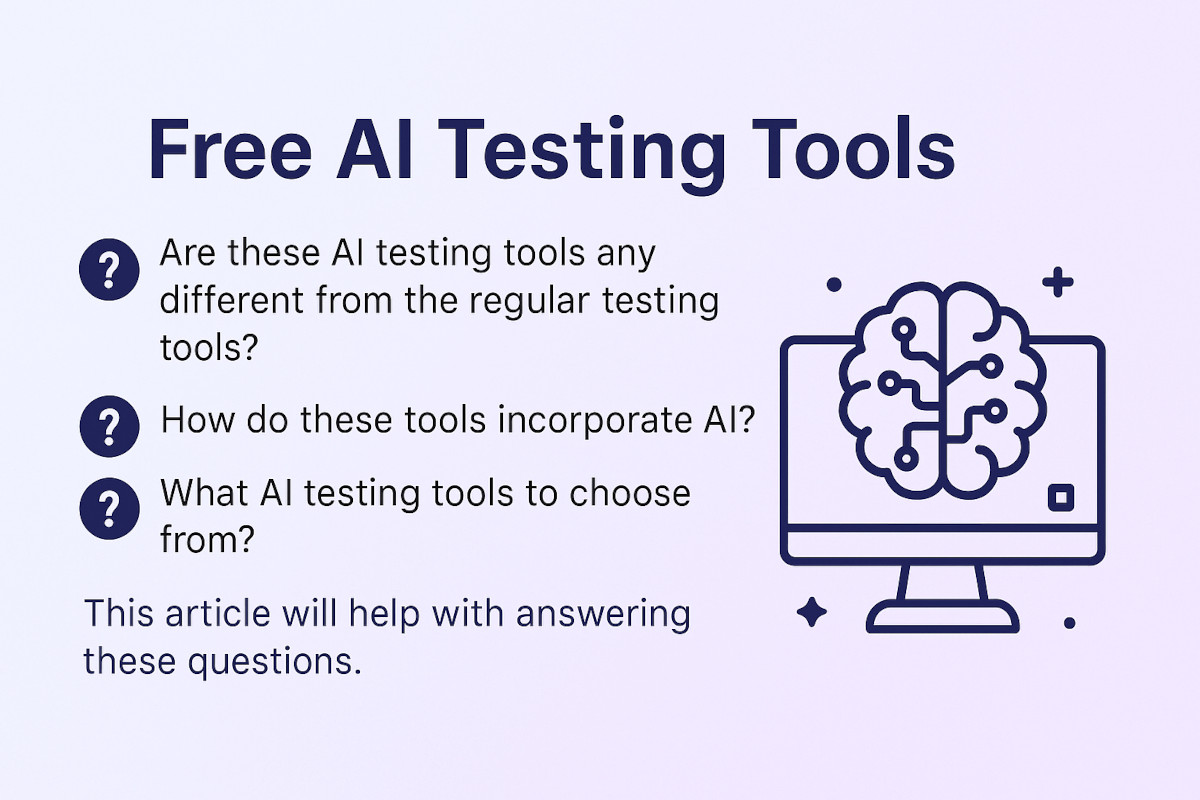
AI is everywhere, even in testing. These days, more and more tools are finding ways to incorporate AI into them to make life easier for software testers.
What AI testing tools to choose from?
This article will help with answering these questions.
What are AI Testing Tools?
Think of them as “smart helpers” that can automatically test different parts of an app or website without much human involvement. These tools can mimic how users interact with an application, identify problems like bugs or performance issues, and even predict where issues might arise in the future.
Instead of writing detailed instructions for every test case (which can be time-consuming), AI testing tools can learn from patterns and data and run tests more efficiently. They can also adapt to changes in the application, which makes them more flexible and faster at finding issues.
How Do AI Testing Tools Help?
AI in testing targets various aspects of QA that are repetitive, time-consuming, and tedious in nature.
- Easy Test Creation: AI offers various simple ways to create test cases such as:
- Writing test cases in natural English language (NLP-based test creation)
- AI can analyze requirements, user stories, and existing code to automatically generate test cases
- Creating test cases in programming languages depending on the framework in use
- Intelligent Locators: With AI, you can have an intelligent strategy to identify UI elements. This comes in handy in the event that there are some changes in the implementation details of that element.
- Self-Healing Tests: AI can automatically adapt test scripts to UI changes, which helps reduce flakey test runs and maintenance overhead.
- OCR-Based Testing: AI can use Optical Character Recognition (OCR) to identify and verify text in images or non-standard UI elements.
- Visual Regression Testing: AI can detect subtle UI changes and visual defects that are usually done by human testers.
- Defect Prediction and Analysis: AI can
- Predict defects by analyzing code changes and historical defect data.
- It can offer Root Cause Analysis (RCA) by analyzing test failures and logs to identify the root cause of defects.
- It can group similar defects together and provide insights into common issues and areas for improvement.
- Test Data Generation: AI can generate realistic and diverse test data.
- Test Optimization: AI can analyze test execution results and identify redundant or ineffective tests.
- Test Coverage: AI can analyze an application and decide which parts need testing the most. It can identify areas that might be under-tested or neglected.
Free AI Testing Tools
While most AI testing tools tend to be commercial, some of them offer free plans, too. You can also avail some open-source ones.
testRigor
testRigor is a generative AI-based test automation tool. They offer a free plan that can be used to test various end-to-end, functional, regression, and even API test cases across multiple platforms and browsers. The tool uses AI to simplify test creation, offer reliable test runs, and reduce test maintenance costs. This tool is the perfect package for anyone looking to promote easy and effective testing while leveraging their existing team. Even if you’ve been using code-based tools so far, you can easily migrate to this platform.
Features
- AI Features: testRigor offers various AI features like generative AI-based test creation, AI-based assertions, intelligent UI element location, OCR, visual testing, exploratory testing, and behavior-driven testing.
- Plain English Test Creation: The tool uses NLP-based test creation which means that anyone in your team can write test cases in plain English language.
- Negligible Maintenance: testRigor has intelligent capabilities to adapt the test scripts if the UI or requirements change.
- Integration Capabilities: Seamlessly integrates with various CI/CD pipelines, issue-tracking tools, and test management systems.
- Parallel Test Execution: Enables running multiple tests simultaneously across different browsers and devices, reducing overall test execution time.
- Data-Driven Testing: You can create data sets easily within this tool and use it to parametrize your test cases.
- Supports Testing Enterprise Applications: You can test your Salesforce modules with ease. testRigor even provides built-in rules to simplify the testing process further.
- Security and Compliance: testRigor is SOC 2 TYPE 2, HIPAA, GDPR, and CCPA compliant. Thus, user data is maintained with the utmost caution and sensitivity.
Healenium
Healenium is a self-healing library for Selenium web-based tests. It addresses common issues in test automation, such as element locator changes. Healenium’s AI capabilities help detect these changes and update the test automatically so it can continue to run without needing manual intervention. This is especially useful when you’re testing complex applications that frequently update or change. Healenium utilizes machine learning to analyze the current state of the Document Object Model (DOM) and find the best matching elements when locators change. If you’re already deep into Selenium and want to move past its tendency for flakey test runs, add Healenium to it.
Features
- Self-Healing Mechanism: This is the core feature of Healenium. If a test fails because an element has changed (for example, its name, location, or appearance), Healenium uses AI to detect this change and automatically adjust the test. So, instead of you having to go in and update the test script manually, Healenium does it for you.
- Works with Different Web Elements: Healenium can help with various web elements, like buttons, text boxes, images, etc.
- Integration with Selenium: Healenium works on top of Selenium, one of the most popular tools for automating web browsers. Selenium is already widely used for testing web applications, and Healenium adds an extra layer of smart automation on top of it. You can use Healenium alongside your existing Selenium tests, and it will enhance them by making them more robust and adaptable to changes. Users can wrap their standard Selenium WebDriver with Healenium’s SelfHealingDriver.
- IDE Integration: Healenium offers a plugin for IntelliJ IDEA that allows users to update locators in the codebase with a single click, streamlining maintenance.
Auto Playwright
Auto Playwright integrates AI with Microsoft’s Playwright framework to automate web testing. It lets users create and execute test scripts using plain-text prompts, which simplifies the test automation process. At its core, Auto Playwright employs OpenAI’s language models to interpret natural language instructions and convert them into executable test commands. This integration allows users to define testing scenarios in plain English, which the AI then translates into Playwright scripts. Add this library to add a touch of AI to your existing Playwright tests.
Features
- Plain-Text Prompt Testing: Allows users to write test scenarios in natural language which are then converted into executable Playwright commands by the AI.
- Cross-Browser Compatibility: Supports all browsers compatible with Playwright, including Chromium, Firefox, and WebKit.
- Open-Source Accessibility: OpenAI is free to use, and there are minimal costs associated with using it, which makes it a budget-friendly solution for test automation.
- Further Integrations: You can make you Playwright setup even more AI-driven by integrating other tools for visual testing or test run analysis.
RobotFramework-AI
RobotFramework-AI adds AI capabilities to the Robot Framework, providing smart automation and improved test maintenance. It facilitates the generation of realistic test data and provides chatbot functionalities to streamline test automation processes. Robot Framework is known for its modularity and keyword-driven approach to testing. With this library, you can achieve more from your Robot Framework implementations. RobotFramework-AI uses AI models, such as OpenAI’s GPT, to interpret natural language inputs and generate corresponding test data.
Features
- AI-Powered Test Data Generation: Utilizes AI models to create various types of test data, including addresses and user information based on specified parameters.
- Chatbot Functionality: Offers a chatbot that can respond to user queries, facilitating interactive communication and assistance within the testing environment.
- Extensibility: It supports multiple AI models, which allows users to select and integrate their preferred AI services for test data generation.
- Integration with Robot Framework: The library integrates seamlessly with the Robot Framework which enables users to incorporate AI-generated test data into their existing test suites.
- Support for Various AI Models: It supports various AI models that provide flexibility in choosing the appropriate AI service for specific testing needs.
Postman
Postman is one of the most popular tools used for API testing, and it simplifies the process of creating, testing, and documenting APIs. Postman is widely used by developers, testers, and even non-technical teams to test and interact with RESTful APIs (Application Programming Interfaces), which are used to enable communication between different software systems. It offers a user-friendly interface that makes it easy to send API requests, view responses, and automate tests.
Features
- API Testing: Postman excels at sending HTTP requests to APIs and verifying the responses. It allows you to test various aspects of an API, including endpoints, request parameters, headers, and response data.
- AI Assistant: Postbot is Postman’s AI assistant that uses natural language processing (NLP) to help with tasks like:
- Generating API tests
- Creating API documentation
- Providing debugging assistance
- Helping with data visualization
- AI Agent Builder: Postman’s AI Agent Builder allows users to:
- Effortlessly test LLM prompts
- Generate agent-ready tools from APIs
- Build agent workflows
- Monitor APIs: Postman has a monitoring feature that lets you run tests on your APIs at scheduled intervals. This helps you ensure that your APIs are available and functioning correctly over time. The monitoring results are logged, and you can be notified if there are any issues, allowing you to take action before problems affect users.
- Integrations with Other Tools: Postman integrates with popular tools like GitHub, Jenkins, Slack, and many others. This helps teams integrate API testing into their broader development and deployment workflows.
Tesseract 4
Tesseract 4 helps with the verification of text within images or UI elements. It is a powerful open-source Optical Character Recognition (OCR) engine that uses Long Short-Term Memory (LSTM) neural networks. Tesseract 4 allows software testers to extract text from images captured during automated tests. This is incredibly useful for verifying dynamic text in UI elements, automating captcha handling, and ensuring the accuracy of image-based text in applications. By integrating Tesseract with test automation frameworks like Selenium, testers can create robust, automated text verification workflows.
Features
- LSTM Neural Networks: Tesseract 4’s core AI capability is its use of LSTM neural networks. This deep learning approach enables it to recognize text with greater accuracy, even in challenging conditions like varied fonts, complex layouts, and noisy images.
- Multi-Language Support: Tesseract supports a vast array of languages which makes it suitable for internationalized applications.
- Page Layout Analysis: Tesseract can analyze the layout of a page and extract text from different regions.
- Variable Image Input: It can process various image formats, including PNG, JPEG, and TIFF.
- Adaptability: It can be trained on custom datasets to improve accuracy for specific fonts or layouts.
- Integrations with Other Frameworks: Tesseract can be integrated with other test automation tools and image libraries (like OpenCV).
Conclusion
AI testing tools will take you closer to the AI revolution going on in QA. While open-source options are good in their own right, if you’re looking for true no-code solutions, then consider commercial tools or free plans of such tools. This will help you elevate your team to another level of testing where everyone is a part of the QA process without the hindrance of having to write code.

