UiPath is a leading Robotic Process Automation (RPA) software that is widely used for automating repetitive and mundane tasks in various industries. UiPath allows organizations to automate their manual and monotonous business processes. One of the key applications of UiPath is in testing, where it is used to automate test cases and accelerate the testing process as it is flexible, easy to use, and can be customized to fit specific testing needs. In this blog, we will discuss the benefits of using UiPath for testing purposes and provide an overview of how UiPath can be used for testing.
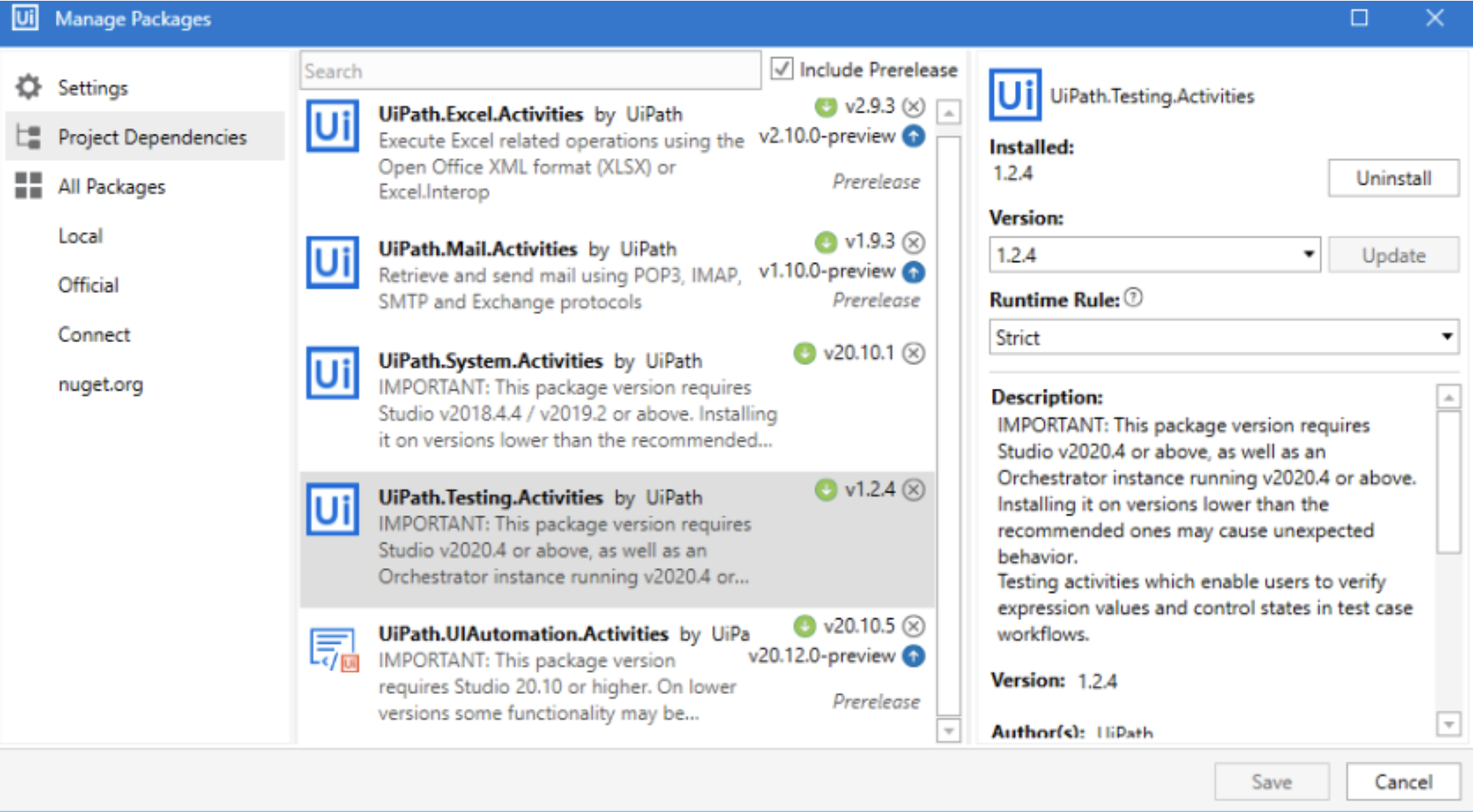
Benefits of Using UiPath in Testing
There are many benefits to using UiPath in testing. Some of the most significant benefits include:
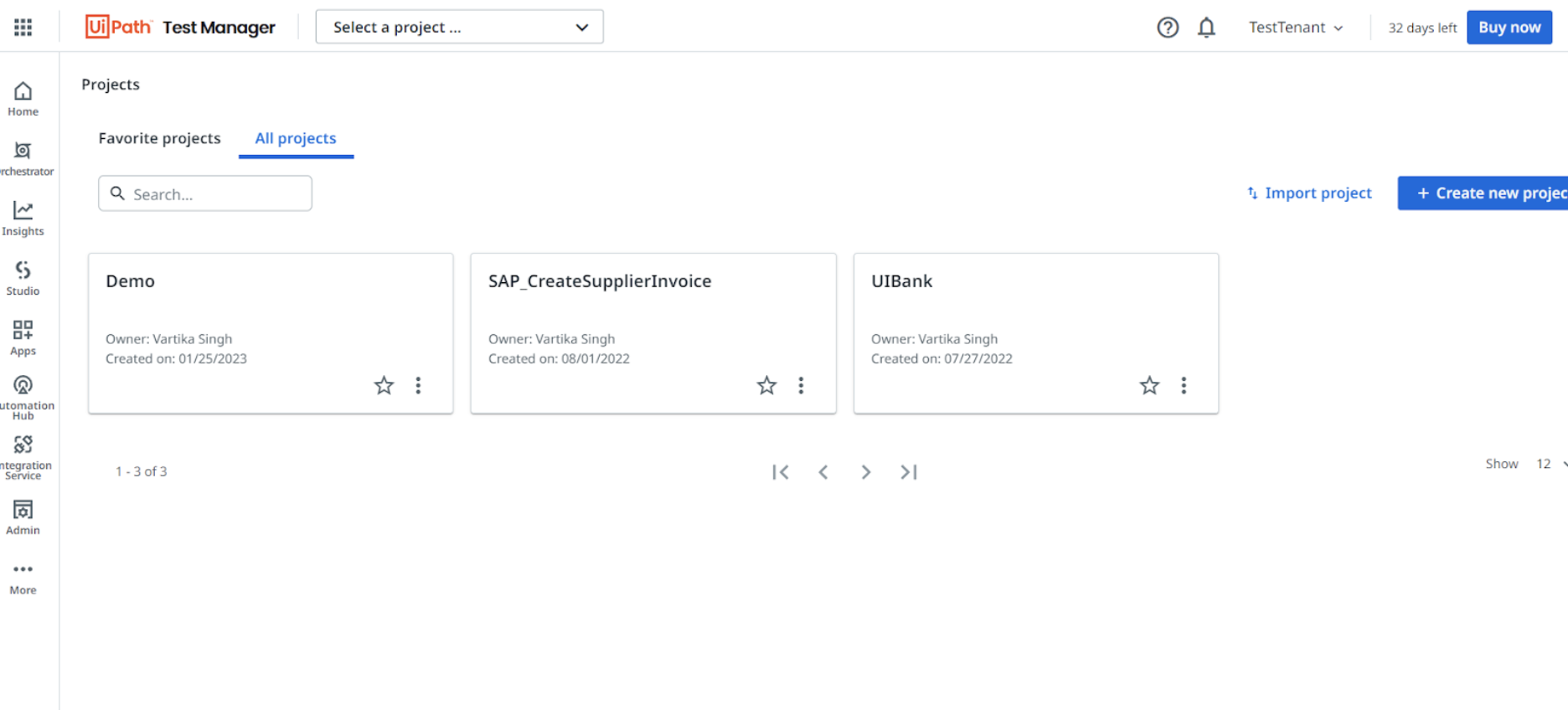
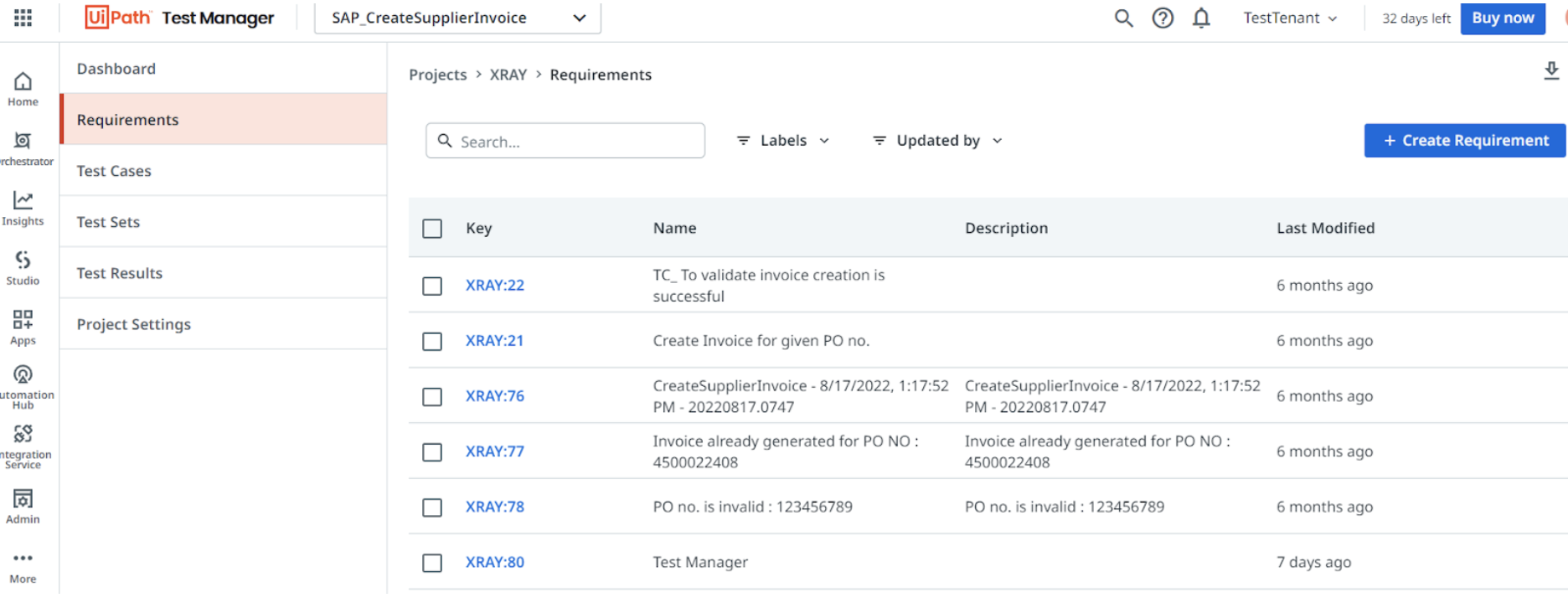
Increased Efficiency: UiPath can automate repetitive and time-consuming testing activities, such as regression testing, data validation, compatibility testing, and GUI testing. By automating these activities, testers can focus on more complex and creative testing tasks, such as exploratory testing, integration testing and sanity testing.
Accelerated Testing Process: One of the main benefits of using UiPath for testing is that it helps accelerate the testing process. Test cases can be automated using UiPath, which eliminates the need for manual testing and raises the testing team efficiency to cover a greater number of test cases. This not only saves time but also ensures that the testing is more efficient and accurate.
Improved Accuracy: UiPath automates testing activities with high precision and accuracy. UiPath robots can execute test cases in the same way every time with variation of data, reducing the risk of human error.
Cost-Effectiveness: Using UiPath for testing is a cost-effective solution as it eliminates the need for manual testing, which can be time-consuming and expensive. Automating tests with UiPath can help reduce the testing effort and save costs associated with manual testing.
Faster Time-to-Market: UiPath can accelerate the testing process by automating repetitive testing tasks. This allows testers to focus on more complex and critical testing activities, which can help reduce the time-to-market for software releases.
Enhanced Test Coverage: UiPath can automate test cases that are too tedious or difficult for human testers to execute. This can help increase test coverage and identify defects that may have been missed in manual testing. This tool is used to automate both functional and non-functional testing, which helps improve test coverage. Automated tests can be run more frequently and consistently, which helps identify defects and issues early in the development cycle.
Enhanced Quality: UiPath automation can help enhance the quality of the testing process by eliminating the possibility of human error. Automated tests are consistent, repeatable, and reliable, which helps improve the quality of the testing process and Quality of test coverage will be improved.
Efficient Collaboration: UiPath provides a platform for efficient collaboration between testers and developers. The testing team can use UiPath to create and run tests, while developers can use it to identify and fix defects for which team is using Orchestrator or UiPath Test Manager.
Types of Testing Activities that can be automated with UiPath
UiPath can be used to automate various types of testing activities for Web, Desktop, and Mobile applications. Some of the most common testing activities that can be automated with UiPath include:
Regression Testing
Regression testing is a time-consuming process that involves testing software after making changes to ensure that existing functionality has not been affected. UiPath can automate regression testing by executing a set of test cases repeatedly, helping to ensure that software quality remains high. With the help of UiPath we can raise a defect automatically, when it arises during testing.

Data Validation
Data validation involves checking the accuracy and completeness of data stored in a software system. UiPath can automate data validation by comparing data in different systems, such as databases, spreadsheets, and files, to ensure that data is consistent and accurate. checking the accuracy, completeness, and consistency of data. UiPath provides several activities that can be used to automate data validation testing. Here are some of the main components of UiPath’s data validation testing solution:
- Excel Application Scope: This activity allows users to work with Excel files in their workflows. It provides a variety of options for reading, writing, and manipulating data in Excel files.
- Data Scraping: This wizard allows users to extract data from tables and other structured data sources. It includes options for defining the scope of the data extraction, as well as for specifying the format of the output data.
- Regex Based Data Extraction: UiPath provides activities that allow users to extract data from unstructured text using regular expressions. These activities include Matches and Replace.
- DataTable: This activity allows users to create and manipulate data tables in their workflows. It includes a variety of methods for adding, modifying, and deleting rows and columns, as well as for sorting and filtering data.
- Assert Activity: This activity allows users to define assertions that check whether a given condition is true or false. It can be used to validate the accuracy and completeness of data in workflows.
- If Activity: This activity allows users to define conditional statements that execute different actions based on the outcome of a Boolean expression. It can be used to check the consistency and accuracy of data in workflows.
Users can automate their data validation testing workflows and improve the efficiency and accuracy of their testing processes. They can also use these tools to create complex validation rules and assertions that ensure the accuracy, completeness, and consistency of their data.
GUI Testing
GUI testing involves testing the user interface of a software system to ensure that it is working correctly. UiPath can automate GUI testing by simulating user interactions, such as clicking buttons, filling out forms, and navigating menus, to ensure that the user interface is functioning as intended.
Graphical User Interface (GUI) testing is an essential part of software testing that involves checking the visual and interactive aspects of an application. UiPath provides a variety of tools and activities that can be used to automate GUI testing. Here are some of the main components of UiPath’s GUI testing solution:
- UiExplorer: This tool is used to identify UI elements and to generate selectors. It allows users to view the structure of an application’s UI and to interact with individual UI elements.
- Selector Editor: This tool allows users to modify selectors and to validate them against an application’s UI. It includes a variety of options for adjusting selectors based on their attributes and properties.
- Recording Wizard: This wizard allows users to record user interactions with an application and to generate workflows based on those interactions. It includes options for recording mouse clicks, keyboard inputs, and other user actions.
- Anchor Base Activity: This activity allows users to define a base element that is used as a reference point for other UI elements. It is useful for automating workflows that involve dynamic UI elements or elements that are difficult to identify using selectors.
- Click Activity: This activity simulates a mouse click on a UI element. It can be used to automate button clicks, link clicks, and other types of user interactions.
- Type Into Activity: This activity simulates keyboard input on a UI element. It can be used to automate data entry and other types of user interactions that involve typing.
- Get Text Activity: This activity retrieves the text value of a UI element. It can be used to verify the content of UI elements and to check for expected output.
- Image-Based Automation: UiPath provides a variety of activities that allow users to identify and interact with UI elements based on their visual appearance. These activities include Find Image, Click Image.
By using these tools and activities, users can automate their GUI testing workflows and improve the efficiency and accuracy of their testing processes.
Integration Testing
Integration testing involves testing the interaction between different software components to ensure that they are working together correctly. UiPath can automate integration testing by simulating the interactions between software components and verifying that they are working as expected.
API Testing
UiPath can be used to test API integrations. Automated tests can be run to test the functionality, we can easily integrate UiPath with REST API. With UiPath, you can automate the process of calling APIs, sending requests, and validating responses, which can help to increase the speed and accuracy of your API testing efforts. One of the main advantages of using UiPath for API testing is that it allows you to create reusable workflows and test cases that can be run repeatedly, saving time and effort. You can also use UiPath to simulate complex user interactions with the API, including testing multiple endpoints and data inputs.
UiPath provides a comprehensive API automation solution that allows users to automate interactions with REST and SOAP-based web services. Here is a breakdown of the main components of UiPath’s API automation solution:
- HTTP Request Activity: This activity sends HTTP requests to RESTful or SOAP-based web services. It allows users to define the request method, headers, and parameters, and to specify the request body.
- HTTP Request Wizard: This wizard simplifies the process of creating HTTP requests by providing a graphical interface that allows users to define the request method, URL, and query parameters. It also includes an option to import requests from Swagger and OpenAPI specifications.
- JSON Object: This activity allows users to create and manipulate JSON objects. It includes a variety of methods for adding, modifying, and deleting elements within a JSON object.
- XML Document: This activity allows users to create and manipulate XML documents. It includes a variety of methods for adding, modifying, and deleting elements within an XML document.
- SOAP Request Activity: This activity sends SOAP requests to SOAP-based web services. It allows users to define the request headers, body, and SOAP action.
- OAuth2 Activity: This activity provides support for OAuth2 authentication. It allows users to authenticate against OAuth2 providers and to obtain access tokens, which can be used to make authorized API requests.
- REST Client Activity: This activity provides a simplified interface for making REST API requests. It allows users to specify the request method, URL, and parameters, and it returns the response as a string.
In addition to these activities and wizards, UiPath also provides several tools that can help users to manage their API automation workflows:
- UiPath.Web.Activities Package: This package includes all of the activities and wizards described above.
- UiPath.WebAPI.Activities Package: This package includes additional activities for working with HTTP clients, URLs, and query parameters.
- UiPath.WebAPI.Activities.Designers Package: This package includes additional wizards for working with OAuth2 providers and for importing Swagger and OpenAPI specifications.
By using these tools and activities, users can automate their interactions with REST and SOAP-based web services, and streamline their API testing and development workflows.
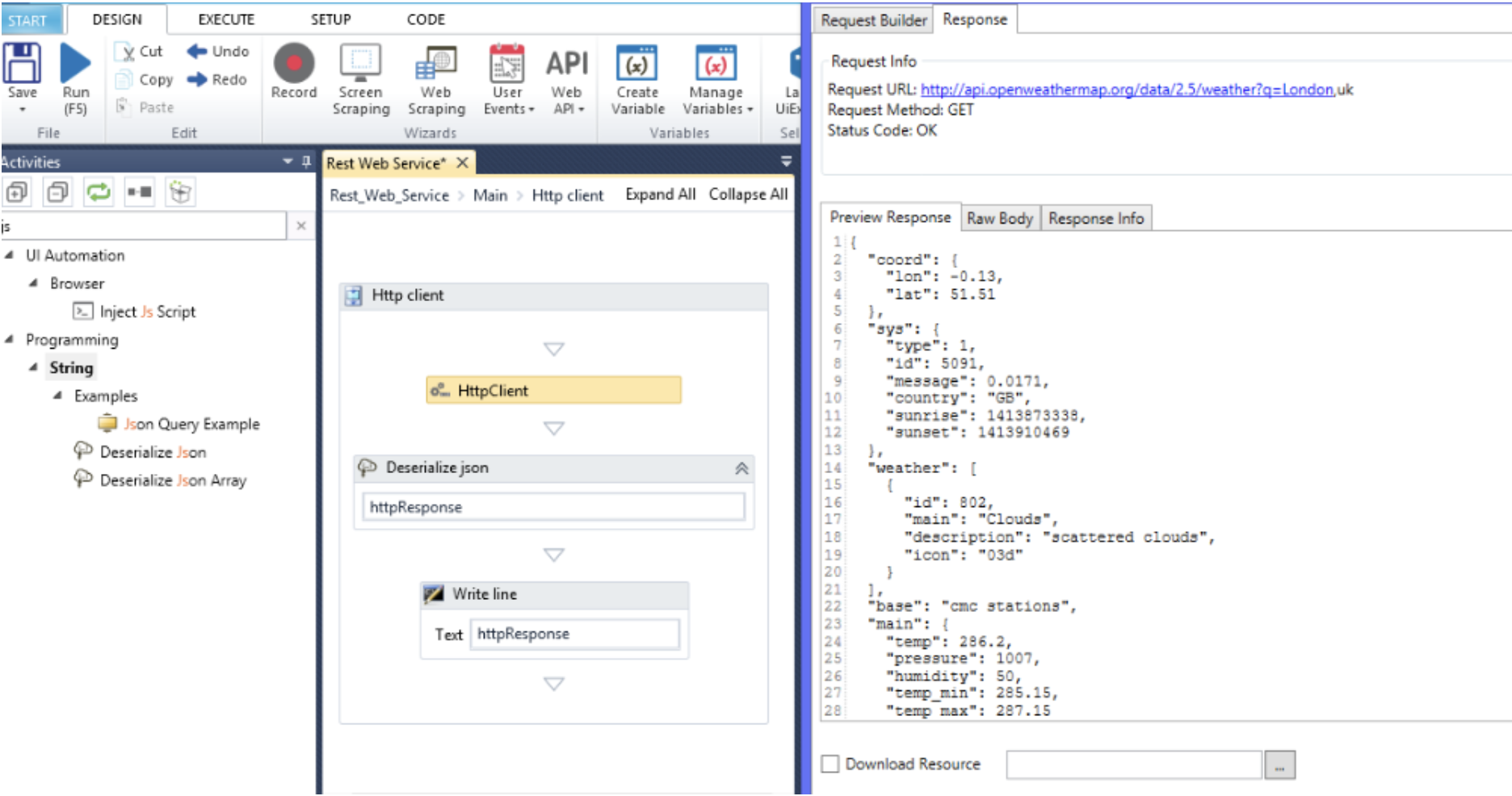
Test Automation
UiPath can be used to automate test cases for various applications, such as web applications, desktop applications, and mobile applications. Automated tests can be run on different browsers, operating systems, and devices to ensure compatibility.
Mobile Application Testing
UiPath can be used for mobile application testing to automate the testing process and improve its efficiency. UiPath helps us to perform Android as well as iOS mobile application testing. it offers a range of mobile testing capabilities, including UI testing, functional testing, and security testing. UiPath’s mobile testing capabilities can be used to test both Android and iOS applications and can help to identify bugs and defects early in the development cycle, improving the overall quality of the mobile app. UiPath can be used to create scripts that simulate user interactions with a mobile application, such as filling out forms, clicking buttons, and navigating through screens. This can help to test the functionality of the application and identify any bugs or errors. This will also help to test mobile applications with different devices, operating systems, and screen sizes. This can help to ensure that the application works correctly across a range of devices.
To test mobile applications, we can perform several actions:
- Functional Testing.
- Regression Testing.
- Device Compatibility Testing (Testing various device models).
- iOS and Android Application Testing.
- UI Testing.
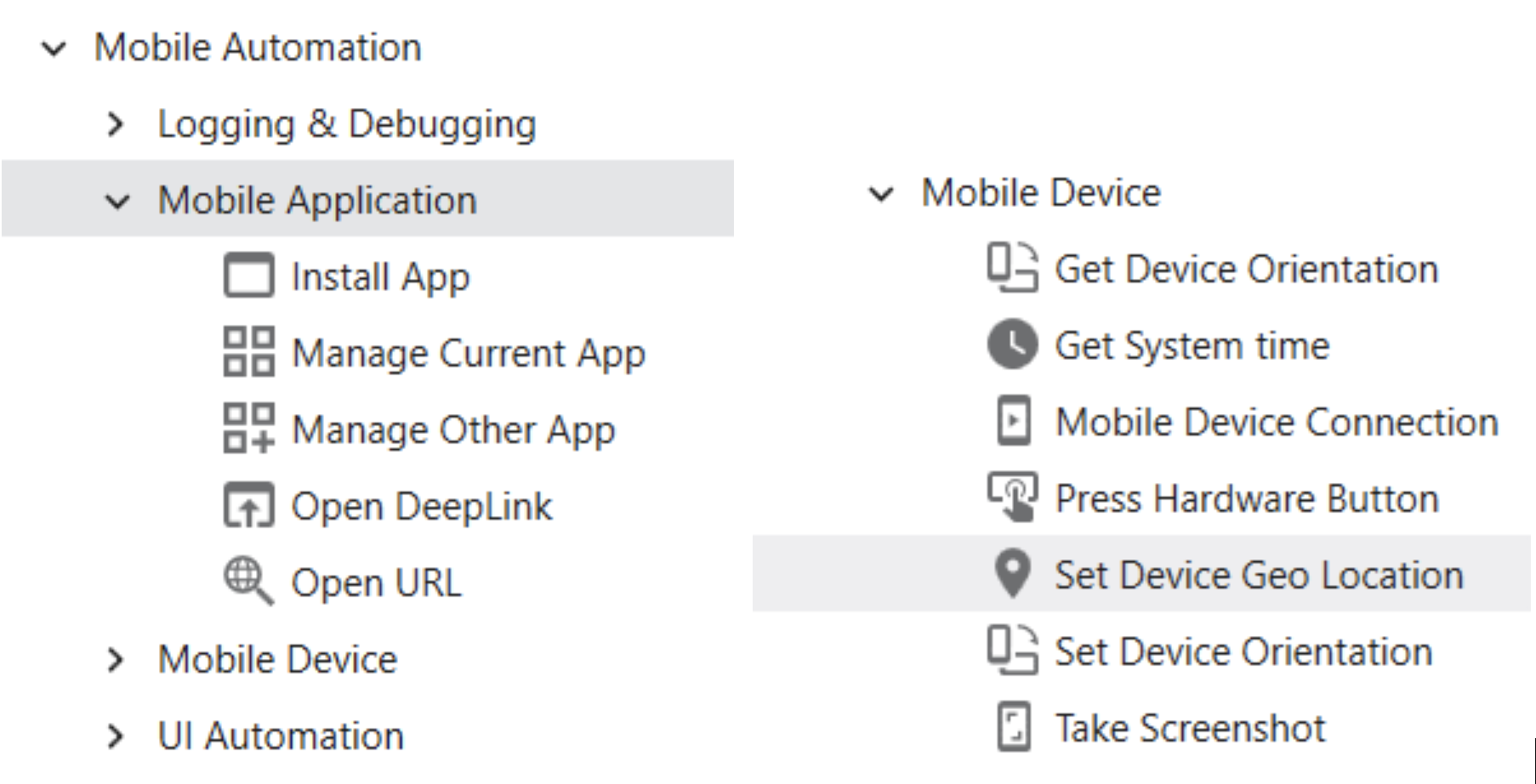
Database Testing
UiPath can be used for database testing as well. Here are some common types of database tests that can be automated using UiPath:
- Data Integrity Testing: UiPath can be used to automate data integrity testing by verifying that the data in the database is correct and consistent. This can be done by checking for duplicate records, missing records, and invalid data.
- Data Validation Testing: UiPath can be used to automate data validation testing by verifying that the data in the database meets specific requirements, such as data types, length, and format. This can help to ensure that the data is accurate and reliable.
- Security Testing: UiPath can be used to automate security testing by verifying that the database is secure and that data is protected from unauthorized access. This can include testing for vulnerabilities, such as SQL injection or cross-site scripting.
- Regression Testing: UiPath can be used to automate regression testing by verifying that changes to the database do not affect existing functionality. This can help to ensure that the database remains stable and reliable over time.
UiPath provides several tools and activities that can be used to automate database testing, such as database connection activities, SQL activities, and data scraping activities. These tools can be used to interact with the database and automate various types of tests.
Best Practices for using UiPath for testing
Define Test Scenarios: Define test scenarios to identify the scope of testing and the expected outcomes. This will help ensure that the testing is more efficient and effective.
Use Automation Wisely: Use automation wisely by identifying the areas where it can add value. Automating every test case is not always the best approach.
Use a Framework: Use a testing framework to ensure consistency and maintainability of the test cases.
Implement Continuous Integration and Continuous Delivery (CI/CD): Implement CI/CD to ensure that the testing process is integrated into the software development process. This will help identify defects early in the development cycle and improve the overall quality of the application.
Use Reporting and Analytics: Use them to monitor the testing process where the team can see interactive and visual test execution reports. We can categorize these reports according to environment like QA/UAT/Dev.

UiPath Test Suite Common functionality
UiPath offers several options for test automation, depending on the needs and goals of the testing project. Here are some common variations of UiPath test automation:
- Web Automation: UiPath can automate web applications by simulating user actions such as filling out forms, clicking buttons, and navigating through pages. This can be used to test the functionality, usability, and performance of web applications.
- Desktop Automation: UiPath can automate desktop applications by simulating user actions such as opening files, clicking buttons, and entering data. This can be used to test the functionality, usability, and performance of desktop applications.
- Mobile Automation: UiPath can automate mobile applications by simulating user actions such as tapping on buttons, scrolling through screens, and filling out forms. This can be used to test the functionality, usability, and performance of mobile applications.
- API Automation: UiPath can automate testing of APIs by sending requests and validating the responses. This can be used to test the functionality and performance of APIs.
- Data-Driven Testing: UiPath can automate testing of repetitive tasks by using data-driven testing, where test data is stored in a file, or a database and the test scripts are executed for each set of data. This can be used to test many test scenarios with minimal effort.
- Continuous Testing: UiPath can be used for continuous testing by integrating it with a continuous integration and continuous delivery (CI/CD) pipeline. This can help to automate the testing process and provide quick feedback on code changes.
UiPath Test Manager integration with top 10 business tools
UiPath Test Manager can be integrated with a wide range of business tools to improve the efficiency and effectiveness of the testing process. Here are some examples of top 10 business tools that can be integrated with UiPath Test Manager:
JIRA
A popular issue tracking and project management tool. This integration allows users to create test cases and track defects directly from JIRA.
ServiceNow
A popular IT service management tool. This integration allows users to manage test cases and track defects directly from ServiceNow.
Salesforce
A popular customer relationship management (CRM) tool. This integration allows users to manage test cases and defects directly from Salesforce.
Microsoft Teams
A popular collaboration tool. This integration allows users to receive notifications and updates on testing activities directly in Teams.
Slack
A popular team collaboration tool. This integration allows users to receive notifications and updates on testing activities directly in Slack.
Trello
A popular project management tool. This integration allows users to manage test cases and defects directly from Trello.
Asana
A popular project and task management tool. This integration allows users to manage test cases and defects directly from Asana.
Basecamp
A popular project management and team communication tool. This integration allows users to manage test cases and defects directly from Basecamp.
Confluence
A popular team collaboration and documentation tool. This integration allows users to create and manage test cases directly from Confluence.
Zendesk
A popular customer support and ticketing system. This integration allows users to manage test cases and defects directly from Zendesk.
By integrating UiPath Test Manager with these and other business tools, users can streamline their testing process and improve collaboration and communication among team members.
UiPath Disadvantages
Performance/Load Testing
UiPath is a growing tool where the team is coming up with regular updates and features, but performance and load testing aren’t available yet. The tool is getting updated regularly, so these testing types might be added in the future.
Limited cognitive capabilities
UiPath is designed to automate routine, repetitive, and rule-based tasks. It has limited cognitive capabilities and cannot handle complex decision-making processes that require human-like intelligence.
Limited support for mobile automation
UiPath has limited support for automating mobile applications, which can be a significant limitation if you need to test these
High cost
UiPath is designed to automate routine, repetitive, and rule-based tasks where lots of testing functionality is included, but these features come at a higher cost compared to some of the competitors.

