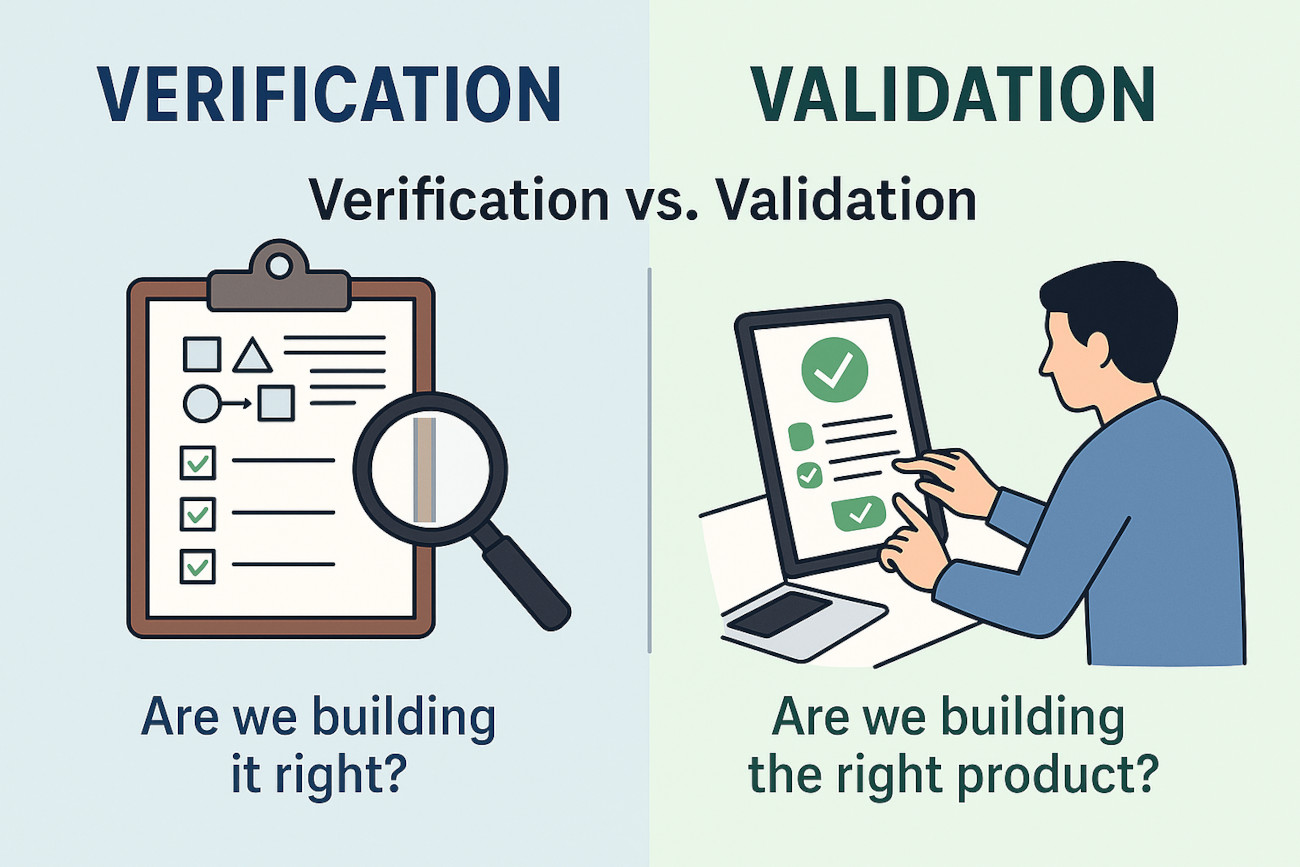
Software testing is an important step in delivering top-notch software products. Two concepts that often get highlighted in this phase are validation and verification. In spite of their frequent interchangeability, they have pretty unique functions within the software development life cycle (SDLC). Quality assurance (QA) engineers, developers, testers, and just about anybody else involved in the software quality practices must be aware of their major distinctions.
In this blog below, supported by practical insights and industry best practices, we analyze the definitions, timing, methods, and key differences between software testing’s validation and verification phases.
What is Verification in Software Testing?
Verification is the practice of assessing software to ensure that it meets the predetermined standards. It offers a response to the query, “Are we building the product correctly?”
As it is a static process, no code is actually executed. Rather, it focuses on architecture, documentation, and a development-stage intermediate product.
Common Verification Tasks
- Evaluations of requirements
- Design and architecture of walkthroughs
- Static code analysis and code reviews
The Purpose of Verification
- Verifies that the program satisfies the technical requirements
- Detects mistakes early in the development cycle
- Facilitates in reducing the price of resolving issues later
- Techniques Employed:
- Peer evaluations
- Walkthroughs
- Inspections
- Static testing tools
What is Validation in Software Testing?
The process of examining the finished product to ensure that it satisfies user demands and expectations is referred to as validation. It offers a response to the query, “Are we building the required product?”
Running the software to detect problems that only emerge during execution makes this a dynamic process.
Common Validation Tasks:
- Functional testing
- User Acceptance Testing (UAT)
- System and integration testing
- Performance and usability testing
The Purpose of Validation
- Confirms that the product meets the end users’ needs
- It helps detect behavioral issues in real-time scenarios
- Validates real-world functionality
- Techniques Employed:
- Black box testing
- Beta testing
- Manual and automated testing
Differences Between Verification and Validation in Software Testing
Read the simplified breakdown below to understand the important distinction between the two terms:
| Feature | Verification | Validation |
|---|---|---|
| Focus | Process-oriented | Product-oriented |
| Question Answered | Are we building the product correctly? | Are we building the required product? |
| Type | Static testing | Dynamic testing |
| Activities | Reviews, walkthroughs, inspections | Execution of code, real-world testing |
| Performed By | Developers, QA engineers | QA engineers, end-users |
| Timing in SDLC | Early (design and development phase) | Later (post-development or pre-release) |
A clear grasp of these differences helps in designing a more robust and efficient testing strategy.
The Importance of Both Verification and Validation in Software Testing
While they have unique functions, validation and verification, in layman’s terms, are complementary. If a software product completes technical needs but fails to meet the user needs, it may clear the verification check but fail the validation checks.
Overlooking either procedure can result in:
- Higher defect leakage: Defects that are frequently overlooked during the verification stage may go undetected until the real-time end users interact with the system, leading to a subpar user experience and potential loss of revenue.
- Increases post-release bug fix costs: Defects are mostly expensive to resolve the later that they are detected. Valuation helps in identifying these problems before they impact the result.
- Reduced user satisfaction: Even a technically flawless application can frustrate users if it doesn’t satisfy their expectations or is hard to use.
- Damage to Reputation: When software doesn’t function as intended, it can impact an organization’s reputation, especially in industries such as healthcare and finance, where reliability is of paramount importance.
Complementary Nature of Validation and Verification
- By detecting defects before they are embedded into the final product, verification aids in ensuring that the development process is directed in the right direction.
- Validation provides users with the confidence that the software works as intended in real-life scenarios and ensures that the product delivers the expected value.
When used together in the right manner, these procedures provide a holistic approach to quality assurance that takes into account both implementation accuracy and end-user needs.
Real-World Example to Explain the Difference
Assume that you are building a navigation application:
- In the verification process, you ensure that the code applies the shortest path algorithm as explained in the design documents. You implement static analysis and review documentation.
- You test the application in real-time scenarios while it is being validated. The recommended route includes an unpaved road, which users dislike, while you realize that the shortest path is technically correct. Implementing only verification would have overlooked this real-world problem.
This example highlights how both validation and verification are crucial to building software that is reliable and easy to operate.
Verification and Validation Techniques used in Agile and DevOps
Validation and verification practices are often iterative and integrated across the SDLC in modern software development settings such as Agile and DevOps.
In Agile:
- Verification takes place during sprint planning and backlog grooming (e.g., acceptance criteria, reviewing user stories).
- Validation takes place during end-of-sprint testing, demos, and sprint reviews.
In DevOps:
- Automated verification processes, such as linting and unit tests, are a part of the CI/CD pipelines.
- Continuous testing, UAT in staging environments, and canary releases are used in validation.
Increased software dependability and faster feedback are ensured when both procedures are implemented in these approaches.
Common Misconceptions Related to Validation v/s Verification
These two terms are often misinterpreted in spite of their significance. Let’s dispel some of the common myths:
-
Myth: They are interchangeable.Reality: They occur at different developmental phases and fulfill unique functions.
-
Myth: If verification is comprehensive, validation is not needed.Reality: Even precisely executed features may fall short of user needs.
-
Myth: Only developers need to verify.Reality: The truth is that requirements and specifications are also critically verified by QA and product teams.
In development teams, being aware of these distinctions encourages better cooperation and improved transparent communication.
Best Practices for Efficient Validation and Verification
Here are some practical tips:
- Clearly establish state requirements that can be tested: Incomplete or unclear requirements lead to poor verification. Make use of thorough design documents, acceptance criteria, and user stories.
- For regular reviews, use checklists: Build standardized checklists for document walkthroughs, design inspections, and code reviews. This ensures consistent quality for all teams.
- Whenever possible, automate the verification process: To detect issues early and reliably, incorporate automated unit tests, linters, and static code analysis tools within your continuous integration pipeline.
- Conduct frequent walkthroughs and peer reviews: Teamwork encourages shared ownership of quality and facilitates detecting blind spots.
- Leverage automation tools designed for every stage of testing: Utilize tools such as testRigor for no-code end-to-end test automation, JMeter for performance testing, and Selenium or Cypress for automated user interface validation. These resources aid in efficiently scaling testing while preserving accuracy in various settings.
- During validation, involve actual real-time users: Involve end users in beta, UAT, and usability testing practices to get practical input that internal teams might miss.
- During validation, mimic real-world circumstances: To detect performance issues and ensure dependability, test the program in a range of loads and settings.
- Monitor metrics and keep detailed records: Keep track of review logs, coverage reports, and defect densities. Make consistent enhancements to the validation and verification procedures by using these metrics.
- Assure traceability: To ensure that no feature is overlooked and that all features are assessed and validated, map requirements to test cases.
Teams can deliver improved software fewer surprises, increased efficiency, and boosted user satisfaction by implementing these practices.
Conclusion
In software testing, validation, and verification are not just mere catchphrases, they are critical to delivering high-caliber, user-focused software solutions. Validation ensures that the product fully addresses the user’s issues, whereas verification ensures that the product is built in accordance to the specifications.
Teams can reduce risks, encourage trust, and deliver improved software faster by understanding both procedures well. If you want to enhance your testing strategy, consider integrating both validation and verification processes across your development lifecycle for a more intense and complete QA approach.
