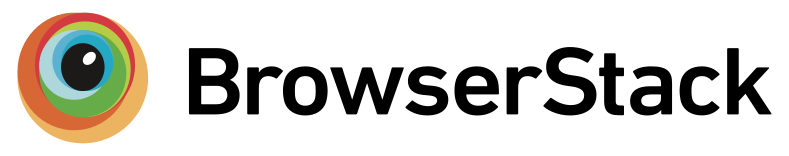
What is BrowserStack
In this modern era of everything digital, it’s important to have a website or web application that is fast, responsive, and will work on any device, any browser. But testing an app on all available device-browser combinations is a tedious and costly job. That’s where BrowserStack comes in.
BrowserStack is a cloud-based testing platform that enables developers and testers to perform automated and manual testing on mobile and web applications against various browsers and mobile devices. The company was established in 2011 by co-founders Ritesh Arora and Nakul Aggarwal and has since become one of the most reliable cross-browser testing tools available.
BrowserStack’s vision is to provide developers and testers with the best infrastructure and tools to build and test mobile apps faster and more confidently, enabling them to focus on application quality and user experience. It offers a scalable and robust testing environment that allows developers to integrate real-time testing in their apps across hundreds of devices and browsers. It supports natural gestures with which you can interact with the device as if it were in your hand. Users can also experiment with a device’s native features, such as push notifications or geolocation.
Some of the key benefits of using BrowserStack include:
- Reduced testing time and cost: BrowserStack allows developers and testers to test their web applications on various browsers and devices at once, as opposed to manual testing, saving them time and money.
- Improved testing accuracy: Thanks to the real-time access to thousands of devices and browsers, developers can test on the real devices instead of emulators / simulators, which improves the testing accuracy.
- Increased confidence in releases: With BrowserStack, developers and QA testers no longer need to release mobile applications into the wild wondering how they will operate on devices and in all common browsers, virtually eliminating the possibility of random issues or bugs popping up after the new version is live.
- Live Testing: The Live Testing option allows to perform manual testing of websites and web applications on a variety of browsers and real devices. It also features useful tools like the screenshot capture, geolocation testing to simulate user locations, DevTools for debugging and network throttling for simulating different bandwidth conditions.
- Percy for Visual Testing: Percy, BrowserStack’s visual testing solution, offers automated visual regression testing to detect unintended UI changes. It is particularly useful for maintaining design consistency, ensuring branding compliance, and validating responsive layouts across devices and screen sizes.
Overall, BrowserStack is a powerful tool for developers and testers looking to streamline their testing process and ensure the quality of their applications across all possible device-browser combinations.
Features of BrowserStack
BrowserStack provides a comprehensive suite of features that enable software teams to perform cross-browser testing of their applications. Here are some of the key features of BrowserStack:
- Real-time testing on a cloud-based infrastructure: BrowserStack enables developers and testers to perform real time testing on a cloud infrastructure so you get to experience the ability to test your applications on a myriad of devices and browsers instantly. This will eliminate the time and effort needed to perform manual testing.
- Integration with popular test automation frameworks: BrowserStack readily works with other popular test automation frameworks like Selenium, Appium, and Espresso so that developers can leverage their favorite tools for testing and also have the backing of a cloud infrastructure offered by BrowserStack.
- Support for over 2,000 real browsers and devices: BrowserStack supports 2,000+ real browsers and devices (including mobile emulators and simulators) so developers can test their app on nearly every device or browser combination.
- Video recordings and screenshots of test runs: With BrowserStack, developers and testers can automatically record videos, capture screenshots of the test runs, and even get real-time device logs to easily and quickly debug and analyze issues.
- Collaboration and testing capabilities for remote teams: BrowserStack enables developers and testers around the world to work together on the same testing projects, and provide feedback instantly.
- Localization testing: BrowserStack’s localization testing feature helps developers and testers test their apps in various languages and locales to ensure their app works in every region.
- Visual testing: BrowserStack also offers visual testing that enables developers and testers to identify any visual issues by comparing screenshots of different builds of their app on different devices and browsers, to make sure the app looks as it should do and is functioning properly.
- Network throttling: BrowserStack has to impose network throttling features, which permit developers and testers to mimic a wide range of network conditions including slow connection or intermittent/low network to test their app performance under these scenarios.
Overall, BrowserStack’s comprehensive suite of features makes it a powerful tool for mobile developers and testers looking to perform testing of their applications. Its cloud-based infrastructure, support for a wide range of devices and browsers, and seamless integration with popular test automation frameworks make it an indispensable tool for many testing projects.
Benefits of using BrowserStack
There are many benefits to using BrowserStack for comprehensive testing. Here are some of the key advantages of using BrowserStack:
- Reduced testing time and cost: With BrowserStack, developers and testers can simultaneously test their applications across multiple browsers and devices, saving time and eliminating the need for manual testing. This could result in a significant cost saving in testing, as well as shortening of the web application time-to-market.
- Improved testing accuracy: BrowserStack gives developers on-demand access to thousands of devices and browsers, so you can extensively test against actual devices (vs emulators/simulators). This leads to more reliable testing and allows problems that might not be discovered through emulator or simulator-based testing to be uncovered.
- Increased confidence in releases: Developers and QA teams can have more confidence in their apps working as planned in all devices and browsers when they rely on BrowserStack, limiting the risk of unforeseen issues or bugs post-release. This can increase customer satisfaction and eventually earnings.
- Streamlined testing process: Due to the nature of BrowserStack’s cloud environment and its compatibility with the most popular test automation frameworks, the testing process becomes less cumbersome, and many testing operations are automated. This saves you from the labour of testing and allows developers to work on other aspects of projects.
- Improved collaboration: BrowserStack offers remote teams testing and collaboration tools for partnering developers and testers on testing assignments and providing real-time feedback. This can enhance the communication and collaboration among the team members and result in better quality and more efficient testing.
- Scalability: As a cloud-based service, BrowserStack enables developers and testers to easily scale testing efforts as it suits them. This implies the testing resources can be easily added or deleted as project demands change.
- Localization testing: BrowserStack’s localization testing features enable developers and testers to validate their apps in multiple languages and regions to ensure that their apps perform as expected in every region. This could enhance the satisfaction of customers and the application’s ability in more markets.
Overall, BrowserStack’s benefits make it a valuable tool for software teams looking to streamline their testing process, reduce testing time and cost, and ensure the quality of their applications across all possible device-browser combinations.
How to use BrowserStack
Using BrowserStack for browser and app testing is a straightforward process. Here are the steps to follow:
- Sign up for BrowserStack: The first step is to sign-up to BrowserStack. You can sign up for a plan on the BrowserStack website for your testing requirements.
- Set up your testing environment: After signing up, you need to be wired to the test environment. This will involve setting up your test automation framework to run on BrowserStack’s cloud infrastructure. BrowserStack offers test automation frameworks including Selenium, Appium and Espresso, with documentation and guides to better leverage the platform.
- Choose the devices and browsers to test: You can test your app on 2000+ real devices and browsers with BrowserStack. Once you do that and you are good to go, you can select your devices and browsers on which you want to test your application. You’re able to sort device by device type, operating system and browser.
- Run your tests: Now that you’ve configured it all and chosen the devices and browsers with which you want to run your tests, you can do it. You can manually test by directly interacting with devices and browsers in real time, or automatically test across hundreds of devices with your favorite test framework.
- Analyze the test results: BrowserStack can automatically record videos and capture screenshots for every test run. You can then look at the output and see if there are any problem or crash objects that were found during testing. Comprehensive logs and detailed test runs are also included by BrowserStack, which can assist with debugging and troubleshooting.
- Collaborate and share feedback: BrowserStack facilitates collaboration and testing among remote teams, allowing developers and testers from different geographical locations to collaborate on testing projects together, while providing feedback in real-time. You can add your team members to work together on your own testing projects, test results and feedback.
- Integrate with your CI/CD pipeline: BrowserStack can be integrated with your CI/CD pipeline for automated testing. Leveraging BrowserStack, integrating with Jenkins, CircleCI, Travis CI, and more, is simple with BrowserStack’s APIs and plugins.
Using BrowserStack for browser and app testing can help you streamline your testing process, reduce testing time and cost, and ensure the quality of your applications across all possible device-browser combinations.
BrowserStack vs. other testing tools:
There are many cross-browser testing tools available on the market, each with its own strengths and weaknesses. Here, we will compare BrowserStack with some of the most popular testing tools to help you make an informed decision:
- BrowserStack vs. Sauce Labs: Sauce Labs is another popular cloud-based testing platform for app testing. Both BrowserStack and Sauce Labs offer similar features, including real devices and browsers, test automation frameworks, and collaboration and sharing capabilities. However, BrowserStack has a larger device and browser coverage and offers more localization testing options, while Sauce Labs has a more user-friendly interface and better pricing plans.
- BrowserStack vs. CrossBrowserTesting: CrossBrowserTesting is a cloud-based testing platform that offers similar features to BrowserStack and is designed for cross-browser testing. BrowserStack has a larger device and browser coverage, better integration with test automation frameworks, and more comprehensive localization testing options, while CrossBrowserTesting has a more intuitive interface and better pricing plans.
- BrowserStack vs. Selenium Grid: Selenium Grid is a free, open-source cross-browser testing tool that allows developers to run tests in parallel across multiple browsers and platforms. While Selenium Grid is a powerful testing tool, it requires significant technical expertise and can be challenging to set up and maintain. In contrast, BrowserStack is a cloud-based platform that offers a simpler, more user-friendly interface and comprehensive device and browser coverage.
- BrowserStack vs. Ghostlab: Ghostlab is a desktop application that allows developers to test their web applications across multiple devices and browsers simultaneously. While Ghostlab is a powerful tool for local testing, it does not offer the same level of device and browser coverage as BrowserStack, nor does it provide collaboration and sharing capabilities.
- BrowserStack vs. testRigor: BrowserStack and testRigor are two testing tools with unique features and capabilities. BrowserStack is a cloud-based cross-browser testing platform that offers comprehensive device and browser coverage, collaboration and sharing capabilities, and localization testing. In contrast, testRigor is an AI-powered, codeless test automation platform that uses artificial intelligence and machine learning algorithms to create and execute automated tests, making it a fast and efficient option for developers and testers. testRigor also supports testing of web, mobile (native/hybrid), desktop, mainframe, and API-based applications and integrates with popular CI/CD tools.
Overall, BrowserStack stands out for its comprehensive device and browser coverage, integration with popular test automation frameworks, and localization testing capabilities. While other testing tools may offer some advantages in terms of user-friendliness or pricing, BrowserStack remains a top choice for developers and testers looking for a reliable, comprehensive cross-browser testing solution.
Pros and Cons of BrowserStack
Advantages of BrowserStack
- Comprehensive Device and Browser Coverage: BrowserStack offers access to over 2,000 real devices and browsers, including the latest versions of popular browsers like Chrome, Firefox, and Safari. This comprehensive coverage ensures that developers and testers can test their web applications across all possible device-browser combinations, including mobile and tablet devices.
- Integration with Popular Test Automation Frameworks: BrowserStack integrates with popular test automation frameworks like Selenium and Appium, making it easy for developers and testers to run automated tests on real devices and browsers. This integration saves time and effort and ensures that tests are run consistently and reliably.
- Collaboration and Sharing Capabilities: BrowserStack allows users to share test results and collaborate with team members in real-time, making it easy to identify and fix issues quickly. The platform also allows users to take screenshots and videos of their tests, making it easy to share visual feedback with stakeholders.
- Localization Testing: BrowserStack offers comprehensive localization testing capabilities, allowing developers and testers to test their applications across multiple languages and locales. This feature is essential for global organizations and ensures that their web applications are optimized for different regions and cultures.
- User-Friendly Interface: BrowserStack has a user-friendly interface that is easy to navigate and use, even for non-technical users. This interface makes it easy to set up and run tests, saving time and effort.
Disadvantages of BrowserStack
- Cost: BrowserStack can be expensive, especially for small organizations or individual developers. While the platform offers a free trial, ongoing usage fees can quickly add up, making it a costly option for some users.
- Limited Customization: While BrowserStack offers a comprehensive set of features and capabilities, some users may find that it does not allow for enough customization. For example, users may be unable to customize the testing environment or control specific device settings.
- Technical Support: While BrowserStack offers technical support, some users may find that it does not provide enough support or that the support team is not responsive enough to their needs.
Overall, BrowserStack’s advantages far outweigh its disadvantages, making it an excellent choice for anyone looking for a comprehensive, cloud-based app and browser testing platform. However, users should carefully consider the costs and technical requirements before committing to the platform.
Conclusion
In today’s digital world, applications must be compatible with a wide range of devices and browsers to reach their full potential. Testing is a crucial part of the software development life cycle, as it helps ensure the quality of applications across all possible device-browser combinations.
BrowserStack is a powerful, cloud-based cross-browser testing platform that offers comprehensive device and browser coverage, integration with popular test automation frameworks, and collaboration and sharing capabilities. By using BrowserStack, developers and testers can streamline their testing process, reduce testing time and cost, and ensure the quality of their web applications across all possible device-browser combinations.
In conclusion, BrowserStack is an excellent choice for anyone looking for a reliable, comprehensive testing solution. Its features and benefits make it stand out from other testing tools, and its integration with popular test automation frameworks and CI/CD tools makes it an essential part of any software development process. If you want to ensure the quality of your web applications, BrowserStack is definitely worth considering.

