Ensuring a smooth, useful, and aesthetically consistent user experience is a necessity in the ever evolving field of software development. User Interface Testing, or UI testing, is a vital step in guaranteeing that digital interfaces work and look as expected.
Let us explore the definition of UI testing, its working, its importance in the development lifecycle, and the ways in which teams can use modern tools and best practices to implement it successfully.
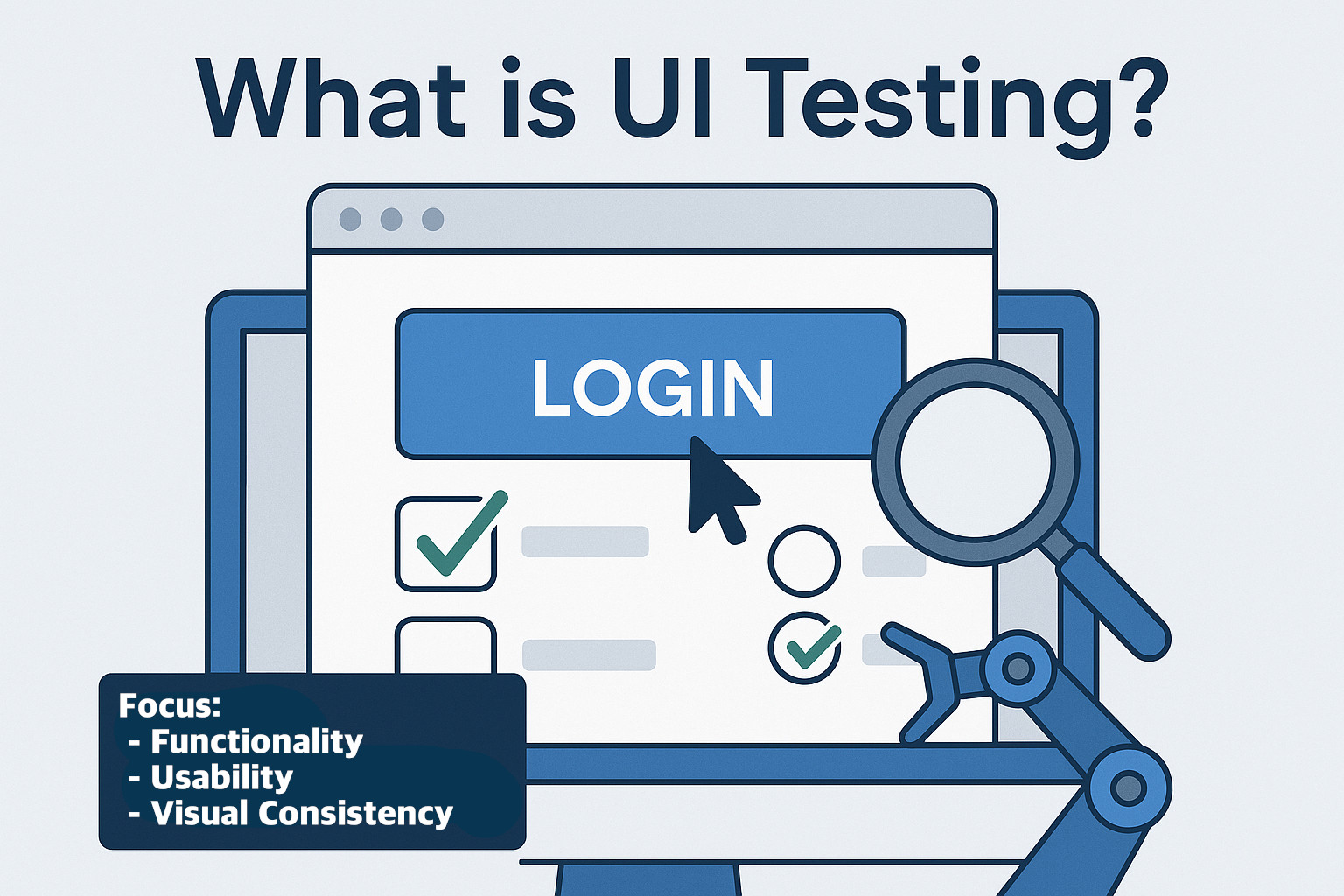
Understanding UI Testing in Software Testing
The manner of validating that an app’s visual elements, such as text fields, buttons, images, and forms work and look as expected is referred to as interface testing or UI testing. UI tests are vital for offering a smooth user experience because they mimic actual user interactions, in comparison to unit or API tests, which focus on backend logic.
These three main areas are the focus of UI testing in software testing:
- Functionality: Validating to see if UI elements such as buttons, menus, and forms carry out their expected functions.
- Usability: Guaranteeing users can efficiently navigate and interact with the app.
- Visual Consistency: Validating accurate font styles, layout, general aesthetics, and color schemes.
Ensuring that the application’s interface functions as intended across a number of devices, screen resolutions, and browsers is the objective. UI testing essentially offers a response to the question, “Is the user interface offering the intended user experience?”
Why UI Testing Matters?
UI testing is necessary for:
- Functionality: Ensuring that user input results in acceptable system responses.
- Consistency: Preserving a consistent look and feel across platforms.
- Cross-browser Device Support: Identifying discrepancies across a multitude of settings.
- User Confidence: A well-defined and error-free user interface builds trust and encourages repeated use.
- Brand Integrity: A seamless user interface improves a brand’s credibility, whereas a faulty one can undermine it.
- Compliance Requirement: Software must comply with specific UI standards, such as being available to users with disabilities, in order to be implemented across many industries.
UI testing improves user satisfaction and reduces post-release defects by detecting visual and interactive issues early on. Additionally, it behaves as a precursor to more severe usability problems and design discrepancies.
Types of UI Testing
Teams can implement the appropriate testing strategies if they are familiar with the different types of UI testing:
Manual UI Testing
- This testing method entails having human testers interact with the user interface to validate its usability, functionality, and design.
- Ideal for identifying subtle design flaws and executing exploratory testing.
Automated User Interface Testing
- Mimics user actions such as input, clicks, and navigation using scripts and tools.
- Ideal for iterative scenarios and regression testing.
Visual Regression Testing
- Detects unintended modification by comparing visual UI snapshots between versions.
Accessibility Testing
- Validates that the user interface meets accessibility guidelines (such as WCAG) for people with disabilities.
Responsive Design Testing
- Analyzes whether the user interfaces adapt in response to different screen sizes and orientations.
Manual UI Testing v/s Automated UI Testing
Manual UI testing and automated UI testing are the two primary methods for validating user interfaces.
Manual UI Testing
In manual UI testing, testers manually communicate with the user interface to validate its visual elements and functionality. It is advantageous for:
- Exploratory testing
- First-time UI assessments
- Validating intricate user scenarios
Manual testing, however, can be laborious, prone to error, and not scalable for bigger apps.
Automated UI Testing
Tools and scripts are utilized in automated user interface testing to replicate user behavior. Regression testing gains immensely from its repeatability and speed. One must, however, take care to pick a tool that can handle UI testing as all of them do not have the same set of capabilities.
How to Test UI Effectively?
Consider the following steps in order to effectively test a user interface:
- Defining the scope: Determine which user interface elements, like modals, form inputs, navigation models, etc., are in need of testing.
- Select the Right Tools: Ensure that the tools you select meet the need of your project. testRigor, Playwright, Cypress, Selenium are some examples of ideal tools.
- Build Test Scenarios: Develop scenarios that are focused on the user, such as “Submit empty form” or “Login with invalid credentials.”
- Leverage Stable Selectors: To reduce flakiness, develop test scripts with string locators (Data attributes or IDs).
- Implement CI/CD: Include UI tests in the deployment pipeline to detect regressions proactively.
- Balance Manual and Automated Testing: Leverage automated tests for conventional validation and manual UI testing for exploratory checks.
UI Testing Best Practices
Test efficiency and maintainability can be drastically increased by implementing best practices into action:
- Initiate Early: To avoid bottlenecks later on, implement UI testing from the very start of the development phase.
- Validate on Real Devices: To get more precise results, mimic real-world user environments.
- Give Priority to Critical Paths: Pay attention to critical user journeys such as login, checkout, and sign-up.
- Ensure Accessibility: Validate that all users, including those who utilize screen readers, can use the user interface elements.
- Preserve Test Data: To ensure reproducibility, use consistent and reliable test data.
- Update tests often: Keep the scripts up to date regularly with UI changes to prevent any malfunctions.
- Avoid Hardcoded Delays: To boost reliability, use intelligent waits rather than random sleep functions.
- Update your Tests: To make maintenance easier and updates seamless, segregate tests into reusable segments.
Common Challenges Faced by UI Testers
A UI tester generally faces the following hurdles:
- Fragile Tests: Automated scripts need to be updated regularly because UI modifications can easily break them.
- Dynamic Content: Asynchronous loads of elements can introduce flakiness in test execution.
- Cross-browser bugs: Variations in rendering between browsers demands thorough testing and debugging.
- Performance Overhead: UI tests may need optimization and may be slower than API or backend tests.
- Test Environment Instability: Negatives or false positives may result from unreliable test environments.
- Poor Locator Strategies: Using weak selectors, like XPath, can result in tests that are easily broken.
- Test Duplication: When test cases lack modularity, logic may be duplicated, which increases maintenance work.
Smart locators, wait strategies, parallel test execution, and a robust version control and CI/CD setup are all mandatory to prevent these issues.
Choosing the Right UI Testing Software and Tools
The size of your team, the tech stack, and the intricacy of the project all influence which UI testing tools you should use. Some of the most popular tools for user interface testing are:
- testRigor: A no-code, AI-empowered test automation framework that allows building test cases in plain English.
- Selenium: Open-source, widely used, and compatible with a range of browsers and languages.
- Playwright: Dependable, quick and compatible with a range of browsers.
- Testim: AI-fueled test automation platform.
- Cypress: Javascript-based framework that functions well with modern web apps.
- Appium: Open-source tools for Android and iOS web apps.
These tools aid teams in automating Web UI testing and ensure consistency across devices and browsers.
Real-World Examples of UI Testing
- Form Validation: Validating whether appropriate error messages appear when a form with incorrect or incomplete data is submitted.
- Navigation Testing: Verifying that buttons, internal links, and menu items navigate to the right pages.
- Login/Authentication: Ensuring that the login button becomes active only when valid credentials are entered.
- Shopping Cart Behavior: Assessing how the user interface behaves when items are added, removed, or updated from a cart.
- Modal Pop-Ups: Ensuring that the modal opens up when it is triggered and that selecting the close icon or backgrounds causes it to exit properly.
- Search Functionality: Ensuring that the user interface correctly responds to invalid or empty queries and that search results appear as expected.
- Responsive Layout: Checking that the content adapts correctly to tablet, mobile, and desktop views.
- Tooltip and Hover States: Ensuring that the UI elements, like tooltips, appear on hovering and disappear when not needed.
- Interactive Widgets: Confirming the look and feel of carousels, sliders, and accordions.
- Language Switchers: Validating that when users switch between locales, UI elements and content adapt correctly.
The above real-world examples highlight how UI tests support relevant user interaction and visual consistency, both of which enhance the user experience.
Web UI Testing v/s Other Testing Types
It is essential to differentiate Web UI testing from other types of testing. Here’s a concise summary for these different types:
| Test Type | Focus | Example |
|---|---|---|
| Unit Testing | Isolated code units | Function output validation |
| API Testing | Backend communication | REST API response testing |
| UI Testing | Visual & interactive layer | Button click behavior |
| End-to-End Testing | Full workflow | User login + checkout |
UI tests ensure that the frontend is usable and works well, while unit and API tests offer backend accuracy.
Future of UI Testing
UI testing will keep evolving as software delivery becomes more user-centric and faster. The future of user interface validation is being influenced by real-time feedback loops, low-code automation platforms, and AI-fueled visual testing.
To build user experiences that are both effective and entertaining, teams must remain flexible, combining manual exploration with robust automation.
Conclusion
A vital part of modern software testing is user interface (UI) testing, which ensures that software solutions not only work as expected but also offer a consistent and easy-to-use user experience. Teams can accelerate development, enhance product quality, and boost user satisfaction by understanding UI testing, using the right tools, and following the best practices.
Prioritizing a carefully curated UI testing strategy is vital to build resilient, user-friendly apps, regardless of your experience with UI testing or your level of inexperience with user interface design testing.
