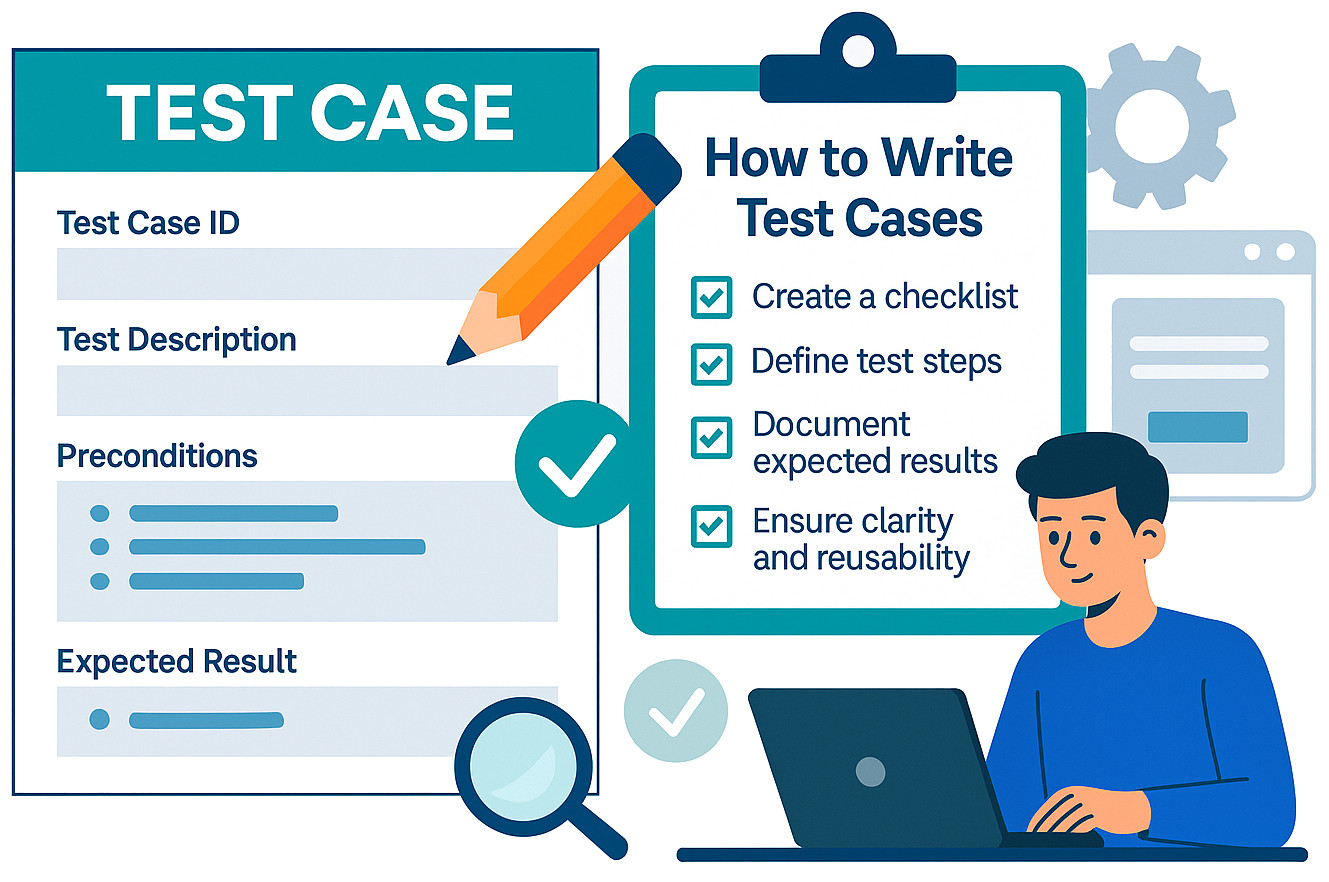
An important skill in software quality assurance (QA) is the capability to create effective test cases. Each feature of the app needs to be extensively validated with a well-structured test case, which decreases defects and boosts user confidence. The success of the project can be drastically impacted by learning how to build test cases effectively, regardless of whether you work as a developer contributing in test automation, a QA analyst, or a manual tester.
This article attempts to explain in detail how to write test cases, go over the vital elements, and provide best practices based on tried-and-tested strategies.
What is a Test Case?
A test case is a holistic set of instructions that explains the steps, data, conditions, and predicted results required to verify a specific software application functionality or feature. Test cases are vital for validating whether an app works as needed and are often built during the testing stage.
Test cases have multiple uses:
- Validate that the app meets the demands.
- Validate stability post feature additions or bug fixes.
- Provide documentation and traceability for QA efforts.
Understanding the Difference Between Test Scenario, Test Script, and Test Case
For effective test planning and execution, it is vital to understand the distinction between a test case, test script, and test scenario.
Test Scenario
A high-level description of what needs to validated is referred to as a test scenario. It explains a system behavior or a user journey without diving into specific steps.
As an example:
- Validate that a user can log into the system with the correct credentials.
Test scenarios ensure that all application features are covered and help in identifying the testing efforts’ scope. Both exploratory and manual testing profit from the use of this practice.
Test Script
A test script is a set of instructions built to automate the execution of test cases using a scripting or programming language like JavaScript, Python, or Java. Automated testing tools such as Cypress, testRigor, and Selenium use test scripts. They programmatically verify results and simulate user actions.
Test Case
An expansive document that is derived from the test scenario is known as a test case. Prerequisites, test procedures, test data, expected results, and more are all included in the test case document. For example:
- Navigate to the login page.
- Enter valid username and password.
- Click on the “Login” button.
Expected result: User is redirected to the next webpage.
Efficient test cases ensure traceability, consistency, and repeatability.
Here’s an interesting article about the differences between test cases and test suites.
Components of a Well-Structured Test Case
Maintaining a consistent format when developing test cases is vital for their reusability, understanding, and ease of execution. A typical test consists of the following:
- Test Case ID: A unique identification (for example: TC_UI_001) that makes it easier to track and organize tests easily.
- Test Title: A brief description that explains the test’s objective (for example: Verify login with correct credentials).
- Pre-requisites: Requirements that must be satisfied prior to the test execution. (For instance: User is registered). Validates that the environment is configured correctly.
- Test Steps: Detailed instructions for executing the tests. Guarantees consistency and reproducibility.
- Test Data: Input data needed for the test. This helps with data-driven testing.
- Expected Results: The expected outcome. Provides a standard for validation.
- Actual Result: To be filled in during test execution. Captures observed behavior.
- Status: Pass/Fail based on comparison of actual v/s expected results. Indicates if the test criteria are satisfied.
- Comments: Observations, optional notes, or associated defects. Useful for providing additional context.
How to Write Test Cases: A Detailed Guide
It is both a science and an art to develop test cases. This is a methodical tactic:
Understand the prerequisites thoroughly
Ensure that you fully understand the technical and business requirements before you start. Test cases with unclear requirements are ineffective.
Determine the Test Scenarios
Break down the requirements into user scenarios that can be validated. For instance, the following scenarios can occur in a login module:
Log in using the right credentials.
- Login using the invalid password.
- Login in using blank fields.
Break Scenarios into Test Cases
There may be more than one test case for each scenario. Define each path’s specific steps and predicted results. To eliminate ambiguity, be clear and specific.
Use Clear and Concise Language
Every step should be feasible. Steer clear of extremely technical or jargon that could frustrate testers or reviewers.
Include both Positive and Negative Test Cases
Positive test cases validate that the system functions as expected. Negative test cases validate that the system gracefully handles invalid or erroneous inputs.
Examples of Manual Test Cases
Example 1:
| Test Case ID | TC_LOGIN_001 |
|---|---|
| Title | Successful login with valid credentials. |
| Prerequisites | User is registered. |
| Steps |
|
| Test data to be used | Valid email = User@example.com
Valid password = Test!123 |
| Expected Result | The user is redirected to the dashboard. |
| Status | Pass |
Example 2:
| Test Case ID | TC_LOGIN_002 |
|---|---|
| Title | Failed login attempt with invalid credentials. |
| Prerequisites | User is registered, but the password is incorrect. |
| Steps |
|
| Test data to be used |
Valid email = User@example.com
Invalid password = Test!X123
|
| Expected Result | Display the error message “Incorrect credentials” |
| Status | Pass |
Best Practices for Writing Test Cases
There is more to developing successful test cases than what meets the eye. Below are some of the recommended practices:
Maintain Consistency in Templates
Leveraging a test case template ensures consistency across the teams. Keep a standardized format by using tools such as Google Sheets, Excel, or test management programs like TestRail, Zephyr, or XRay.
Make them reusable and modular
Ensure the test steps are reusable and avoid hardcoding data. When the modifications occur, this saves time and helps in regression testing.
Prioritize High-Risk Scenarios
Pay close attention to test cases that cover boundary conditions, edge cases, and critical paths. This ensures optimal coverage with a minimal amount of work.
Keep the Test Cases Independent
Ensure that the execution of one test case is independent of the other. This avoids cascading failures and facilitates parallel execution.
Review and Update Frequently
Your test cases should adapt to the change in requirementss. After every sprint or release cycle, review them.
Building Automation Test Cases
When shifting to automation, the clarity and structure of your test cases become even more vital.
Writing a test case in Selenium (Java)
WebDriver driver = new ChromeDriver(); driver.get("https://example.com/login"); driver.findElement(By.id("email")).sendKeys("user@example.com"); driver.findElement(By.id("password")).sendKeys("Test@123"); driver.findElement(By.id("login-button")).click(); Assert.assertEquals(driver.getTitle(), "Dashboard"); driver.quit();
Writing a test case in Cypress (JavaScript)
describe('Login Test', () => { it('should login with valid credentials', () => { cy.visit('https://example.com/login'); cy.get('#email').type('user@example.com'); cy.get('#password').type('Test@123'); cy.get('#login-button').click(); cy.title().should('eq', 'Dashboard'); }); });
Writing a test case in testRigor (plain English)
enter "wrongemail@example.com" into "Email" enter "*****" into "Password" click "Log in" below the "Welcome to Pinterest" check if page contains "Hmm, wrong email or password. Try again!"
These examples demonstrate how common automation frameworks transform test cases into executable scripts.
Common Mistakes to Avoid When Developing Test Cases
- Avoid writing ambiguous steps: Inconsistent test execution is due to unclear instructions that are difficult for testers to follow. Ensure to include the context and the specific name or ID of the element. (e.g., click on the “Submit” button on the login page)
- Not specifying input data or expected outcomes: It is impossible to accurately verify test cases without the input values or expected outcomes. Clearly define the test data and explain what should happen at the end of each step.
- Simulating test cases for similar scenarios: By combining or reusing common steps across related test cases, you can decrease clutter. Duplication increases the possibility of inconsistencies and causes maintenance headaches.
- Ignoring negative test cases: Concentrating only on positive flows leads to losing the chance to monitor how the system responds to errors or invalid data. Test cases for edge cases and invalid inputs should always be included.
- Ignoring Usability or UI aspects: Test cases that only focus on functional aspects may ignore issues with layout, responsiveness, or user interface. When needed, include validations for alignment, visual elements, and usability problems.
- Building dependent test cases: Test cases that rely on other people’s results are brittle and more difficult to maintain. Make each test case independent, to allow parallel and isolated execution.
- Writing unmaintainable test steps: Updating test cases is challenging when dynamic data is hardcoded or steps are written in an excessively complex manner. To keep steps manageable, use variables or well-defined test data sets.
Tip for the Road – Master the Skills to Write Effective Test Cases
Writing test cases properly is vital to delivering software that is reliable and defect-free. Test cases that are well-written offer repeatability, clarity, and traceability. To do this, learn the ability to document different scenarios in concise, yet self-explanatory language and incorporate reliable assertions and test data. This will better aid communication between developers, testers, and stakeholders, in addition to helping QA teams detect bugs proactively.
To adapt to evolving demands and technological innovations, start with small steps, i.e., writing effective test cases, maintaining consistency in them, and consistently making enhancements to them. Gaining competence in this area will improve your quality assurance techniques to a professional level, regardless of whether you opt for manual or automated testing.
